Technical Details
Forum version : #phpBB3Position : Founder
Concerned browser(s) : Mozilla Firefox
Screenshot of problem : https://i.paste.pics/b96468ce781b2afd1bee3394e32f81ed.png
Who the problem concerns : Yourself
Forum link : http://chudofo.forum2x2.ru
Description of problem
How to make search on separate forums like this? Help.Last edited by Ivan Ivanov on March 29th 2019, 11:57 am; edited 1 time in total
 Hitskin.com
Hitskin.com


 by Ivan Ivanov March 27th 2019, 3:26 pm
by Ivan Ivanov March 27th 2019, 3:26 pm




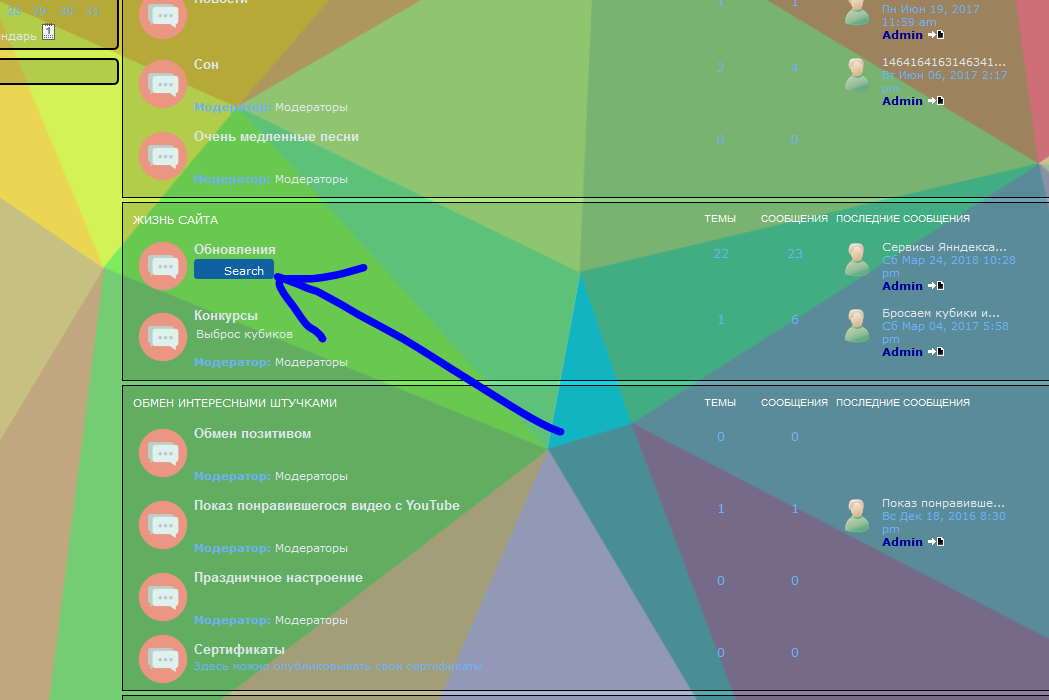
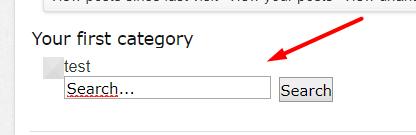


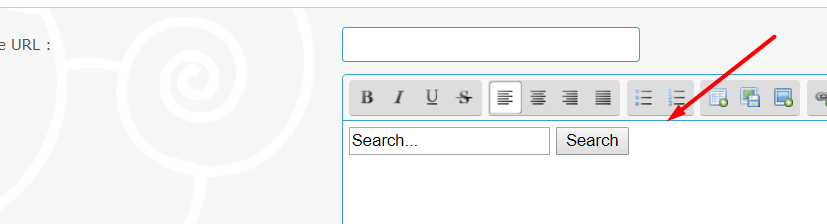
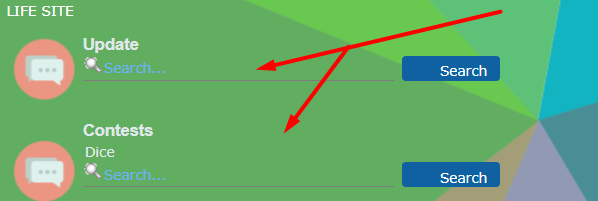
 Facebook
Facebook Twitter
Twitter Pinterest
Pinterest Youtube
Youtube
