Forum version: AwesomeBB
I have a question:
How can I reduce images in topics?
I made the settings from the admin panel and added the Java code
It didn't work
Is there a Java code for the AwesomeBB version?
Thanks
 Hitskin.com
Hitskin.comThis is a Hitskin.com skin preview
Install the skin • Return to the skin page



Mr Google likes this post

.post-content img{
max-height: 250px;
max-weight: 300px;
}Mr Google likes this post

@كونان2000كونان2000 wrote:hi
css
- Code:
.post-content img{
max-height: 250px;
max-weight: 300px;
}




Mr Google likes this post


AP - General - Messages and emails - Configuration - Resizing images
Set parameters for width and height
Yes I do that...
But nothing has changed
Ape, Sir Chivas™, SarkZKalie, TonnyKamper and Razor12345 like this post

Ape, SLGray, TonnyKamper, MattiaDes and Razor12345 like this post
.post-content img:hover{
cursor: url(//icons.iconarchive.com/icons/gakuseisean/ivista-2/32/Start-Menu-Search-icon.png),auto;
max-width: 100%;
}
.post-content img{
max-width: 400px;
transition: all ease-out .2s;
}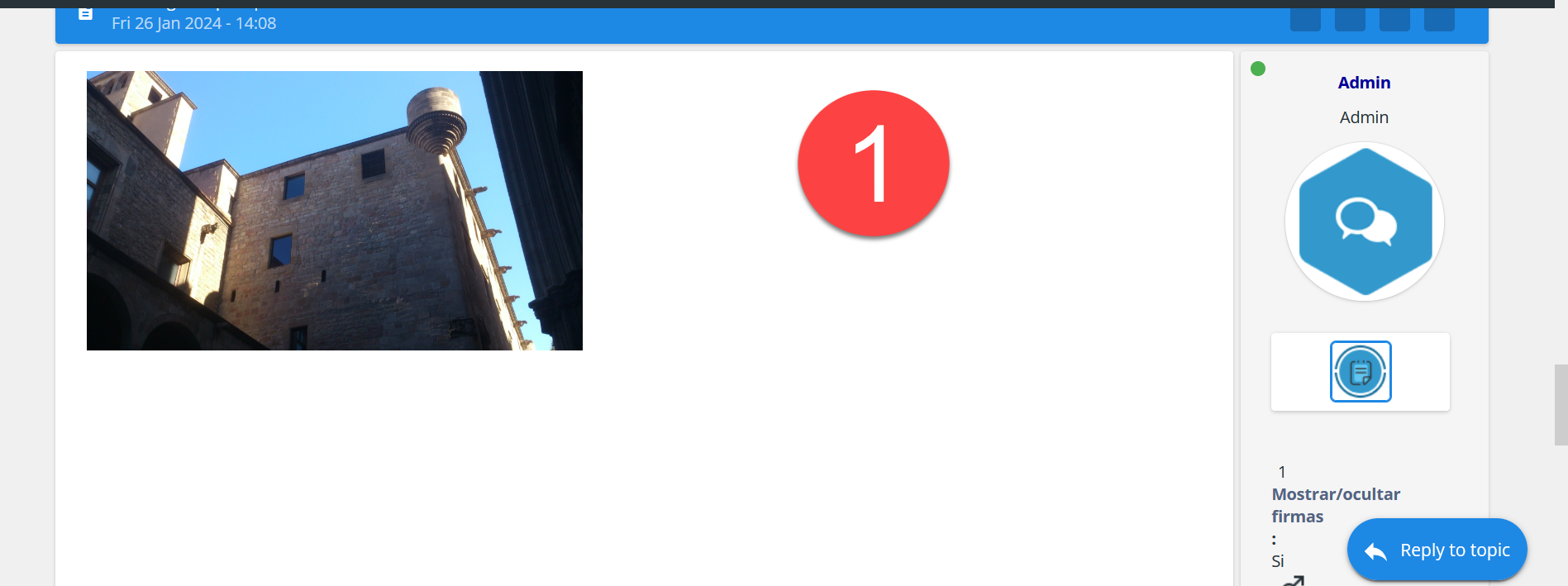

skouliki, Ape, SLGray, Sir Chivas™, SarkZKalie, TonnyKamper, poesia-verses and like this post

Problem solved & topic archived.
|
