change admin color
+2
TaZ
Rikho123
6 posters
Page 1 of 1
 change admin color
change admin color
How to change the admin color
look this picture:
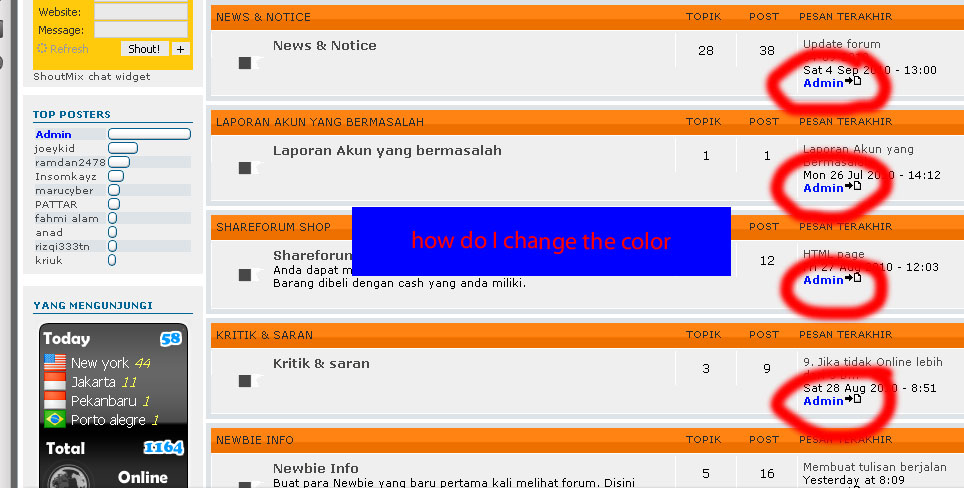
I have changed the admin group to the orange color, but no color change admin
please help me

look this picture:
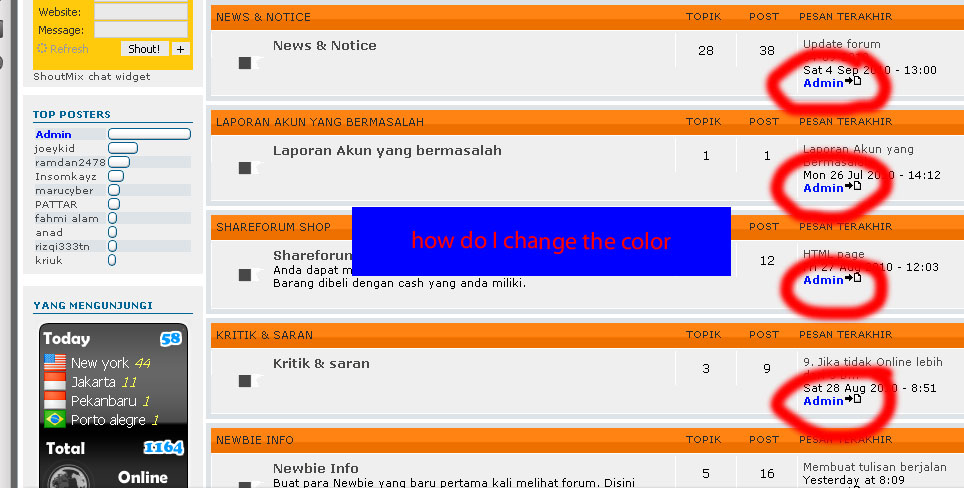
I have changed the admin group to the orange color, but no color change admin
please help me
Last edited by Rikho123 on September 6th 2010, 1:14 pm; edited 1 time in total
 Re: change admin color
Re: change admin color
Hi Rikho,
Go to Administration click on users & groups >> group administration >> group administration >> modify icon >> edit Group Members Color
Go to Administration click on users & groups >> group administration >> group administration >> modify icon >> edit Group Members Color

TaZ- New Member
- Posts : 3
Reputation : 0
Language : English
 Re: change admin color
Re: change admin color
yes I have changed, but nothing happens.
i have change group member color to orange, but the name still blue
how to change??
i have change group member color to orange, but the name still blue
how to change??
 Re: change admin color
Re: change admin color
try this
admin panel: users and groups: user options
then make sure you have allowed colourize usernames
admin panel: users and groups: user options
then make sure you have allowed colourize usernames

Sanket- ForumGuru
-
 Posts : 48766
Posts : 48766
Reputation : 2830
Language : English
Location : Mumbai
 Re: change admin color
Re: change admin color
I having the same issue, I done all that was listed in trting to change the Admin color.. I changed mine to Red,then tried orange and still no change.
Can we please get some help on this I like to be able to see it says admin,
I hope this wont happen as people come in and join if they can't see there names they wont stay or know who wrote what.

Can we please get some help on this I like to be able to see it says admin,
I hope this wont happen as people come in and join if they can't see there names they wont stay or know who wrote what.
 Re: change admin color
Re: change admin color
Did you change the color?

Sanket- ForumGuru
-
 Posts : 48766
Posts : 48766
Reputation : 2830
Language : English
Location : Mumbai
 Re: change admin color
Re: change admin color
I have changed the admin group to the orange color. but there is no color change to admin, still blue
 Re: change admin color
Re: change admin color
https://help.forumotion.com/frequently-asked-questions-f5/organizing-groups-colors-in-legend-t10988.htm
Are you sure you did everything mentioned here, please check.
Are you sure you did everything mentioned here, please check.

Sanket- ForumGuru
-
 Posts : 48766
Posts : 48766
Reputation : 2830
Language : English
Location : Mumbai
 Re: change admin color
Re: change admin color
josephjdeluca wrote:I having the same issue, I done all that was listed in trting to change the Admin color.. I changed mine to Red,then tried orange and still no change.
Can we please get some help on this I like to be able to see it says admin,
I hope this wont happen as people come in and join if they can't see there names they wont stay or know who wrote what.

Never mind to this post I some how missed the prior post that gave a link on how to do this and it works now, I figured it out once I read if your hidden then no one will see the names if it is open or closed then you should be fine it worked for me.
so no need to reply to this post I got it all fixed.
So far I am enjoying my threads and fourm and guess learning day by day, I have done this awhile back, just some changes have been made since I been gone.
Have a good one.

 Re: change admin color
Re: change admin color
Sanket wrote:https://help.forumotion.com/frequently-asked-questions-f5/organizing-groups-colors-in-legend-t10988.htm
Are you sure you did everything mentioned here, please check.
yes I'm sure, I've done it all
 Re: change admin color
Re: change admin color
After having a look at your forum, i understood what you are doing wrong.
First of all you don't want the administrator group to be seen & its hidden. So how is the color supposed to appear? It won't come.
First of all you don't want the administrator group to be seen & its hidden. So how is the color supposed to appear? It won't come.

Sanket- ForumGuru
-
 Posts : 48766
Posts : 48766
Reputation : 2830
Language : English
Location : Mumbai
 Re: change admin color
Re: change admin color
Rikho123 wrote:Sanket wrote:https://help.forumotion.com/frequently-asked-questions-f5/organizing-groups-colors-in-legend-t10988.htm
Are you sure you did everything mentioned here, please check.
yes I'm sure, I've done it all
Rikho123 wrote:I have changed the admin group to the orange color. but there is no color change to admin, still blue
It's because you are also in the global moderator group and you have global group over top of the administrator group.
so make the admin group order number 1 and the global mod order number number 2.
In other words just move the admin group over top of the global mod group. there are little up and down arrows you can do this with right on the groups page in the acp then hit save.
if you already have another color set for the admin group then when you do that it should fix automatically.. if not then just go back in and reset the admin group color and hit save
Last edited by kirk on September 6th 2010, 12:57 pm; edited 3 times in total

kirk- Forumaster
-
 Posts : 11037
Posts : 11037
Reputation : 653
Language : English,Vulcan,Klingon, Romulan,& Gorn
 Re: change admin color
Re: change admin color
Kirk, since its hidden no matter what it won't appear.

Sanket- ForumGuru
-
 Posts : 48766
Posts : 48766
Reputation : 2830
Language : English
Location : Mumbai
 Re: change admin color
Re: change admin color
Sanket wrote:Kirk, since its hidden no matter what it won't appear.
oh shiii... lol my bad brother. when i first sent the reply off i dint have Rikho123 quote in there.
so i was referring to him and i am pretty sure that it's just the order he has the group in.
So what member where your talking about.. hahaha But yeah like sanket said if the group is hidden then no color will show regardless

kirk- Forumaster
-
 Posts : 11037
Posts : 11037
Reputation : 653
Language : English,Vulcan,Klingon, Romulan,& Gorn
 Re: change admin color
Re: change admin color
Yes, it would have been the order if he had the admin group visible in the legend which currently is not.

Sanket- ForumGuru
-
 Posts : 48766
Posts : 48766
Reputation : 2830
Language : English
Location : Mumbai
 Re: change admin color
Re: change admin color
I've done it, but it still does not change
whether you want to full review of my forum
whether you want to full review of my forum
 Re: change admin color
Re: change admin color
The admin group is still hidden, what have you done?

Sanket- ForumGuru
-
 Posts : 48766
Posts : 48766
Reputation : 2830
Language : English
Location : Mumbai
 Re: change admin color
Re: change admin color
Huh?
Users & groups>Group administration
Click on modify corresponding to the administrator group.
Make it a Closed group there.
Users & groups>Group administration
Click on modify corresponding to the administrator group.
Make it a Closed group there.

Sanket- ForumGuru
-
 Posts : 48766
Posts : 48766
Reputation : 2830
Language : English
Location : Mumbai
 Re: change admin color
Re: change admin color
Since this thread is marked solved, I will lock this thread.

Sanket

Sanket

Sanket- ForumGuru
-
 Posts : 48766
Posts : 48766
Reputation : 2830
Language : English
Location : Mumbai
 Similar topics
Similar topics» how to change the admin color and mod color
» How to change admin name color
» How to change admin color
» How do i word censor and change admin color.
» Change admin name color
» How to change admin name color
» How to change admin color
» How do i word censor and change admin color.
» Change admin name color
Page 1 of 1
Permissions in this forum:
You cannot reply to topics in this forum
 Home
Home
 by Rikho123 September 6th 2010, 8:50 am
by Rikho123 September 6th 2010, 8:50 am

 Facebook
Facebook Twitter
Twitter Pinterest
Pinterest Youtube
Youtube
