Ok so I'm slowly changing a hitskin into something completely my own, by making my own parts and replacing the pics in the CSS stylesheet... One thing however, the skin I used, got my ideas from and am slowly changing into my own, has a sort of watermark in it, and I've figured out where the pic for it is found in the CSS stylesheet (copied part of the actual CSS here)
.row1,.row2,.row3,.row3Right{background-image:url('https://i.servimg.com/u/f28/15/28/06/55/forum10.jpg');background-repeat:repeat;border:1px solid #37342d;} .container_IE{background-image:url('https://i.servimg.com/u/f35/11/95/30/70/copy11.png');background-position:bottom right;background-repeat:no-repeat;}
The image that is linked to and that I want to replace is this: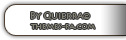
Looks like this on what I've changed so far (at this point almost nothing of the original skin is left):

I want to replace that image by my own:
Now, down to my question... simply replacing the link in the above part of CSS won't make my own 'watermark' show up... Could anyone tell me how I can manage this?
Any help would be greatly appreciated
.row1,.row2,.row3,.row3Right{background-image:url('https://i.servimg.com/u/f28/15/28/06/55/forum10.jpg');background-repeat:repeat;border:1px solid #37342d;} .container_IE{background-image:url('https://i.servimg.com/u/f35/11/95/30/70/copy11.png');background-position:bottom right;background-repeat:no-repeat;}
The image that is linked to and that I want to replace is this:
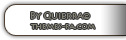
Looks like this on what I've changed so far (at this point almost nothing of the original skin is left):

I want to replace that image by my own:

Now, down to my question... simply replacing the link in the above part of CSS won't make my own 'watermark' show up... Could anyone tell me how I can manage this?
Any help would be greatly appreciated
Last edited by chiefpnut on December 23rd 2010, 4:20 pm; edited 1 time in total
 Hitskin.com
Hitskin.com

 by chiefpnut December 22nd 2010, 4:04 am
by chiefpnut December 22nd 2010, 4:04 am

 Facebook
Facebook Twitter
Twitter Pinterest
Pinterest Youtube
Youtube
