Customizing Show/Hide Widgets Script
+2
Stephen-
ioncube
6 posters
Page 1 of 1
 Customizing Show/Hide Widgets Script
Customizing Show/Hide Widgets Script
@ https://help.forumotion.com/t78898-show-hide-widgets-script
The above procedure worked like charm:D ; but I need just a little tweak. Because the icon of the arrows is small [& I like that way] I am of the view that when viewer hovers its mouse over the arrows it displays text like hide this panel ...so the user know what this tiny button do??
How do I customize this code??
The above procedure worked like charm:D ; but I need just a little tweak. Because the icon of the arrows is small [& I like that way] I am of the view that when viewer hovers its mouse over the arrows it displays text like hide this panel ...so the user know what this tiny button do??
How do I customize this code??
Last edited by ioncube on April 30th 2011, 1:31 am; edited 1 time in total
 Re: Customizing Show/Hide Widgets Script
Re: Customizing Show/Hide Widgets Script
hello sir anyone; I think its easy; just can't configure it out
 Re: Customizing Show/Hide Widgets Script
Re: Customizing Show/Hide Widgets Script
Sir again I am asking anyone plz help..i have tried numerous techniques nothing work
 Re: Customizing Show/Hide Widgets Script
Re: Customizing Show/Hide Widgets Script
try to ask nera about this she know many about the codes. 

Stephen-- Hyperactive
-
 Posts : 2542
Posts : 2542
Reputation : 326
Language :
 Re: Customizing Show/Hide Widgets Script
Re: Customizing Show/Hide Widgets Script
- Code:
<div id="forum-widget" style="cursor: pointer; height: 13px; width: 16px; border-radius: 4px; -webkit-border-radius: 4px; -moz-border-radius: 4px; position: relative; bottom: -15px; float: right; background: #f5ebf7 url(http://i42.tinypic.com/vg54yu.png) no-repeat 0 -13px;" onClick="jQuery('#right').animate({width:'toggle',height:'toggle',opacity:'toggle'},1000); if(my_getcookie('forum-widget')=='0') { my_setcookie('forum-widget','1',0,0); jQuery('#forum-widget').css('background-position','0 -13px'); jQuery('#content-container div#content').css('margin-right','189px');} else { my_setcookie('forum-widget','0',1,0); jQuery('#forum-widget').css('background-position','0 0px'); jQuery('#content-container div#content').css('margin-right','0px'); }"></div>
<script type="text/javascript"> jQuery('#forum-widget').insertBefore('#right'); if(my_getcookie('forum-widget')=='0') {jQuery('#right').animate({width:'toggle',height:'toggle',opacity:'toggle'},0); jQuery('#forum-widget').css('background-position','0 0px'); jQuery('#content-container div#content').css('margin-right','0px');} </script>
The above script is the widget toggler script for the right side of Forumotion Boards.
If you wanted a tooltip, why didn't you say that before?
This code uses the built-in Forumotion tooltip script.. add it beside the widget script:
- Code:
$(function() {
$('#forum-widget:first').mouseover(function() {
createTitle('saxTitle', 'Moo', 0, 0);
});
$('#forum-widget:first').mouseout(function() {
destroyTitle('saxTitle');
});
});

Saxaca- Forumember
-
 Posts : 539
Posts : 539
Reputation : 26
Language : Markup.
 Re: Customizing Show/Hide Widgets Script
Re: Customizing Show/Hide Widgets Script
Hmm, doesn't seem to work and I like the mooSaxaca wrote:
- Code:
<div id="forum-widget" style="cursor: pointer; height: 13px; width: 16px; border-radius: 4px; -webkit-border-radius: 4px; -moz-border-radius: 4px; position: relative; bottom: -15px; float: right; background: #f5ebf7 url(http://i42.tinypic.com/vg54yu.png) no-repeat 0 -13px;" onClick="jQuery('#right').animate({width:'toggle',height:'toggle',opacity:'toggle'},1000); if(my_getcookie('forum-widget')=='0') { my_setcookie('forum-widget','1',0,0); jQuery('#forum-widget').css('background-position','0 -13px'); jQuery('#content-container div#content').css('margin-right','189px');} else { my_setcookie('forum-widget','0',1,0); jQuery('#forum-widget').css('background-position','0 0px'); jQuery('#content-container div#content').css('margin-right','0px'); }"></div>
<script type="text/javascript"> jQuery('#forum-widget').insertBefore('#right'); if(my_getcookie('forum-widget')=='0') {jQuery('#right').animate({width:'toggle',height:'toggle',opacity:'toggle'},0); jQuery('#forum-widget').css('background-position','0 0px'); jQuery('#content-container div#content').css('margin-right','0px');} </script>
The above script is the widget toggler script for the right side of Forumotion Boards.
If you wanted a tooltip, why didn't you say that before?
This code uses the built-in Forumotion tooltip script.. add it beside the widget script:
- Code:
$(function() {
$('#forum-widget:first').mouseover(function() {
createTitle('saxTitle', 'Moo', 0, 0);
});
$('#forum-widget:first').mouseout(function() {
destroyTitle('saxTitle');
});
});
 Re: Customizing Show/Hide Widgets Script
Re: Customizing Show/Hide Widgets Script
- Code:
$(function() {
$('#forum-widget:first').mouseover(function() {
createTitle('saxTitle', 'Moo', 0, 0);
});
$('#forum-widget:first').mouseout(function() {
destroyTitle('saxTitle');
});
});
Where to add this snippet??
 Re: Customizing Show/Hide Widgets Script
Re: Customizing Show/Hide Widgets Script
try inserting:
TITLE="toggle right column";
in between
<div id="forum-widget"
and
style="...
i.e.
<div id="forum-widget" TITLE="toggle right column"; style=..........
^,^
TITLE="toggle right column";
in between
<div id="forum-widget"
and
style="...
i.e.
<div id="forum-widget" TITLE="toggle right column"; style=..........
^,^
 Re: Customizing Show/Hide Widgets Script
Re: Customizing Show/Hide Widgets Script
Since the issue appears to be resolved, this topic is closed. |
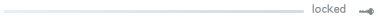  RoNo RoNo |
 General rules General rules Tricks & Tips Tricks & Tips FAQ listing FAQ listing |  For founders who lost their passwords For founders who lost their passwords About support requests by PM About support requests by PM Announcements & Updates Announcements & Updates |
 Similar topics
Similar topics» Show/Hide Widgets Script.
» Show/Hide Widgets Problem
» Show/Hide Widgets Script
» Show/Hide Widgets Script at both sides
» Hide / Show Widgets
» Show/Hide Widgets Problem
» Show/Hide Widgets Script
» Show/Hide Widgets Script at both sides
» Hide / Show Widgets
Page 1 of 1
Permissions in this forum:
You cannot reply to topics in this forum
 Home
Home
 by ioncube April 21st 2011, 10:21 pm
by ioncube April 21st 2011, 10:21 pm


 Facebook
Facebook Twitter
Twitter Pinterest
Pinterest Youtube
Youtube
