Legend picture next to the legend name + lighting colour
2 posters
Page 1 of 1
 Legend picture next to the legend name + lighting colour
Legend picture next to the legend name + lighting colour
Can someone help me how i can do this?


Version: phpBB2
Forum website: http://indrascape.actieforum.com


Version: phpBB2
Forum website: http://indrascape.actieforum.com

Infliction- Forumember
- Posts : 129
Reputation : 3
Language : Dutch
 Re: Legend picture next to the legend name + lighting colour
Re: Legend picture next to the legend name + lighting colour
Hi,
This is an example of it done on FM's grup.
All you need to do is use your group address part.
Style 1: Image before a group
STEP 1: Make a small icon to add to the group like this
STEP 2: Click on the group on legend and check the adress in the browser tab. It will be this one https://help.forumotion.com/g387-forumotion-administrators
All you need from the adress is this /g387-forumotion-administrators.
STEP3: Add this code to your CSS. Of course, you need to add your grup href ( /g387-forumotion-administrators) and your picture link in it.
Style 1: Glow style
STEP 1: If you don't know how to make a text-shadow visit http://www.css3maker.com/
Choose the option text-shadow and make your shadow. You will be provided with a code to do this style with.
Example: text-shadow:0px 2px 13px #f5a911;
STEP 2: Click on the group on legend and check the adress in the browser tab. It will be this one https://help.forumotion.com/g387-forumotion-administrators
All you need from the adress is this /g387-forumotion-administrators
STEP 3: Add this code to your CSS. Of course, you need to add your grup href ( /g387-forumotion-administrators) and your text-shadow code in it.
This is an example of it done on FM's grup.
All you need to do is use your group address part.
Style 1: Image before a group
STEP 1: Make a small icon to add to the group like this

STEP 2: Click on the group on legend and check the adress in the browser tab. It will be this one https://help.forumotion.com/g387-forumotion-administrators
All you need from the adress is this /g387-forumotion-administrators.
STEP3: Add this code to your CSS. Of course, you need to add your grup href ( /g387-forumotion-administrators) and your picture link in it.
- Code:
a[href="/g387-forumotion-administrators"] {
background: url("http://2img.net/i/fa/admin/couronne.png") no-repeat scroll 0 0 transparent;
padding-left: 19px;
padding-top: 2px;
}
Style 1: Glow style
STEP 1: If you don't know how to make a text-shadow visit http://www.css3maker.com/
Choose the option text-shadow and make your shadow. You will be provided with a code to do this style with.
Example: text-shadow:0px 2px 13px #f5a911;
STEP 2: Click on the group on legend and check the adress in the browser tab. It will be this one https://help.forumotion.com/g387-forumotion-administrators
All you need from the adress is this /g387-forumotion-administrators
STEP 3: Add this code to your CSS. Of course, you need to add your grup href ( /g387-forumotion-administrators) and your text-shadow code in it.
- Code:
a[href="/g387-forumotion-administrators"] {
text-shadow: 0px 2px 6px #f5a911;
}

Nera.- Energetic
-
 Posts : 7078
Posts : 7078
Reputation : 2017
Language : English
Location : -
 Similar topics
Similar topics» Group Legend question: How do I have a group show up on the legend, but not colour my members?
» Legend Colour Not Appearing
» Legend Colour Problem
» Group colour problem in legend
» LEgend
» Legend Colour Not Appearing
» Legend Colour Problem
» Group colour problem in legend
» LEgend
Page 1 of 1
Permissions in this forum:
You cannot reply to topics in this forum
 Home
Home
 by Infliction August 19th 2011, 4:40 pm
by Infliction August 19th 2011, 4:40 pm
 Facebook
Facebook Twitter
Twitter Pinterest
Pinterest Youtube
Youtube
