how to html code this?
5 posters
Page 1 of 1
 Re: how to html code this?
Re: how to html code this?
Hello EmperorAdam
Welcome to the forum.
You can place the full code in your your administration panel > General > Display > Homepage/Generalities > Homepage message "HTML" box, and "save.
If I need to give other advice or ideas I'll simply update this post by editing so just check this post from time to time.
Love
Liz
Welcome to the forum.

You can place the full code in your your administration panel > General > Display > Homepage/Generalities > Homepage message "HTML" box, and "save.
If I need to give other advice or ideas I'll simply update this post by editing so just check this post from time to time.
Love
Liz

True Blue- Forumember
-
 Posts : 63
Posts : 63
Reputation : 4
Language : english
Location : N.Ireland
 Re: how to html code this?
Re: how to html code this?
Hi,
Is this solved or you need more help with it?
Is this solved or you need more help with it?

Nera.- Energetic
-
 Posts : 7078
Posts : 7078
Reputation : 2017
Language : English
Location : -
 Re: how to html code this?
Re: how to html code this?
Nera, i want that bar too could u give me code, and where should i put it ? I love this thing, but the You have: 260.10 (PICTURE) i think its point ?  but can u do code ? (A)
but can u do code ? (A)
bHulleT.w- Forumember
-
 Posts : 244
Posts : 244
Reputation : 13
Language : Estonian - Html - Php - Css - MySQL
Location : Closet :3
 Re: how to html code this?
Re: how to html code this?
Not sure what you want exactly and what song? 
If it's a bar that will always stay on the top what you want of your forum you can add the HTML in templates for phpBB2, or in Homebox or annonouncments for phpBB3. There are many ways, little bit more info would be great
HTML would be like this:
And CSS this:
Those links are made to fit that forum, you need to add yours beetwen <div class="fixedPosition"> & </div>


If it's a bar that will always stay on the top what you want of your forum you can add the HTML in templates for phpBB2, or in Homebox or annonouncments for phpBB3. There are many ways, little bit more info would be great

HTML would be like this:
- Code:
<div class="fixedPosition">Welcome, {USERNAME variable here}, add all the links here</div>
And CSS this:
- Code:
.fixedPosition {
position: fixed;
top: 3px;
left: 3%;
height: 15px;
width:95%;
border: 1px solid black;
background-image:url('http://2img.net/i/fa/subsilver/back_title.gif');
font-family: arial;
font-size: 11pt;
color: black;
padding-top: 2px;
cursor: pointer;
}
Those links are made to fit that forum, you need to add yours beetwen <div class="fixedPosition"> & </div>


Nera.- Energetic
-
 Posts : 7078
Posts : 7078
Reputation : 2017
Language : English
Location : -
 Re: how to html code this?
Re: how to html code this?
I want bar like this:

Welcome: (Username what is code?), You have: 260 (image here) And here will be my links. Could u do it code ? I have phpbb 3

Welcome: (Username what is code?), You have: 260 (image here) And here will be my links. Could u do it code ? I have phpbb 3
bHulleT.w- Forumember
-
 Posts : 244
Posts : 244
Reputation : 13
Language : Estonian - Html - Php - Css - MySQL
Location : Closet :3
 Re: how to html code this?
Re: how to html code this?
You are aware I have no idea what's the 260.10? This is with username and number of posts + random heart picture. Links are set to lead to Forumotion. You must customize it to lead where you want.
CSS:
HTML:
Leave out the * in username and usercount post variable in HTML and it will display your name and number of posts for you and for others their. I could not post it since it's censored here

CSS:
- Code:
.fixedPosition {
position: fixed;
top: 3px;
left: 3%;
height: 15px;
width:95%;
border: 1px solid black;
background-image:url('http://2img.net/i/fa/subsilver/back_title.gif');
font-family: arial;
font-size: 10pt;
color: white;
padding: 4px;
cursor: pointer;
}
HTML:
- Code:
<div class="fixedPosition"><span style=" float: left;">Welcome, {USERNAME*} l You have {USERCOUNTPOST*} <img src="http://www.asfaltdizajn.com/blog/wp-content/plugins/tango-smileys-extended/tango/heart.png"/></span> <span style="float: right;"><a href="http://help.forumotion.com/forum">Forumotion</a> l <a href="http://help.forumotion.com/forum">Forumotion</a> l <a href="http://help.forumotion.com/forum">Forumotion</a> l <a href="http://help.forumotion.com/forum">Forumotion</a></span></div>
Leave out the * in username and usercount post variable in HTML and it will display your name and number of posts for you and for others their. I could not post it since it's censored here


Nera.- Energetic
-
 Posts : 7078
Posts : 7078
Reputation : 2017
Language : English
Location : -
 Re: how to html code this?
Re: how to html code this?
Well Adam see an example => http://movingagain.forumcroatian.com/forum 
It's working fine, look up the page. Can I see where are you setting it?

It's working fine, look up the page. Can I see where are you setting it?

Nera.- Energetic
-
 Posts : 7078
Posts : 7078
Reputation : 2017
Language : English
Location : -
 Re: how to html code this?
Re: how to html code this?
the 260.10 is the ponits they have
my forum here help me set it up http://secondlife.forumotion.co.uk/forum
here is link to the blue backgorund

my forum here help me set it up http://secondlife.forumotion.co.uk/forum
here is link to the blue backgorund

 Re: how to html code this?
Re: how to html code this?
Hello EmperorAdam
Progress so far:

You'll need to add links to other sites, and change color code to suit style I'll upload the full code in this message later.
To the other member who PM you'll need to change all links to suit.
I have explained before I can't sign up and act as admin in anothers forum or simply to help,
but there is a simple answer to this problem, but I'm off to finish code.
One good tip: This will go into your "announcement" html box, so take a few minutes and read some of todays posts and learn how its done.
Love
Liz
<table border="2" width="100%">
<tr>
<td width="=0%" bgcolor="#FF0000" >Welcome <a href="/u20" target="_blank"><b>EmperorAdam </b> </a></div></td>
<td width="0%" bgcolor="#FF0000"><div align="center"><a href="/h2-games" target="_blank"><b>Games menu</b> </a></div></td></td>
<td width="0%" bgcolor="#FF0000"><div align="center"><a href=" url link" target="_blank"><b>Exchange FG</b> </a></div><p></p></td></td>
<td width="0%" bgcolor="#FF0000"><div align="center"><a href=" url link " target="_blank"><b>Download</b> </a></div><p></p></td></td>
<td width="0%" bgcolor="#FF0000"><div align="center"><a href=" url link " target="_blank"><b>Gold Logs</b> </a></div><p></p></td></td>
<td width="0%" bgcolor="#FF0000"><div align="center"><a href="/h1-shop" target="_blank"><b>Shop</b></a></div><p></p></td>
</tr>
</table>
If possible to add point count I'll update here. If this topic reminds open.
Progress so far:

You'll need to add links to other sites, and change color code to suit style I'll upload the full code in this message later.
To the other member who PM you'll need to change all links to suit.
I have explained before I can't sign up and act as admin in anothers forum or simply to help,
but there is a simple answer to this problem, but I'm off to finish code.
One good tip: This will go into your "announcement" html box, so take a few minutes and read some of todays posts and learn how its done.
Love
Liz
<table border="2" width="100%">
<tr>
<td width="=0%" bgcolor="#FF0000" >Welcome <a href="/u20" target="_blank"><b>EmperorAdam </b> </a></div></td>
<td width="0%" bgcolor="#FF0000"><div align="center"><a href="/h2-games" target="_blank"><b>Games menu</b> </a></div></td></td>
<td width="0%" bgcolor="#FF0000"><div align="center"><a href=" url link" target="_blank"><b>Exchange FG</b> </a></div><p></p></td></td>
<td width="0%" bgcolor="#FF0000"><div align="center"><a href=" url link " target="_blank"><b>Download</b> </a></div><p></p></td></td>
<td width="0%" bgcolor="#FF0000"><div align="center"><a href=" url link " target="_blank"><b>Gold Logs</b> </a></div><p></p></td></td>
<td width="0%" bgcolor="#FF0000"><div align="center"><a href="/h1-shop" target="_blank"><b>Shop</b></a></div><p></p></td>
</tr>
</table>
If possible to add point count I'll update here. If this topic reminds open.
Last edited by True Blue on Tue 11 Oct - 20:12; edited 2 times in total (Reason for editing : adding picture)

True Blue- Forumember
-
 Posts : 63
Posts : 63
Reputation : 4
Language : english
Location : N.Ireland
 Re: how to html code this?
Re: how to html code this?
Who could do it for me ?
bHulleT.w- Forumember
-
 Posts : 244
Posts : 244
Reputation : 13
Language : Estonian - Html - Php - Css - MySQL
Location : Closet :3
 Re: how to html code this?
Re: how to html code this?
No one can do it for you. The code has been provided for you, now all you have to do is customize it to look like how you want it too.bHulleT.w wrote:Who could do it for me ?
The codng above is correct. The CSS goes in the CSS and HTML goes in a widget or announcement.EmperorAdam wrote:nothing is working

LGforum- Hyperactive
-
 Posts : 2265
Posts : 2265
Reputation : 264
Language : English
Location : UK
 Re: how to html code this?
Re: how to html code this?
But how can i like what is code of showing points ?
bHulleT.w- Forumember
-
 Posts : 244
Posts : 244
Reputation : 13
Language : Estonian - Html - Php - Css - MySQL
Location : Closet :3
 Re: how to html code this?
Re: how to html code this?
How do you put point count on it ? and how do you and there username link to there profile
 Re: how to html code this?
Re: how to html code this?
To make there username link to there profile, just use the {USERLINK*} variable. (take out the * ).
Points will need javascript.
Points will need javascript.

LGforum- Hyperactive
-
 Posts : 2265
Posts : 2265
Reputation : 264
Language : English
Location : UK
 Re: how to html code this?
Re: how to html code this?
LGforum wrote:To make there username link to there profile, just use the {USERLINK*} variable. (take out the * ).
Points will need javascript.
thanks that worked just need the know how to put users points on there
Last edited by EmperorAdam on Wed 12 Oct - 0:06; edited 1 time in total
 Re: how to html code this?
Re: how to html code this?
But just help me with points.
bHulleT.w- Forumember
-
 Posts : 244
Posts : 244
Reputation : 13
Language : Estonian - Html - Php - Css - MySQL
Location : Closet :3
 Re: how to html code this?
Re: how to html code this?
With javascript. There is no points variable.

LGforum- Hyperactive
-
 Posts : 2265
Posts : 2265
Reputation : 264
Language : English
Location : UK
 Re: how to html code this?
Re: how to html code this?
how do i code in log in and log out.
log in when the user is not logged on and log out when the user is logged in
log in when the user is not logged on and log out when the user is logged in
 Similar topics
Similar topics» html ON but pic not showing..only html code is wrritten
» [Code]Latest Post HTML Code
» is there a code to add auto notifications such HTML code
» Html or Code ?
» about html code
» [Code]Latest Post HTML Code
» is there a code to add auto notifications such HTML code
» Html or Code ?
» about html code
Page 1 of 1
Permissions in this forum:
You cannot reply to topics in this forum
 Home
Home
 by EmperorAdam Sat 8 Oct - 20:08
by EmperorAdam Sat 8 Oct - 20:08

 Facebook
Facebook Twitter
Twitter Pinterest
Pinterest Youtube
Youtube
