Complete file hosting
4 posters
Page 1 of 1
 Complete file hosting
Complete file hosting
I'm trying to file host I'v e gotten this part done in html:
<p>
Or you can upload your files instantly now!</p><p>
File Name<br>
<input type="file" name="datafile" size="40">
</p>
<div>
<input type="submit" value="Finish">
</div>
That seems to kind of work, only one problem:
I have no idea what I'm supposed to do next!!!! I've tryied looking on yoyogames or anything! nothing to support this! I would like to have a exe file, specifically games, and make a whole game profile like thing with selected images and stuff. Then you choose a name for it and all that junk, make it so you can rate the game, you know, the basic stuff, also have a game search engine thing that searches for it and stuff. Also *pant pant* I would like it to be clickable, for it to load and then it shows a proggress bar for it loading, then it opens the file in it's own window.
I've tried to find something to answer this html problem but no success . If it is a lot to ask for just say so. I won't listen but your free to say so... thanks in advance!
. If it is a lot to ask for just say so. I won't listen but your free to say so... thanks in advance! 
<p>
Or you can upload your files instantly now!</p><p>
File Name<br>
<input type="file" name="datafile" size="40">
</p>
<div>
<input type="submit" value="Finish">
</div>
That seems to kind of work, only one problem:
I have no idea what I'm supposed to do next!!!! I've tryied looking on yoyogames or anything! nothing to support this! I would like to have a exe file, specifically games, and make a whole game profile like thing with selected images and stuff. Then you choose a name for it and all that junk, make it so you can rate the game, you know, the basic stuff, also have a game search engine thing that searches for it and stuff. Also *pant pant* I would like it to be clickable, for it to load and then it shows a proggress bar for it loading, then it opens the file in it's own window.
I've tried to find something to answer this html problem but no success
 Re: Complete file hosting
Re: Complete file hosting
i am not sure what it is you are trying to to do. but that uploader when you hit finish after selecting the file it dose not do anything. you should this megauploder.. this will upload all types of files i think up 250 mb.
hopefully that will help?
- Code:
<embed src="http://www.megaupload.com/filebox/?t=2&c=1&u=13178909.3b6dda5d12" type="application/x-shockwave-flash" width="350" height="90" wmode="transparent"></embed>
hopefully that will help?

kirk- Forumaster
-
 Posts : 11037
Posts : 11037
Reputation : 653
Language : English,Vulcan,Klingon, Romulan,& Gorn
 Re: Complete file hosting
Re: Complete file hosting
No... I don't want it from another site! I want to make an original. Couild someone just walk me through it. Everything? Please?
 Re: Complete file hosting
Re: Complete file hosting
you cant host files at your forumotion forum if you mean that.

crysis992- Forumember
- Posts : 67
Reputation : 0
Language : German
 Re: Complete file hosting
Re: Complete file hosting
 Re: Complete file hosting
Re: Complete file hosting
Sorry but I dont undestand your problem.
And yes i heard about html... so i can say its not possible what you want to do.
You can use a free hoster for the files and embed the music/games or what ever via html to a html page at your forum.
But if you wanna use the "input" it sends the input to a php page that upload the files to your server. But php doesnt work + you have no access to the server. Or im wrong?
And yes i heard about html... so i can say its not possible what you want to do.
You can use a free hoster for the files and embed the music/games or what ever via html to a html page at your forum.
But if you wanna use the "input" it sends the input to a php page that upload the files to your server. But php doesnt work + you have no access to the server. Or im wrong?

crysis992- Forumember
- Posts : 67
Reputation : 0
Language : German
 Re: Complete file hosting
Re: Complete file hosting
you can use php... and it s possible. I've seen yoyogames do it. They use html. It's possible. I've seen other sites use it. And what do you meen "No access to the server"? It seems you're giving me just no answers. If you don't ['b]think[/b] it's possible you shouldn't post. Unless you're a super pro and actually are 100% sure because you actually tried it yourself or a founder told you or if you re a founder or a mod... did I get that right?
 Re: Complete file hosting
Re: Complete file hosting
sorry, but im sure. Its not possible to use php in a forumotion forum.
And if you use a input html code, it sends the files to a php script (that doesnt work here) and upload it to the server(you dont have access to the server or database).
And im sure with that. Its not possible.
Can you give me a link where you think its possible?
And if you use a input html code, it sends the files to a php script (that doesnt work here) and upload it to the server(you dont have access to the server or database).
And im sure with that. Its not possible.
Can you give me a link where you think its possible?

crysis992- Forumember
- Posts : 67
Reputation : 0
Language : German
 Re: Complete file hosting
Re: Complete file hosting
crysis992 wrote:sorry, but im sure. Its not possible to use php in a forumotion forum.
And if you use a input html code, it sends the files to a php script (that doesnt work here) and upload it to the server(you dont have access to the server or database).
And im sure with that. Its not possible.
Can you give me a link where you think its possible?
This is correct.
As you don't have access to the DB you don't have the ability to upload images or files directly to your forum, or to posts.
The only way you can do it is with embedded codes.
I'm sorry but because forumotion doesn't support ANY PHP coding, and uses SITU coding, this is impossible.
You will have to host with something like megauploader like kirk has suggested

Darren1- Helper

-
 Posts : 11853
Posts : 11853
Reputation : 566
Language : English
 Re: Complete file hosting
Re: Complete file hosting
hi !  you want a system upload?
you want a system upload?
this is code from megaupload box :(place in widgets , messages , Category description etc )
here is a tutorial in French on how to make such a box:
http://asistencia.foroactivo.com/tutoriales-trucos-y-astucias-f11/tutorial-bloque-megaupload-desplegable-en-el-editor-t38350.htm

1)create an html page and put in it this code
(administration panel=>Modules=>HTML pages management=>Create a new html page =>
2)if you have phbb2 version you must edit the templates (administration panel=>Display=>Post & Private Messages =>posting_body click to the botton and add after line
and add after line
example:
must have necessarily phbb2 version forum
Important:
If you already have the upload box Tinypic you must change this code :
with this code :
change URL 1 with URL of your megaupload page and the URL2 with the URL of your tinypic page
I hope I helped

this is code from megaupload box :(place in widgets , messages , Category description etc )
- Code:
<embed src="http://www.megaupload.com/filebox/?t=0&c=2&u=57888502.7aa8a69090" type="application/x-shockwave-flash" width="232" height="143" wmode="transparent"></embed
here is a tutorial in French on how to make such a box:
http://asistencia.foroactivo.com/tutoriales-trucos-y-astucias-f11/tutorial-bloque-megaupload-desplegable-en-el-editor-t38350.htm
1)create an html page and put in it this code
(administration panel=>Modules=>HTML pages management=>Create a new html page =>
Html source * :Title * :Megaupload
Do you wish to use your forum page header and page footer ? : NO
Use this page as homepage ?: NO
- Code:
<html><head></head><body>
<embed src="http://www.megaupload.com/filebox/?t=2&c=4&u=246193173.338702cb66" type="application/x-shockwave-flash" width="300" height="100" wmode="transparent" allowscriptaccess="always"></embed>
</body></html>
2)if you have phbb2 version you must edit the templates (administration panel=>Display=>Post & Private Messages =>posting_body click to the botton
- Code:
<div id="text_editor_select_controls">
- Code:
<div><span class="gensmall"><a href="javascript:showhide(document.getElementById('plus_menu'))"><img src="http://i297.photobucket.com/albums/mm230/XinterfacesX/megaupload-logo_normal.png" width="25"></a><br><div id="plus_menu" style="position: absolute; margin-top: 8px; z-index: 1; left:
1051px; display: none;"><table class="forumline" border="0" cellpadding="3" cellspacing="0"
width="200"><tbody><tr><td class="row1" nowrap="nowrap"><iframe src="URL" width="310" height="120"></iframe></td></tr></tbody></table></div></span></div>
example:
- Spoiler:
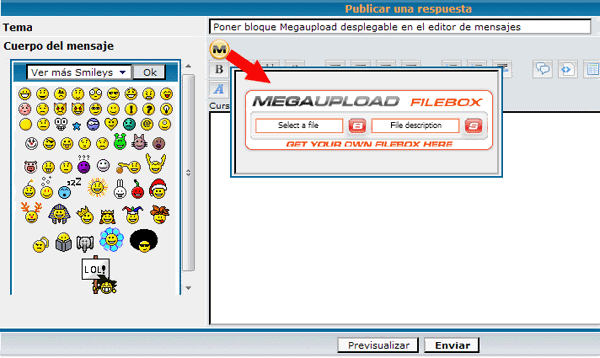
must have necessarily phbb2 version forum
Important:
If you already have the upload box Tinypic you must change this code :
- Code:
<div><span class="gensmall"><a href="javascript:showhide(document.getElementById('plus_menu'))"><img src="http://i297.photobucket.com/albums/mm230/XinterfacesX/megaupload-logo_normal.png" width="25"></a><br><div id="plus_menu" style="position: absolute; margin-top: 8px; z-index: 1; left:
1051px; display: none;"><table class="forumline" border="0" cellpadding="3" cellspacing="0"
width="200"><tbody><tr><td class="row1" nowrap="nowrap"><iframe src="URL" width="310" height="120"></iframe></td></tr></tbody></table></div></span></div>
with this code :
- Code:
<div><span class="gensmall"><a href="javascript:showhide(document.getElementById('plus_menu'))"><img src="http://i297.photobucket.com/albums/mm230/XinterfacesX/megaupload-logo_normal.png" width="25"></a><div id="plus_menu" style="position: absolute; margin-top: 8px; z-index: 1; left:
1051px; display: none;">
<table class="forumline" border="0" cellpadding="3" cellspacing="0"
width="200"><tbody><tr><td class="row1" nowrap="nowrap"><iframe src="URL 1" width="310" height="120"></iframe></td></tr></tbody></table></div>
</span> <span class="gensmall"><a href="javascript:showhide(document.getElementById('plus_menu2'))"><img src="http://static.tinypic.com/i/tinypic-branding.gif" width="50" /></a></span></div>
<div><span class="gensmall"><br>
<div id="plus_menu2" style="position: absolute; margin-top: 8px; z-index: 1; left:
1051px; display: none;"><table class="forumline" border="0" cellpadding="3" cellspacing="0"
width="200"><tbody><tr>
<td class="row1" nowrap="nowrap"><iframe src="URL 2" width="300" height="400" scrolling="no"></iframe></td></tr></tbody></table></div>
</span></div>
change URL 1 with URL of your megaupload page and the URL2 with the URL of your tinypic page
I hope I helped
- Spoiler:
- excuse me for my bad english

Guest- Guest
 Re: Complete file hosting
Re: Complete file hosting
Sooo... how do you just take a file and make it playable? Have games that I made and put it on the site.
 Re: Complete file hosting
Re: Complete file hosting
Please wait 24 hours to bump the thread, we all lead busy lives now days 
You can't, because it would require DB Access, and you don't have DB Access.
Unless of cause, you had an embedded code, then you would only have to post the code
You can't, because it would require DB Access, and you don't have DB Access.
Unless of cause, you had an embedded code, then you would only have to post the code

Darren1- Helper

-
 Posts : 11853
Posts : 11853
Reputation : 566
Language : English
 Re: Complete file hosting
Re: Complete file hosting
SoNIcCheater wrote:you can use php... and it s possible. I've seen yoyogames do it. They use html. It's possible. I've seen other sites use it. And what do you meen "No access to the server"? It seems you're giving me just no answers. If you don't ['b]think[/b] it's possible you shouldn't post. Unless you're a super pro and actually are 100% sure because you actually tried it yourself or a founder told you or if you re a founder or a mod... did I get that right?
No you can not. if you see a phpbb forum that has the ability to upload there own files from there own file host. then this is a paid phpbb board and the owners have there own server the content is being uploaded too. if you are going to upload files then you are going to have to use a file host plain and simple.. if you have your own server and want to allow member to upload to your server then you can incorporate it to your forum but is still being directed to your file host the same way any other free file host is.
SoNIcCheater wrote:Eat this PIE
whats this??? none of that here. members are only trying to explain and help you.
And @ MaNkY. lol whats all them codes it's the same file box i have put up you just have it in different code formats..And why would you need to put a file box up-loader on a whole html page.. sure you could but seems like it would be a wast just to have that when you can basically add the file box up-loader anywhere you want.
check out this example. i have my file box right in my options underneath the subject box over here. i also have a tiny pic and imagevenue pop-out uploader.
be sure to open the options if they are not open for you.
http://buffysinternetlounge.forummotion.com/post.forum?mode=newtopic&f=3
So that's how i incorporate mine..
this can only be done via template edit with phpbb2 or punnbb but there are many other places you can add things like this instead of a html page. but it's up to who ever where they want stuff

kirk- Forumaster
-
 Posts : 11037
Posts : 11037
Reputation : 653
Language : English,Vulcan,Klingon, Romulan,& Gorn
 Re: Complete file hosting
Re: Complete file hosting
uhh... yeah... is there some other engine like forumotion to use that can use php? /i would really like to incorperate custom file hosting like yoyo. Or something. I'm thinking of my forumotion just being a part of my site  It would be huge
It would be huge 
 Re: Complete file hosting
Re: Complete file hosting
You can't use php here on forumotion, thus you cannot upload and play games 
Forumotion doesn't use php, they use their own custom coding.
I believe if you read over the above posts, you will see the answer to yuor questions.
If you wish, you may also now upload documents and such via the in-build attachments feature, but I do not think they support games
=> https://help.forumotion.com/updates-and-new-features-f1/new-update-attachments-and-global-announcements-t67109.htm

Forumotion doesn't use php, they use their own custom coding.
I believe if you read over the above posts, you will see the answer to yuor questions.
If you wish, you may also now upload documents and such via the in-build attachments feature, but I do not think they support games
=> https://help.forumotion.com/updates-and-new-features-f1/new-update-attachments-and-global-announcements-t67109.htm

Darren1- Helper

-
 Posts : 11853
Posts : 11853
Reputation : 566
Language : English
 yeah...
yeah...
Yeah... so can I get the code with php to do it. I think I'll use a different site that would be linked to mine that DOES allow php. so could I get THAT one? 
 Similar topics
Similar topics» File Hosting
» File hosting
» FILE HOSTING!!!!
» No file hosting for paid domain?
» File Hosting service for your forumotion!!!!
» File hosting
» FILE HOSTING!!!!
» No file hosting for paid domain?
» File Hosting service for your forumotion!!!!
Page 1 of 1
Permissions in this forum:
You cannot reply to topics in this forum
 Home
Home
 by SoNIcCheater Thu 18 Mar - 3:57
by SoNIcCheater Thu 18 Mar - 3:57

 Facebook
Facebook Twitter
Twitter Pinterest
Pinterest Youtube
Youtube
