how to load a theme from computer on to my forum?
4 posters
Page 1 of 1
 how to load a theme from computer on to my forum?
how to load a theme from computer on to my forum?
hi ya,.... i hve downloaded v buletin theme for phpbb... there are many files in the folder.. i dont knw how to load the theme in forumotion panel for my forum......plz tell me step by stel to load this theme on to the panel? also tell which file to load? plz help me breifly 



emikati- Forumember
-
 Posts : 393
Posts : 393
Reputation : 0
Language : English, HTML
 Re: how to load a theme from computer on to my forum?
Re: how to load a theme from computer on to my forum?
You are not allowed to download vbulletin softwear unless you own a vbulletin forum, 
=>I don't think it's possible.
=>I don't think it's possible.

Master Marc- Hyperactive
-
 Posts : 3661
Posts : 3661
Reputation : 47
Language : English and Spanish.
 Re: how to load a theme from computer on to my forum?
Re: how to load a theme from computer on to my forum?
Master Marc wrote:You are not allowed to download vbulletin softwear unless you own a vbulletin forum,
=>I don't think it's possible.
its not a v bulletin software... its just a v bulletin theme for phpbb .. jst look like v buletin but its phpbb.. see this forumotion member web site www.urdupagespk.net , he did it but i dont knw how..?plz help

emikati- Forumember
-
 Posts : 393
Posts : 393
Reputation : 0
Language : English, HTML
 Re: how to load a theme from computer on to my forum?
Re: how to load a theme from computer on to my forum?
Well,the only thing I can suggest for you to use is your CSS.
Browse threw the files,and use the codes in your CSS in your forum.
ACP=>Display Tab=>Pictures and Colors=>Colors=>CSS StyleSheet=>Enter Code=>Save
Browse threw the files,and use the codes in your CSS in your forum.
ACP=>Display Tab=>Pictures and Colors=>Colors=>CSS StyleSheet=>Enter Code=>Save

Master Marc- Hyperactive
-
 Posts : 3661
Posts : 3661
Reputation : 47
Language : English and Spanish.
 Re: how to load a theme from computer on to my forum?
Re: how to load a theme from computer on to my forum?
Master Marc wrote:Well,the only thing I can suggest for you to use is your CSS.
Browse threw the files,and use the codes in your CSS in your forum.
ACP=>Display Tab=>Pictures and Colors=>Colors=>CSS StyleSheet=>Enter Code=>Save
their is a file of css in it i open it in note pad,i want to ask when ill put this code if ill dont like the theme.. then can i able to change to previouse one as default, also tell me how to put step by step.... the css file comes like :
#dropmenudiv{
position:absolute;
border:1px solid black;
border-bottom-width: 0;
font:normal 12px Verdana;
line-height:18px;
z-index:100;
}
#dropmenudiv a{
width: 100%;
display: block;
text-indent: 3px;
border-bottom: 1px solid black;
padding: 1px 0;
text-decoration: none;
font-weight: bold;
}
#dropmenudiv a:hover{ /*hover background color*/
background-color: yellow;
}
</style>
<script type="text/javascript">
/***********************************************
* AnyLink Drop Down Menu-
 Dynamic Drive (www.dynamicdrive.com)
Dynamic Drive (www.dynamicdrive.com)* This notice MUST stay intact for legal use
* Visit http://www.dynamicdrive.com/ for full source code
***********************************************/
//Contents for menu 1
var menu1=new Array()
menu1[0]='<a href="http://www.javascriptkit.com">JavaScript Kit</a>'
menu1[1]='<a href="http://www.freewarejava.com">Freewarejava.com</a>'
menu1[2]='<a href="http://codingforums.com">Coding Forums</a>'
menu1[3]='<a href="http://www.cssdrive.com">CSS Drive</a>'
//Contents for menu 2, and so on
var menu2=new Array()
menu2[0]='<a href="http://cnn.com">CNN</a>'
menu2[1]='<a href="http://msnbc.com">MSNBC</a>'
menu2[2]='<a href="http://news.bbc.co.uk">BBC News</a>'
var menuwidth='165px' //default menu width
var menubgcolor='lightyellow' //menu bgcolor
var disappeardelay=250 //menu disappear speed onMouseout (in miliseconds)
var hidemenu_onclick="yes" //hide menu when user clicks within menu?
/////No further editting needed
var ie4=document.all
var ns6=document.getElementById&&!document.all
if (ie4||ns6)
document.write('<div id="dropmenudiv" style="visibility:hidden;width:'+menuwidth+';background-color:'+menubgcolor+'" onMouseover="clearhidemenu()" onMouseout="dynamichide(event)"></div>')
function getposOffset(what, offsettype){
var totaloffset=(offsettype=="left")? what.offsetLeft : what.offsetTop;
var parentEl=what.offsetParent;
while (parentEl!=null){
totaloffset=(offsettype=="left")? totaloffset+parentEl.offsetLeft : totaloffset+parentEl.offsetTop;
parentEl=parentEl.offsetParent;
}
return totaloffset;
}
function showhide(obj, e, visible, hidden, menuwidth){
if (ie4||ns6)
dropmenuobj.style.left=dropmenuobj.style.top="-500px"
if (menuwidth!=""){
dropmenuobj.widthobj=dropmenuobj.style
dropmenuobj.widthobj.width=menuwidth
}
if (e.type=="click" && obj.visibility==hidden || e.type=="mouseover")
obj.visibility=visible
else if (e.type=="click")
obj.visibility=hidden
}
function iecompattest(){
return (document.compatMode && document.compatMode!="BackCompat")? document.documentElement : document.body
}
function clearbrowseredge(obj, whichedge){
var edgeoffset=0
if (whichedge=="rightedge"){
var windowedge=ie4 && !window.opera? iecompattest().scrollLeft+iecompattest().clientWidth-15 : window.pageXOffset+window.innerWidth-15
dropmenuobj.contentmeasure=dropmenuobj.offsetWidth
if (windowedge-dropmenuobj.x < dropmenuobj.contentmeasure)
edgeoffset=dropmenuobj.contentmeasure-obj.offsetWidth
}
else{
var topedge=ie4 && !window.opera? iecompattest().scrollTop : window.pageYOffset
var windowedge=ie4 && !window.opera? iecompattest().scrollTop+iecompattest().clientHeight-15 : window.pageYOffset+window.innerHeight-18
dropmenuobj.contentmeasure=dropmenuobj.offsetHeight
if (windowedge-dropmenuobj.y < dropmenuobj.contentmeasure){ //move up?
edgeoffset=dropmenuobj.contentmeasure+obj.offsetHeight
if ((dropmenuobj.y-topedge)<dropmenuobj.contentmeasure) //up no good either?
edgeoffset=dropmenuobj.y+obj.offsetHeight-topedge
}
}
return edgeoffset
}
function populatemenu(what){
if (ie4||ns6)
dropmenuobj.innerHTML=what.join("")
}
function dropdownmenu(obj, e, menucontents, menuwidth){
if (window.event) event.cancelBubble=true
else if (e.stopPropagation) e.stopPropagation()
clearhidemenu()
dropmenuobj=document.getElementById? document.getElementById("dropmenudiv") : dropmenudiv
populatemenu(menucontents)
if (ie4||ns6){
showhide(dropmenuobj.style, e, "visible", "hidden", menuwidth)
dropmenuobj.x=getposOffset(obj, "left")
dropmenuobj.y=getposOffset(obj, "top")
dropmenuobj.style.left=dropmenuobj.x-clearbrowseredge(obj, "rightedge")+"px"
dropmenuobj.style.top=dropmenuobj.y-clearbrowseredge(obj, "bottomedge")+obj.offsetHeight+"px"
}
return clickreturnvalue()
}
function clickreturnvalue(){
if (ie4||ns6) return false
else return true
}
function contains_ns6(a, b) {
while (b.parentNode)
if ((b = b.parentNode) == a)
return true;
return false;
}
function dynamichide(e){
if (ie4&&!dropmenuobj.contains(e.toElement))
delayhidemenu()
else if (ns6&&e.currentTarget!= e.relatedTarget&& !contains_ns6(e.currentTarget, e.relatedTarget))
delayhidemenu()
}
function hidemenu(e){
if (typeof dropmenuobj!="undefined"){
if (ie4||ns6)
dropmenuobj.style.visibility="hidden"
}
}
function delayhidemenu(){
if (ie4||ns6)
delayhide=setTimeout("hidemenu()",disappeardelay)
}
function clearhidemenu(){
if (typeof delayhide!="undefined")
clearTimeout(delayhide)
}
if (hidemenu_onclick=="yes")
document.onclick=hidemenu
/* General page style. The scroll bar colours only visible in IE5.5+ */
body {
background-color: #E5E5E5;
scrollbar-face-color: #DEE3E7;
scrollbar-highlight-color: #FFFFFF;
scrollbar-shadow-color: #DEE3E7;
scrollbar-3dlight-color: #D1D7DC;
scrollbar-arrow-color: #006699;
scrollbar-track-color: #EFEFEF;
scrollbar-darkshadow-color: #98AAB1;
}
/* General font families for common tags */
font,th,td,p { font-family: Verdana, Arial, Helvetica, sans-serif }
a:link,a:active,a:visited { color : #006699; }
a:hover { text-decoration: underline; color : #DD6900; }
hr { height: 0px; border: solid #D1D7DC 0px; border-top-width: 1px;}
/* This is the border line & background colour round the entire page */
.bodyline { background-color: #FFFFFF; border: 1px #98AAB1 solid; }
/* This is the outline round the main forum tables */
.forumline { background-color: #FFFFFF; border: 2px #006699 solid; }
/* Main table cell colours and backgrounds */
td.row1 { background-color: #EFEFEF; }
td.row2 { background-color: #DEE3E7; }
td.row3 { background-color: #D1D7DC; }
/*
This is for the table cell above the Topics, Post & Last posts on the index.php page
By default this is the fading out gradiated silver background.
However, you could replace this with a bitmap specific for each forum
*/
td.rowpic {
background-color: #FFFFFF;
background-image: url(images/cellpic2.jpg);
background-repeat: repeat-y;
}
/* Header cells - the blue and silver gradient backgrounds */
th {
color: #FFA34F; font-size: 11px; font-weight : bold;
background-color: #006699; height: 25px;
background-image: url(images/cellpic3.gif);
}
td.cat,td.catHead,td.catSides,td.catLeft,td.catRight,td.catBottom {
background-image: url(images/cellpic1.gif);
background-color:#D1D7DC; border: #FFFFFF; border-style: solid; height: 28px;
}
/*
Setting additional nice inner borders for the main table cells.
The names indicate which sides the border will be on.
Don't worry if you don't understand this, just ignore it :-)
*/
td.cat,td.catHead,td.catBottom {
height: 29px;
border-width: 0px 0px 0px 0px;
}
th.thHead,th.thSides,th.thTop,th.thLeft,th.thRight,th.thBottom,th.thCornerL,th.thCornerR {
font-weight: bold; border: #FFFFFF; border-style: solid; height: 28px; }
td.row3Right,td.spaceRow {
background-color: #D1D7DC; border: #FFFFFF; border-style: solid; }
th.thHead,td.catHead { font-size: 12px; border-width: 1px 1px 0px 1px; }
th.thSides,td.catSides,td.spaceRow { border-width: 0px 1px 0px 1px; }
th.thRight,td.catRight,td.row3Right { border-width: 0px 1px 0px 0px; }
th.thLeft,td.catLeft { border-width: 0px 0px 0px 1px; }
th.thBottom,td.catBottom { border-width: 0px 1px 1px 1px; }
th.thTop { border-width: 1px 0px 0px 0px; }
th.thCornerL { border-width: 1px 0px 0px 1px; }
th.thCornerR { border-width: 1px 1px 0px 0px; }
/* The largest text used in the index page title and toptic title etc. */
.maintitle,h1,h2 {
font-weight: bold; font-size: 22px; font-family: "Verdana", Arial, Helvetica, sans-serif;
text-decoration: none; line-height : 120%; color : #000000;
}
/* General text */
.gen { font-size : 12px; }
.genmed { font-size : 11px; }
.gensmall { font-size : 10px; }
.gen,.genmed,.gensmall { color : #000000; }
a.gen,a.genmed,a.gensmall { color: #006699; text-decoration: none; }
a.gen:hover,a.genmed:hover,a.gensmall:hover { color: #DD6900; text-decoration: underline; }
/* The register, login, search etc links at the top of the page */
.mainmenu { font-size : 11px; color : #000000 }
a.mainmenu { text-decoration: none; color : #006699; }
a.mainmenu:hover{ text-decoration: underline; color : #DD6900; }
/* Forum category titles */
.cattitle { font-weight: bold; font-size: 12px ; letter-spacing: 1px; color : #006699}
a.cattitle { text-decoration: none; color : #006699; }
a.cattitle:hover{ text-decoration: underline; }
/* Forum title: Text and link to the forums used in: index.php */
.forumlink { font-weight: bold; font-size: 12px; color : #006699; }
a.forumlink { text-decoration: none; color : #006699; }
a.forumlink:hover{ text-decoration: underline; color : #DD6900; }
/* Used for the navigation text, (Page 1,2,3 etc) and the navigation bar when in a forum */
.nav { font-weight: bold; font-size: 11px; color : #000000;}
a.nav { text-decoration: none; color : #006699; }
a.nav:hover { text-decoration: underline; }
/* titles for the topics: could specify viewed link colour too */
.topictitle { font-weight: bold; font-size: 11px; color : #000000; }
a.topictitle:link { text-decoration: none; color : #006699; }
a.topictitle:visited { text-decoration: none; color : #5493B4; }
a.topictitle:hover { text-decoration: underline; color : #DD6900; }
/* Name of poster in viewmsg.php and viewtopic.php and other places */
.name { font-size : 11px; color : #000000;}
/* Location, number of posts, post date etc */
.postdetails { font-size : 10px; color : #000000; }
/* The content of the posts (body of text) */
.postbody { font-size : 12px;}
a.postlink:link { text-decoration: none; color : #006699 }
a.postlink:visited { text-decoration: none; color : #5493B4; }
a.postlink:hover { text-decoration: underline; color : #DD6900}
/* Quote & Code blocks */
.code {
font-family: Courier, 'Courier New', sans-serif; font-size: 11px; color: #006600;
background-color: #FAFAFA; border: #D1D7DC; border-style: solid;
border-left-width: 1px; border-top-width: 1px; border-right-width: 1px; border-bottom-width: 1px
}
.quote {
font-family: Verdana, Arial, Helvetica, sans-serif; font-size: 11px; color: #444444; line-height: 125%;
background-color: #FAFAFA; border: #D1D7DC; border-style: solid;
border-left-width: 1px; border-top-width: 1px; border-right-width: 1px; border-bottom-width: 1px
}
/* Copyright and bottom info */
.copyright { font-size: 10px; font-family: Verdana, Arial, Helvetica, sans-serif; color: #444444; letter-spacing: -1px;}
a.copyright { color: #444444; text-decoration: none;}
a.copyright:hover { color: #000000; text-decoration: underline;}
/* Form elements */
input,textarea, select {
color : #000000;
font: normal 11px Verdana, Arial, Helvetica, sans-serif;
border-color : #000000;
}
/* The text input fields background colour */
input.post, textarea.post, select {
background-color : #FFFFFF;
}
input { text-indent : 2px; }
/* The buttons used for bbCode styling in message post */
input.button {
background-color : #EFEFEF;
color : #000000;
font-size: 11px; font-family: Verdana, Arial, Helvetica, sans-serif;
}
/* The main submit button option */
input.mainoption {
background-color : #FAFAFA;
font-weight : bold;
}
/* None-bold submit button */
input.liteoption {
background-color : #FAFAFA;
font-weight : normal;
}
/* This is the line in the posting page which shows the rollover
help line. This is actually a text box, but if set to be the same
colour as the background no one will know
*/
.helpline { background-color: #DEE3E7; border-style: none; }
/* Import the fancy styles for IE only (NS4.x doesn't use the @import function) */
@import url("formIE.css");

emikati- Forumember
-
 Posts : 393
Posts : 393
Reputation : 0
Language : English, HTML
 Re: how to load a theme from computer on to my forum?
Re: how to load a theme from computer on to my forum?
Thanks an, extremely long post...lol
I believe You can only use skins from Hitskins.com on forumotion
I believe You can only use skins from Hitskins.com on forumotion

Mehtevas- Hyperactive
-
 Posts : 2114
Posts : 2114
Reputation : 14
Language : Currently, I am receiving support requests by P.M. Support requests, which can, and should, be done in the support section.
Location : Oregon, USA
 Re: how to load a theme from computer on to my forum?
Re: how to load a theme from computer on to my forum?
To make a long story short, Forumotion doesn't offer or allow multiple or customizable skins.
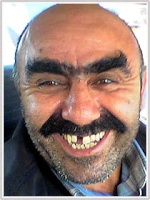
LongJohnSilver- Forumember
-
 Posts : 40
Posts : 40
Reputation : 0
Language : English
Location : Local Dump
 Similar topics
Similar topics» How can i load this theme ?
» Problem with theme load
» Forum Won't Load
» Forum won't load at all
» Forum Won't Load
» Problem with theme load
» Forum Won't Load
» Forum won't load at all
» Forum Won't Load
Page 1 of 1
Permissions in this forum:
You cannot reply to topics in this forum
 Home
Home
 by emikati June 27th 2009, 12:26 am
by emikati June 27th 2009, 12:26 am

 Facebook
Facebook Twitter
Twitter Pinterest
Pinterest Youtube
Youtube
