Follow message
4 posters
Page 1 of 1
 Follow message
Follow message
Can i add a "follow message" for the unregistered users like here:
http://www.ipmart-forum.it/showthread.php?p=299330
So this message will follow them even when they scroll down ??
I hope you get it??
http://www.ipmart-forum.it/showthread.php?p=299330
So this message will follow them even when they scroll down ??
I hope you get it??
 Re: Follow message
Re: Follow message
Ok now you will only be able to have this on your homepage and only edit the bits I TELL YOU TO EDIT, otherwise the code may not work 
1. Navigate to:
Admin Panel\Display\Colors\CSS Stylesheet
2. Add the following code into the white box and press "Submit" to save
3. Navigate to:
Admin Panel\Display\Generalities\Homepage Content
4. In the "Homepage Message" add the following code
5. To add your own message edit the following area from the above code (Which is found at the very bottom)
6. Press "Save" once your done
This message will now follow you up and down when you scroll, It will stay open until the X is clicked, Once the message is gone it will only come back once the page is refreshed
Regards
Craig
1. Navigate to:
Admin Panel\Display\Colors\CSS Stylesheet
2. Add the following code into the white box and press "Submit" to save
- Code:
#topbar{
position:absolute;
border: 1px solid black;
padding: 5px;
background-color: white;
width: 560px;
visibility: hidden;
z-index: 400;
}
3. Navigate to:
Admin Panel\Display\Generalities\Homepage Content
4. In the "Homepage Message" add the following code
- Code:
<head>
<body><script type="text/javascript">
var persistclose=0 //set to 0 or 1. 1 means once the bar is manually closed, it will remain closed for browser session
var startX = 30 //set x offset of bar in pixels
var startY = 5 //set y offset of bar in pixels
var verticalpos="fromtop" //enter "fromtop" or "frombottom"
function iecompattest(){
return (document.compatMode && document.compatMode!="BackCompat")? document.documentElement : document.body
}
function get_cookie(Name) {
var search = Name + "="
var returnvalue = "";
if (document·cookie.length > 0) {
offset = document·cookie.indexOf(search)
if (offset != -1) {
offset += search.length
end = document·cookie.indexOf(";", offset);
if (end == -1) end = document·cookie.length;
returnvalue=unescape(document·cookie.substring(offset, end))
}
}
return returnvalue;
}
function closebar(){
if (persistclose)
document·cookie="remainclosed=1"
document.getElementById("topbar").style.visibility="hidden"
}
function staticbar(){
barheight=document.getElementById("topbar").offsetHeight
var ns = (navigator.appName.indexOf("Netscape") != -1) || window.opera;
var d = document;
function ml(id){
var el=d.getElementById(id);
if (!persistclose || persistclose && get_cookie("remainclosed")=="")
el.style.visibility="visible"
if(d.layers)el.style=el;
el.sP=function(x,y){this.style.left=x+"px";this.style.top=y+"px";};
el.x = startX;
if (verticalpos=="fromtop")
el.y = startY;
else{
el.y = ns ? pageYOffset + innerHeight : iecompattest().scrollTop + iecompattest().clientHeight;
el.y -= startY;
}
return el;
}
window.stayTopLeft=function(){
if (verticalpos=="fromtop"){
var pY = ns ? pageYOffset : iecompattest().scrollTop;
ftlObj.y += (pY + startY - ftlObj.y)/8;
}
else{
var pY = ns ? pageYOffset + innerHeight - barheight: iecompattest().scrollTop + iecompattest().clientHeight - barheight;
ftlObj.y += (pY - startY - ftlObj.y)/8;
}
ftlObj.sP(ftlObj.x, ftlObj.y);
setTimeout("stayTopLeft()", 10);
}
ftlObj = ml("topbar");
stayTopLeft();
}
if (window.addEventListener)
window.addEventListener("load", staticbar, false)
else if (window.attachEvent)
window.attachEvent("onload", staticbar)
else if (document.getElementById)
window.onload=staticbar
</script>
<div id="topbar">
<a href="" onClick="closebar(); return false"><b>X</b></a>
<font face="arial" color="#000000">ADD YOUR MESSAGE HERE. </font></td>
</div>
</body>
</head>
5. To add your own message edit the following area from the above code (Which is found at the very bottom)
- Code:
<font face="arial" color="#000000">ADD YOUR MESSAGE HERE. </font></td>
6. Press "Save" once your done
This message will now follow you up and down when you scroll, It will stay open until the X is clicked, Once the message is gone it will only come back once the page is refreshed
Regards
Craig
Last edited by Placehold on November 5th 2008, 10:26 pm; edited 2 times in total (Reason for editing : Updated Code - Placehold)

Guest- Guest
 Re: Follow message
Re: Follow message
Thank you !
One more thing . Does it'll dissapear when user register?
In other words i want only unregistered users to see it?
One more thing . Does it'll dissapear when user register?
In other words i want only unregistered users to see it?
 Re: Follow message
Re: Follow message
Hmmm then this will show to everyone, I haven't managed to code it to detect if a user is registered
You can set up a message using the forum widgets to only appear to guests and for it to be hidden to members,
There isn't a way that i could add the same thing to this could because its not actually part of the forum
Regards
Craig
You can set up a message using the forum widgets to only appear to guests and for it to be hidden to members,
There isn't a way that i could add the same thing to this could because its not actually part of the forum
Regards
Craig

Guest- Guest
 Re: Follow message
Re: Follow message
Hmm... i tryed this code and everything you wrote above and here's what happened - All my forum "chapters" (like Mobile , Music etc.) dissapered!
Where exactly i should put the screen message in the second code?
Where exactly i should put the screen message in the second code?
 Re: Follow message
Re: Follow message
That shouldn't happen with this code as this code isn't more than JavaScript in the main homepage message,
The only way they would disappear is if you deleted them or you created a new HTML page and set it to take over as the Homepage
I currently have the exact same code working on my forum without any issues
Regards
Craig
The only way they would disappear is if you deleted them or you created a new HTML page and set it to take over as the Homepage
I currently have the exact same code working on my forum without any issues
Regards
Craig

Guest- Guest
 Re: Follow message
Re: Follow message
Seriously!They are gone!When i remove the code from "Generalities" the forums chapters came back!?
And where exactly you sayd to put this part "
And where exactly you sayd to put this part "
- Code:
<font face="arial" color="#000000">ADD YOUR MESSAGE HERE. </font></td>
 Re: Follow message
Re: Follow message
Strange!!!!!
Now you added the long code into the Homepage Content in generalities?
It shouldn't hide anything, the last part only states what to add to the small pop up,
You remembered to add the CSS for it, yeah?
=> Script In Action
Regards
Craig
Now you added the long code into the Homepage Content in generalities?
It shouldn't hide anything, the last part only states what to add to the small pop up,
You remembered to add the CSS for it, yeah?
=> Script In Action
Regards
Craig

Guest- Guest
 Re: Follow message
Re: Follow message
lol where it says "ADD YOUR MESSAGE HERE. " replace that text with what you want, from text to images and mail links but they must replace "ADD YOUR MESSAGE HERE. "
You should be fine after that
Regards
Craig
You should be fine after that
Regards
Craig

Guest- Guest
 Re: Follow message
Re: Follow message
I Changed that
Am i dumb or what?
- Code:
"ADD YOUR MESSAGE HERE. "
Am i dumb or what?
 Re: Follow message
Re: Follow message
I have replied Via PM with more details and options
Please check your Inbox
***EDIT:
Rectified Via PM
The procedure and code above work
There was a slight conflict with another code
Regards
Craig
Please check your Inbox
***EDIT:
Rectified Via PM
The procedure and code above work
There was a slight conflict with another code
Regards
Craig

Guest- Guest
 Re: Follow message
Re: Follow message
- Code:
<font face="arial" color="#000000">ADD YOUR MESSAGE HERE. </font>
^^ Try that )theres no </tld>
Edit: Oh, its fixed i hear?
 Re: Follow message
Re: Follow message
hello, can this code be used in forum widgets?
the widgets will follow you when scrolling up and down?
the widgets will follow you when scrolling up and down?
 Similar topics
Similar topics» Follow message [not working]
» Need a message passing onto the godfather (follow up on domain)
» A link to a users wall "Visitors Messages" in their Message Profile + A Pop-up Message When a User Posts a Message There! PunBB
» follow up
» inormation
» Need a message passing onto the godfather (follow up on domain)
» A link to a users wall "Visitors Messages" in their Message Profile + A Pop-up Message When a User Posts a Message There! PunBB
» follow up
» inormation
Page 1 of 1
Permissions in this forum:
You cannot reply to topics in this forum
 Home
Home
 by ~PSYDEX~ November 5th 2008, 9:25 pm
by ~PSYDEX~ November 5th 2008, 9:25 pm




 Facebook
Facebook Twitter
Twitter Pinterest
Pinterest Youtube
Youtube
