how do i activate a gallery
3 posters
Page 1 of 1
 how do i activate a gallery
how do i activate a gallery
i want to make a gallery but i need to activate it first, please help.

hoosierette- New Member
- Posts : 6
Reputation : 0
Language : English
 Re: how do i activate a gallery
Re: how do i activate a gallery
I was able to activate the gallery on my forum however I do not understand what to do after that. Is there a thread here giving step by step instructions about the gallery feature?
 Re: how do i activate a gallery
Re: how do i activate a gallery
Here's step to activating and configuring gallery.
ACTIVATING GALLERY
first login to your admin panel
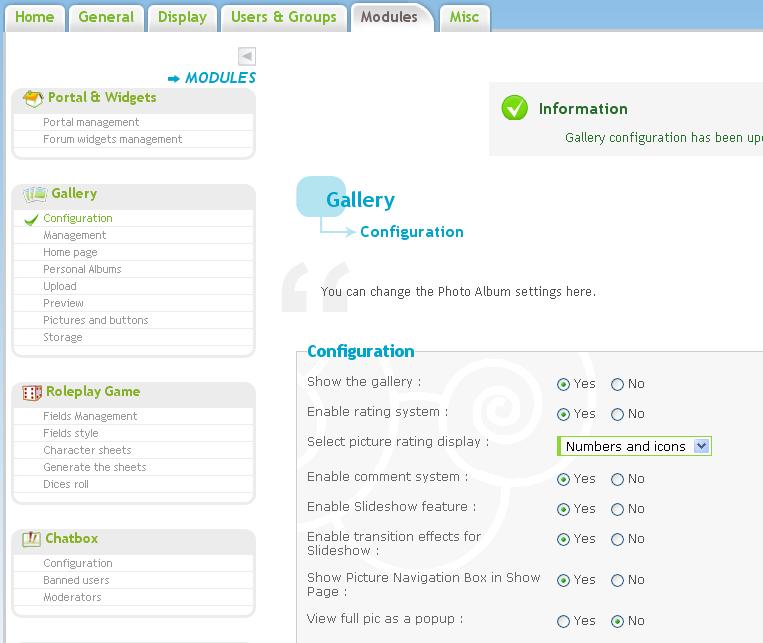
go back to your forum index and your see a new 'Gallery' navigation menu shown up on forum navigation menu (on top of your forum). Click on this new Gallery menu.

you will forward you to public Categories of Gallery which still empty for the moment. that means you need to create a new categories for this gallery on admin panel.
CREATE NEW CATEGORIES FOR GALLERY
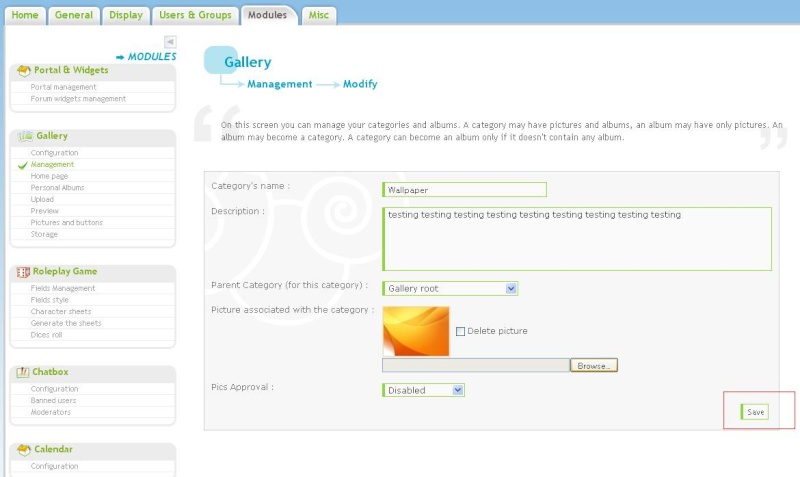
After done this step click 'SAVE' button to create your gallery categories. Make more categories using step show above.

UPLOAD A PICTURE
go back to your index forum and click 'gallery menu' to see result. you gallery will shown up like this.

click on any categories and locate 'upload a picture' button at left top of page and hit it. new form for uploading picture will appear.
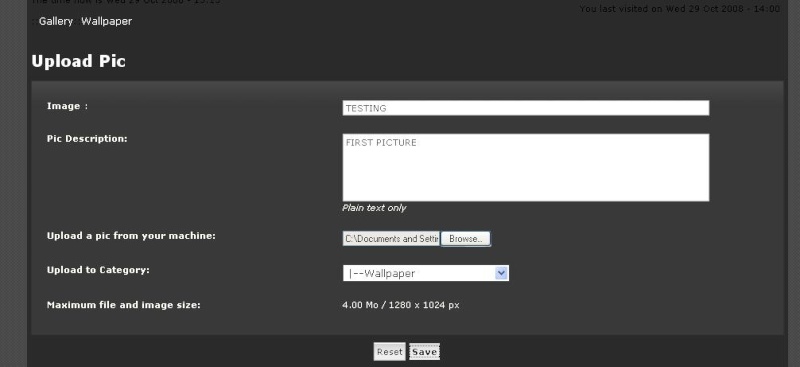
after complete it, hit 'SAVE' button to finish uploading picture. Now can see your first picture already upload on gallery.you can click on that picture to enlarge it.

that all, sorry i don't quite good at explaining thing but hope this clear enough for you guys
ACTIVATING GALLERY
first login to your admin panel
look to 'Show the gallery :' option and set it to YES, now hit the save button.Admin panel > Modules > Gallery > Configuration
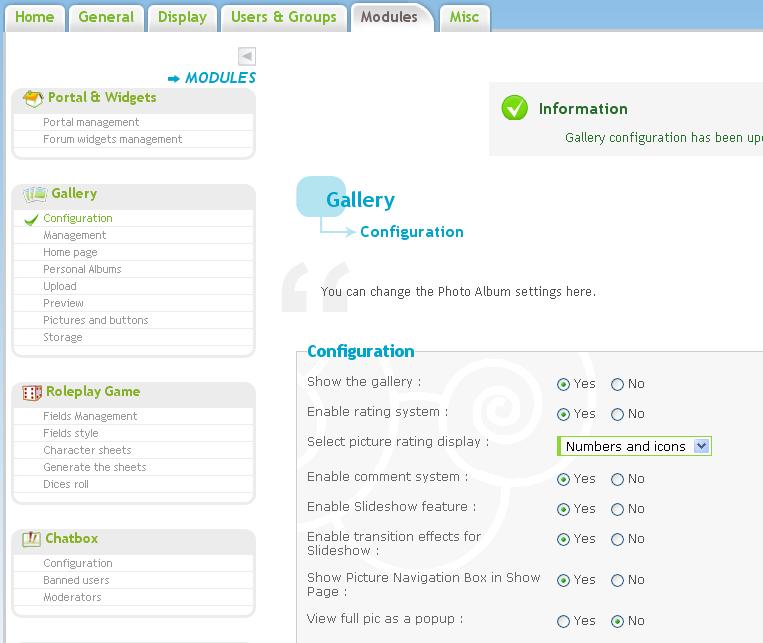
go back to your forum index and your see a new 'Gallery' navigation menu shown up on forum navigation menu (on top of your forum). Click on this new Gallery menu.

you will forward you to public Categories of Gallery which still empty for the moment. that means you need to create a new categories for this gallery on admin panel.
CREATE NEW CATEGORIES FOR GALLERY
click on 'Add new categories' button. you will see a new form like this appear:Admin panel > Modules > Gallery > Configuration > management
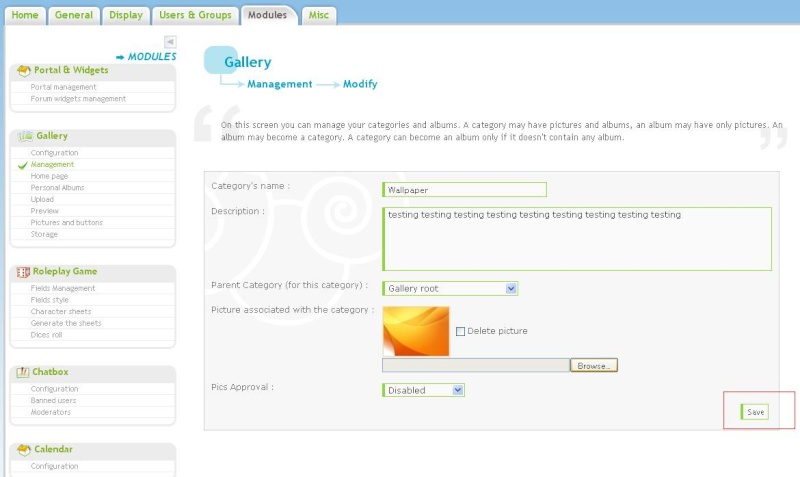
Category's name : put your categories name. Example : Wallpaper
Description : put your Categories description
Parent Category (for this category) : leave it on gallery root
Picture associated with the category : Hit browse ans select picture from you computer if you want. If not leave it blank
Pics Approval : approval for your categories. either DISABLE, By MODERATOR or by ADMIN. this option will determine approval for picture before can be displayed on this categories
After done this step click 'SAVE' button to create your gallery categories. Make more categories using step show above.

UPLOAD A PICTURE
go back to your index forum and click 'gallery menu' to see result. you gallery will shown up like this.

click on any categories and locate 'upload a picture' button at left top of page and hit it. new form for uploading picture will appear.
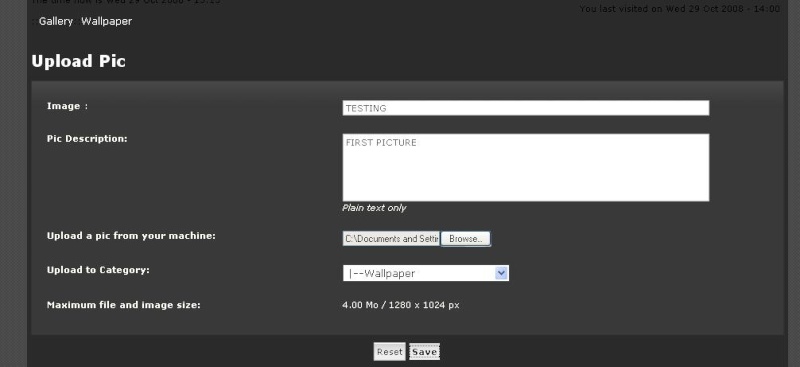
Image: your picture title
Pic Description: your picture description
Upload a pic from your machine: click browse to upload picture
Upload to Category: to select you gallery categories
Maximum file and image size: 4.00 Mo / 1280 x 1024 px (can be modify at admin panel)
after complete it, hit 'SAVE' button to finish uploading picture. Now can see your first picture already upload on gallery.you can click on that picture to enlarge it.

that all, sorry i don't quite good at explaining thing but hope this clear enough for you guys

Adiex- Active Poster
-
 Posts : 1014
Posts : 1014
Reputation : 33
Language : er?
Location : back alive & kicking xD
 Similar topics
Similar topics» Activate the gallery
» Anyone here activate the gallery in there forum?
» How can I leave to activate the user’s without to activate across the inbox.
» Don't want personal albums in gallery to show up in gallery widget.
» How to activate ads..
» Anyone here activate the gallery in there forum?
» How can I leave to activate the user’s without to activate across the inbox.
» Don't want personal albums in gallery to show up in gallery widget.
» How to activate ads..
Page 1 of 1
Permissions in this forum:
You cannot reply to topics in this forum
 Home
Home
 by hoosierette October 29th 2008, 2:57 pm
by hoosierette October 29th 2008, 2:57 pm


 Facebook
Facebook Twitter
Twitter Pinterest
Pinterest Youtube
Youtube
