by Nera. Sat 18 Feb 2012 - 17:18
by Nera. Sat 18 Feb 2012 - 17:18
You can use this. In the HTML part where it says Content here you'll add your info.
Add this to AP > Display > Colors > CSS:
- Code:
.ljevo {
position: fixed;
top: 50px;
left: 0;
display: none;
background: #000000;
border:1px solid #111111;
-moz-border-radius-topright: 20px;
-webkit-border-top-right-radius: 20px;
-moz-border-radius-bottomright: 20px;
-webkit-border-bottom-right-radius: 20px;
width: 330px;
height: auto;
padding: 15px;
opacity: .5;
color: white;
}
a.trigger {
background: none repeat scroll 0 0 #333333;
border: 1px solid #444444;
border-bottom-left-radius: 0;
border-bottom-right-radius: 20px;
border-top-right-radius: 20px;
display: block;
left: 0;
opacity: 0.7;
padding: 15px;
position: fixed;
text-decoration: none;
top: 80px;
}
Than add this to your AP > Display > Homepage > Generalities > Message content:
- Code:
<div class="ljevo">Content Here</div>
<a class="trigger" href="#"><img src="http://www.apporacle.com/wp-content/themes/creativezodiac/gfx/blog_icons/icon_share.png" /></a>
You'll need to add your social icons where it says 'content here'.
And than go to AP > Modules > JS managment and mark enable JS.
Create a new JS file and add this in it:
- Code:
$(document).ready(function(){
$(".trigger").click(function(){
$(".ljevo").toggle("fast");
$(this).toggleClass("active");
return false;
});
});
Example of it working on an Forumotion forum:
Thought you'll need to customise it a bit to make it look nicer.



 by Skhectic28 Wed 15 Feb 2012 - 21:36
by Skhectic28 Wed 15 Feb 2012 - 21:36