I really wanted to do this on my site and how can i do this, how can i change you have no messages to Inbox, here an image what im talking about:
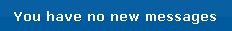 I want to change this to Inbox
I want to change this to Inbox
Please help me, If you can
Forum Version: PunBB
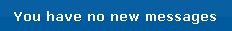 I want to change this to Inbox
I want to change this to InboxPlease help me, If you can
Forum Version: PunBB


 by Mr DarkHaxers2 February 25th 2012, 07:58
by Mr DarkHaxers2 February 25th 2012, 07:58