how can i put some widgets on topic body,but only show in #1 floor posting body?
Example:
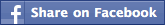
facebook share widget is display/enable
facebook share widget is hide/disable
facebook share widget is hide/disable
Example:
#1
facebook share widget is display/enable
#2
facebook share widget is hide/disable
#3
facebook share widget is hide/disable
Last edited by xiaomah01 on Fri 4 May - 22:54; edited 1 time in total


 by xiaomah01 Tue 1 May - 19:07
by xiaomah01 Tue 1 May - 19:07

