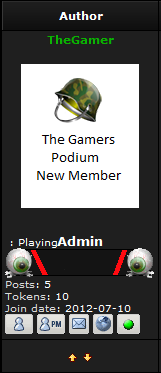
Ok so in the picture as you can see it says "Playing ADMIN"
which it is not supposed to lol. Its actually suppose to say Playing MW3, but when i put that code in, it moved the admin part up. Originally the Admin is suppose to be on the title with the eyes. then once added it pushed it up. Any ideas how to fix? I want the Playing Mw3 on the bottom of all that right above the Contact buttons
 Hitskin.com
Hitskin.com




 Facebook
Facebook Twitter
Twitter Pinterest
Pinterest Youtube
Youtube
