Administration Panel
> Display
> Pictures and Colors > Colors
--------------------------------------------------------------------------------
To manage your forum appearance, you have at your disposal the following form that will allow you to simply modify the colors of several elements. You also have the possibility to add CSS code in your style sheet.
In this part, you can modify the settings (colors and fonts) for the selected style.
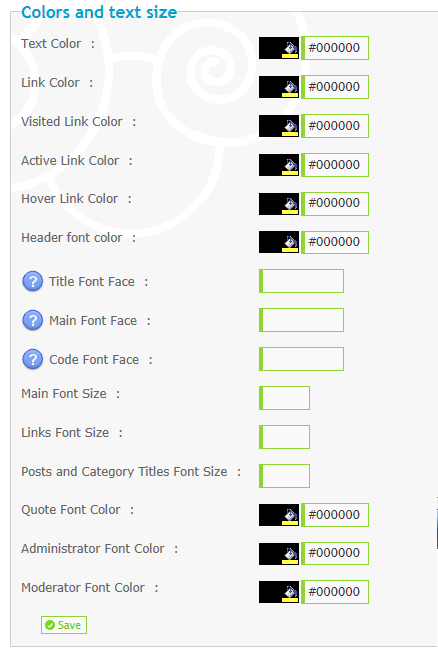
Colors and text size
Text Color : Changes the text for decryption color & also changes text color for the who is online widget.
Link Color : This changes the hyper link color.
Visited Link Color : Clicking on a link shows a new color as you've visited last in that part of the forums.
Active Link Color :
Hover Link Color : Text color you've picked and you're mouse arrow is over in the hyper-link.
Header font color :
Title Font Face :
Main Font Face :
Code Font Face :
Main Font Size : This changes text in the last post font size
Links Font Size : This changes category line decryption size.
Posts and Category Titles Font Size : Changes the title of each forum link & post sizes.
Quote Font Color :
Administrator Font Color : Shows visitors if a Administrator is online in the widget.
Moderator Font Color : Shows visitors if a moderators is online in the widget.
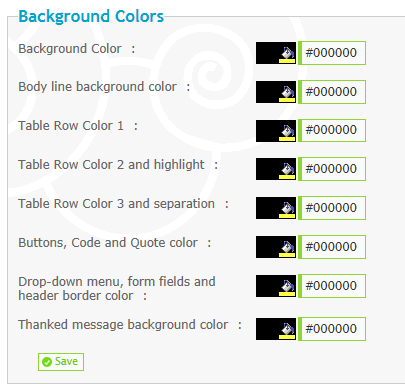
Background Colors
Background Color : It's the background that runs down your website from top to bottom.
Table Row Color 1 : Your post message box
Table Row Color 2 : This changes the color inside send/reply message box color.
Table Row Color 3 : This changes the author box color (not the text name color inside the author box).
Buttons, Code and Quote color :
Drop-down menu, form fields and header border color :
Thanked message background color :
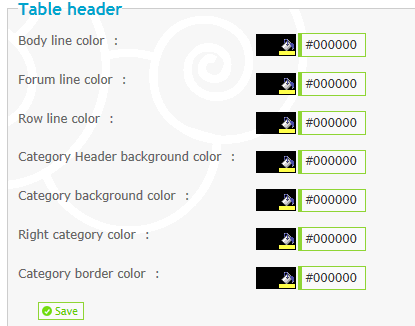
Table header
Body line color : Boarder-line the highlights the whole body of your fourms.

Forum line color : Boarder-line that runs down all forum boxes on the outside.

Row line color : Boarder-line this line highlights all boxes and this will deactivate forum line color if you pick a color in it.

Category Header background color :
Category background color :
Right category color :
Category border color :
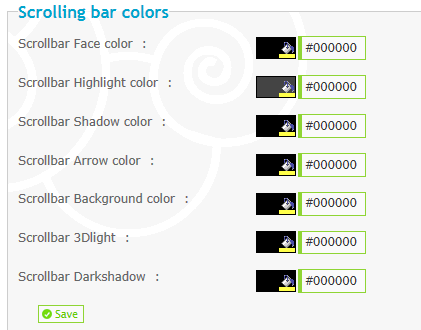
Scrolling bar colors
Scrollbar Face color :
Scrollbar Highlight color :
Scrollbar Shadow color :
Scrollbar Arrow color :
Scrollbar Background color :
Scrollbar 3Dlight :
Scrollbar Darkshadow :

Gallery
Pictures border and style :
- Shadow :
- Border :
Albums and categories color :
Shadow color of the albums, categories and pictures :
Border color of the albums and categories :
> Display
> Pictures and Colors > Colors
--------------------------------------------------------------------------------
To manage your forum appearance, you have at your disposal the following form that will allow you to simply modify the colors of several elements. You also have the possibility to add CSS code in your style sheet.
In this part, you can modify the settings (colors and fonts) for the selected style.
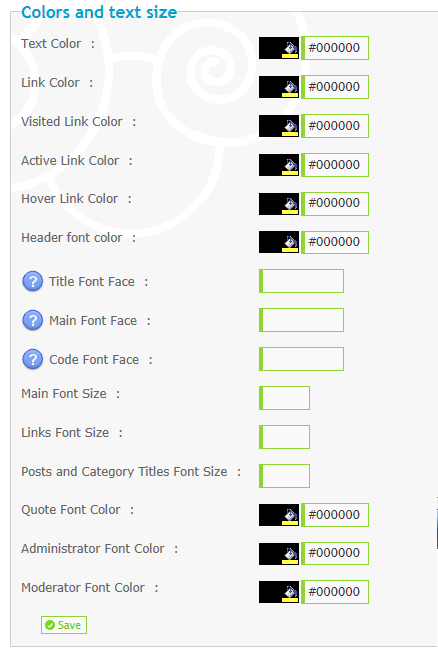
Colors and text size
Text Color : Changes the text for decryption color & also changes text color for the who is online widget.
Link Color : This changes the hyper link color.
Visited Link Color : Clicking on a link shows a new color as you've visited last in that part of the forums.
Active Link Color :
Hover Link Color : Text color you've picked and you're mouse arrow is over in the hyper-link.
Header font color :
Title Font Face :
Main Font Face :
Code Font Face :
Main Font Size : This changes text in the last post font size
Links Font Size : This changes category line decryption size.
Posts and Category Titles Font Size : Changes the title of each forum link & post sizes.
Quote Font Color :
Administrator Font Color : Shows visitors if a Administrator is online in the widget.
Moderator Font Color : Shows visitors if a moderators is online in the widget.
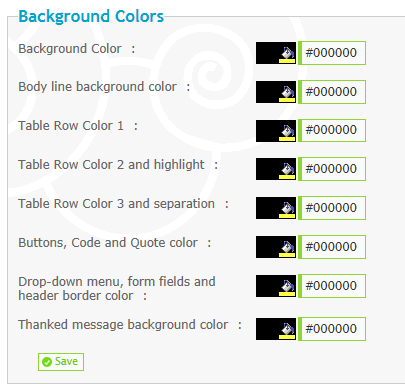
Background Colors
Background Color : It's the background that runs down your website from top to bottom.
Table Row Color 1 : Your post message box
Table Row Color 2 : This changes the color inside send/reply message box color.
Table Row Color 3 : This changes the author box color (not the text name color inside the author box).
Buttons, Code and Quote color :
Drop-down menu, form fields and header border color :
Thanked message background color :
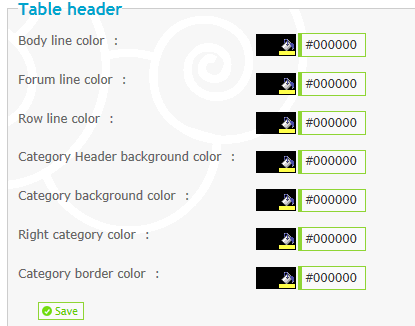
Table header
Body line color : Boarder-line the highlights the whole body of your fourms.

Forum line color : Boarder-line that runs down all forum boxes on the outside.

Row line color : Boarder-line this line highlights all boxes and this will deactivate forum line color if you pick a color in it.

Category Header background color :
Category background color :
Right category color :
Category border color :
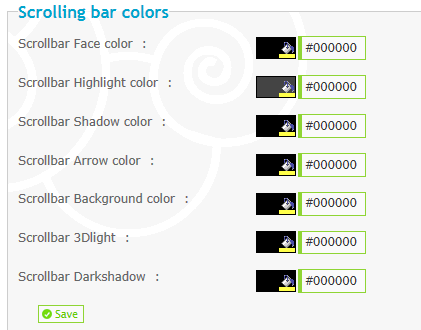
Scrolling bar colors
Scrollbar Face color :
Scrollbar Highlight color :
Scrollbar Shadow color :
Scrollbar Arrow color :
Scrollbar Background color :
Scrollbar 3Dlight :
Scrollbar Darkshadow :

Gallery
Pictures border and style :
- Shadow :
- Border :
Albums and categories color :
Shadow color of the albums, categories and pictures :
Border color of the albums and categories :
Last edited by Fivekills on September 21st 2012, 8:37 am; edited 1 time in total
 Hitskin.com
Hitskin.com

 by Fivekills September 21st 2012, 8:28 am
by Fivekills September 21st 2012, 8:28 am
 Facebook
Facebook Twitter
Twitter Pinterest
Pinterest Youtube
Youtube
