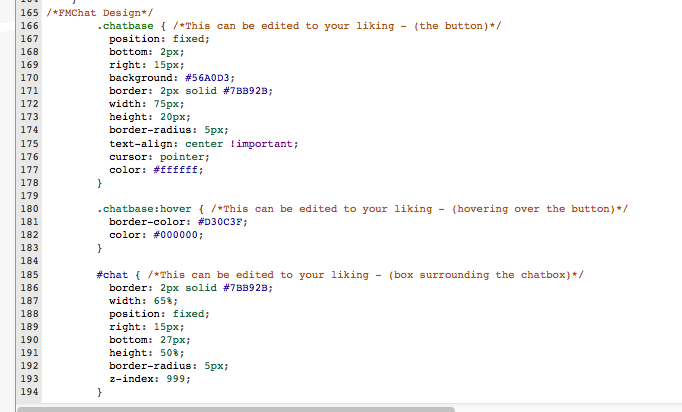by Ivy_2819 November 30th 2012, 6:41 pm
by Ivy_2819 November 30th 2012, 6:41 pm
This is my Widget. The forum widget is activated , I already put it on the left side (180)

My code in the widget
- Code:
<div id="FMChatBase" class="chatbase" onclick="openClose()"><span style="font-weight: bold; line-height: 2em; font-size: 11px;">ChatBox</span></div><div id="chat" style="display: none;"><iframe id="FMChat" name="FMChat" onload="FMChatLoad();" style="border: none; border-radius: 5px; -moz-border-radius: 5px; -webkit-border-radius: 5px;" src="/chatbox" height="100%" width="100%"></iframe></div>
This is a part of CSS that contend the FMChat CSS code. I don't know much about scripts, codes,...Is there anything wrong with this ?
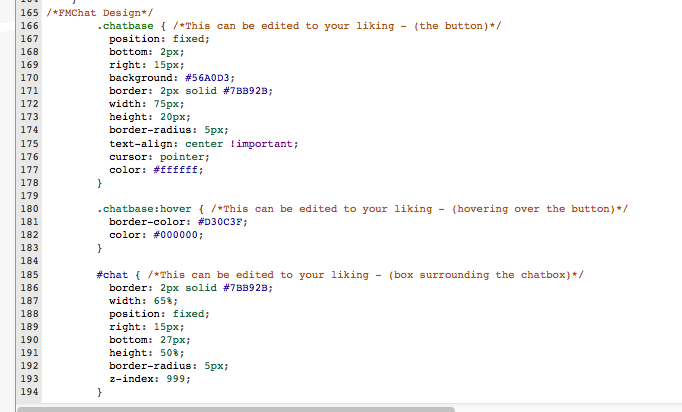
My CSS code:
- Code:
/*FMChat Design*/
.chatbase { /*This can be edited to your liking - (the button)*/
position: fixed;
bottom: 2px;
right: 15px;
background: #56A0D3;
border: 2px solid #7BB92B;
width: 75px;
height: 20px;
border-radius: 5px;
text-align: center !important;
cursor: pointer;
color: #ffffff;
}
.chatbase:hover { /*This can be edited to your liking - (hovering over the button)*/
border-color: #D30C3F;
color: #000000;
}
#chat { /*This can be edited to your liking - (box surrounding the chatbox)*/
border: 2px solid #7BB92B;
width: 65%;
position: fixed;
right: 15px;
bottom: 27px;
height: 50%;
border-radius: 5px;
z-index: 999;
}
And this is my JS, I don't know If I have done anything wrong

I didn't change the "normal"
I leave the duration blank ""
I changed the MOD sign in to "Chat MOD"
I changed the title to "FMChat"
I changed the tiltle URL in to "
WWW.STEVEN.FORUMVI.COM/CHATBOX" (I think this was the problem)

My JS code:
- Code:
/*FMChat Variables*/
var fmchat_toggle = "normal"; //Toggle Type
var fmchat_toggle_duration = ""; //Toggle Duration
var fmchat_mod_sign = "CHAT MOD"; //FMChat Mod Sign
var fmchat_title = "FMChat"; //FMChat Title
var fmchat_title_url = "WWW.STEVEN.FORUMVI.COM/CHATBOX"; //FMChat Title URL
I also set it as "In all pages"
Could you find the problem please





 by Ivy_2819 November 30th 2012, 12:49 am
by Ivy_2819 November 30th 2012, 12:49 am