How to make this effect. When you put the mouse on some of the pictures it pops up. Example link here. http://www.legendsofthespiral.com/?page=1 Can you help me?
+2
Sanket
CodyDeathHammer
6 posters
Hover pop up?

Sanket- ForumGuru
 Posts : 48766
Posts : 48766
Reputation : 2830
Language : English
Location : Mumbai
- Post n°2
 Re: Hover pop up?
Re: Hover pop up?
Which images do you want this effect to be added to? Any random image you add to the post?

Cassius Dio- Forumember
 Posts : 581
Posts : 581
Reputation : 79
Language : Romanian &English
Location : Yellow Submarine
- Post n°3
 Re: Hover pop up?
Re: Hover pop up?
Hi,
Code for all the images from forum:
Code only for images from posts:
Code for all the images from forum:
- Code:
img:hover {
-webkit-animation-name: pulse;
-webkit-animation-duration: .5s;
-webkit-animation-direction: alternate;
-webkit-animation-timing-function: ease-in-out;
-webkit-transform: rotate(-15deg) scale(1.5);
-moz-transform: rotate(-15deg) scale(1.5);
-o-transform: rotate(-15deg) scale(1.5);
}
Code only for images from posts:
- Code:
.postbody img:hover {
-webkit-animation-name: pulse;
-webkit-animation-duration: .5s;
-webkit-animation-direction: alternate;
-webkit-animation-timing-function: ease-in-out;
-webkit-transform: rotate(-15deg) scale(1.5);
-moz-transform: rotate(-15deg) scale(1.5);
-o-transform: rotate(-15deg) scale(1.5);
}
CodyDeathHammer- Forumember
 Posts : 147
Posts : 147
Reputation : 1
Language : English
- Post n°4
 Re: Hover pop up?
Re: Hover pop up?
I want all the buttons to pop up. This is the link for my forum http://journeyintothespiral.forumotion.com/

Sanket- ForumGuru
 Posts : 48766
Posts : 48766
Reputation : 2830
Language : English
Location : Mumbai
- Post n°5
 Re: Hover pop up?
Re: Hover pop up?
Add this to your css & check please.
- Code:
img:hover{
transform: rotate(-15deg) scale(1.5) !important;
}
CodyDeathHammer- Forumember
 Posts : 147
Posts : 147
Reputation : 1
Language : English
- Post n°6
 Re: Hover pop up?
Re: Hover pop up?
No all the images are still poping up. I just want the buttons like forum, community ect.

Sanket- ForumGuru
 Posts : 48766
Posts : 48766
Reputation : 2830
Language : English
Location : Mumbai
- Post n°7
 Re: Hover pop up?
Re: Hover pop up?
First you said you want all the buttons to popup, hence i gave that code.
Please list the exact image types that you want to have this effect.
Please list the exact image types that you want to have this effect.
CodyDeathHammer- Forumember
 Posts : 147
Posts : 147
Reputation : 1
Language : English
- Post n°8
 Re: Hover pop up?
Re: Hover pop up?
Yea i am sorry. The pictures i want to pop up are: Portal, forum, faq, search, members, groups, profile, message and log out.

Sanket- ForumGuru
 Posts : 48766
Posts : 48766
Reputation : 2830
Language : English
Location : Mumbai
- Post n°9
 Re: Hover pop up?
Re: Hover pop up?
Add this & check if its working?
- Code:
a img:hover {
transform: rotate(-15deg) scale(1.5) !important;
}

Mati- Active Poster
- Posts : 1932
Reputation : 333
Language : HTML, CSS & JavaScript
Location : Forum Services
- Post n°10
 Re: Hover pop up?
Re: Hover pop up?
Add this to your css:
- Code:
.mainmenu:hover img {
transform: rotate(-15deg) scale(1.5);
}

The Lone Ranger- Forumember
 Posts : 443
Posts : 443
Reputation : 37
Language : English
Location : Scotland
- Post n°11
 Re: Hover pop up?
Re: Hover pop up?
Matti_7 wrote:Add this to your css:
- Code:
.mainmenu:hover img {
transform: rotate(-15deg) scale(1.5);
}
Works great! Thanks Matti!
CodyDeathHammer- Forumember
 Posts : 147
Posts : 147
Reputation : 1
Language : English
- Post n°12
 Re: Hover pop up?
Re: Hover pop up?
Yea it worked but The header is hovering. I don't want it to. Please help.Sanket wrote:Add this & check if its working?
- Code:
a img:hover {
transform: rotate(-15deg) scale(1.5) !important;
}

The Lone Ranger- Forumember
 Posts : 443
Posts : 443
Reputation : 37
Language : English
Location : Scotland
- Post n°13
 Re: Hover pop up?
Re: Hover pop up?
Use matti_7s code.
CodyDeathHammer- Forumember
 Posts : 147
Posts : 147
Reputation : 1
Language : English
- Post n°14
 Re: Hover pop up?
Re: Hover pop up?
Thanks matt but all i need now to hover is the buttons like edit and quote and stuff in post. I just want them to pop up but with no rotate.

Sanket- ForumGuru
 Posts : 48766
Posts : 48766
Reputation : 2830
Language : English
Location : Mumbai
- Post n°15
 Re: Hover pop up?
Re: Hover pop up?
Add this to your css.
- Code:
.post-options img:hover {
transform: scale(1.5) !important;
}
CodyDeathHammer- Forumember
 Posts : 147
Posts : 147
Reputation : 1
Language : English
- Post n°16
 Re: Hover pop up?
Re: Hover pop up?
Thanks allot to everyone who helped me and i appreciate it. Everything is how i want it to be now. Thanks. Mods you can close now.

SLGray- Administrator

 Posts : 51554
Posts : 51554
Reputation : 3523
Language : English
Location : United States
- Post n°17
 Re: Hover pop up?
Re: Hover pop up?
| Topic Solved & Locked |


Lost Founder's Password |Forum's Utilities |Report a Forum |General Rules |FAQ |Tricks & Tips
You need one post to send a PM.
You need one post to send a PM.
When your topic has been solved, ensure you mark the topic solved.
Never post your email in public.

 by CodyDeathHammer January 12th 2013, 4:50 pm
by CodyDeathHammer January 12th 2013, 4:50 pm