The FMCHAT code doesn't work. Help?
Last edited by KaceyStevens on January 28th 2013, 1:49 am; edited 1 time in total
 Hitskin.com
Hitskin.comThis is a Hitskin.com skin preview
Install the skin • Return to the skin page
 FMChat
FMChat Re: FMChat
Re: FMChat Re: FMChat
Re: FMChat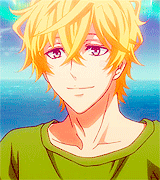
 Re: FMChat
Re: FMChat Re: FMChat
Re: FMChat/*BEGIN FMChat Design*/
#fmchat_button {
/*FMChat Button*/
width: auto;
height: auto;
position: fixed;
right: 10px;
bottom: 2px;
font-family: Arial, Helvetica, sans-serif;
font-size: 14px;
-moz-box-shadow: inset 0px 1px 0px 0px #54a3f7;
-webkit-box-shadow: inset 0px 1px 0px 0px #54a3f7;
box-shadow: inset 0px 1px 0px 0px #54a3f7;
background: -webkit-gradient(linear, left top, left bottom, color-stop(0.05, #007dc1), color-stop(1, #0061a7));
background: -moz-linear-gradient(top, #007dc1 5%, #0061a7 100%);
background: -webkit-linear-gradient(top, #007dc1 5%, #0061a7 100%);
background: -o-linear-gradient(top, #007dc1 5%, #0061a7 100%);
background: -ms-linear-gradient(top, #007dc1 5%, #0061a7 100%);
background: linear-gradient(to bottom, #007dc1 5%, #0061a7 100%);
filter: progid:DXImageTransform.Microsoft.gradient(startColorstr='#007dc1', endColorstr='#0061a7',GradientType=0);
background-color: #007dc1;
-moz-border-radius: 3px;
-webkit-border-radius: 3px;
border-radius: 3px;
border: 1px solid #124d77;
display: inline-block;
color: #ffffff;
font-weight: bold;
padding: 6px 24px;
text-decoration: none;
text-shadow: 0px 1px 0px #154682;
cursor: pointer;
z-index: 999;
}
#fmchat_button:hover {
background: -webkit-gradient(linear, left top, left bottom, color-stop(0.05, #0061a7), color-stop(1, #007dc1));
background: -moz-linear-gradient(top, #0061a7 5%, #007dc1 100%);
background: -webkit-linear-gradient(top, #0061a7 5%, #007dc1 100%);
background: -o-linear-gradient(top, #0061a7 5%, #007dc1 100%);
background: -ms-linear-gradient(top, #0061a7 5%, #007dc1 100%);
background: linear-gradient(to bottom, #0061a7 5%, #007dc1 100%);
filter: progid:DXImageTransform.Microsoft.gradient(startColorstr='#0061a7', endColorstr='#007dc1',GradientType=0);
background-color: #0061a7;
}
#fmchat_wrap {
/*Box surrounding FMChat iFrame*/
width: 70%;
height: 60%;
position: fixed;
right: 10px;
bottom: 40px;
z-index: 999;
border: 2px solid #bababa;
-moz-box-shadow: 0px 1px 3px rgba(000,000,000,0.5),
inset 0px 0px 1px rgba(255,255,255,0.7);
-webkit-box-shadow: 0px 1px 3px rgba(000,000,000,0.5),
inset 0px 0px 1px rgba(255,255,255,0.7);
box-shadow: 0px 1px 3px rgba(000,000,000,0.5),
inset 0px 0px 1px rgba(255,255,255,0.7);
}
#fmchat_frame {
/*FMChat iFrame of Chatbox*/
width: 100%;
height: 100%;
border: medium none;
z-index: 999;
}
.chatbox #submit_button, .chatbox .fmcbutton {
/*Chatbox "Send" Button*/
background-color: #EEE;
background-image: -webkit-gradient(linear, left top, left bottom, color-stop(0%, #EEE), color-stop(100%, #CCC));
background-image: -webkit-linear-gradient(top, #EEE, #CCC);
background-image: -moz-linear-gradient(top, #EEE, #CCC);
background-image: -ms-linear-gradient(top, #EEE, #CCC);
background-image: -o-linear-gradient(top, #EEE, #CCC);
background-image: linear-gradient(top, #EEE, #CCC);
border: 1px solid #CCC;
border-bottom: 1px solid #BBB;
border-radius: 3px;
color: #333;
font: bold 11px/1 "Lucida Grande", "Lucida Sans Unicode", "Lucida Sans", Geneva, Verdana, sans-serif;
padding: 8px 0;
text-align: center;
text-shadow: 0 1px 0 #EEE;
width: auto;
padding: 5px;
height: auto !important;
}
.chatbox #message {
/*Chatbox message box*/
border: none;
-webkit-border-radius: 5px;
-moz-border-radius: 5px;
border-radius: 5px;
-webkit-box-shadow: 0 0 5px #666 inset;
-moz-box-shadow: 0 0 5px #666 inset;
box-shadow: 0 0 5px #666 inset;
height: 25px;
line-height: 25px;
width: 200px;
text-indent: 5px;
margin-bottom: 1px;
cursor: text;
width: 500px;
}
#fmchat_sticky {
/*FMChat Sticky Message*/
background-color: #C9341C;
border-bottom: 1px solid #C43D3D;
color: #FFFFFF;
padding: 5px;
font-weight: bold;
z-index: 999;
height: 2%;
}
#fmchat_sticky.phpbb2_sticky {
/*FMChat Sticky Message Patch For phpBB2*/
padding-bottom: 12px !important;
}
.chatbox .right-box.style-buttons {
/*Remove default buttons - DO NOT EDIT!*/
display: block !important;
float: left;
}
.fmchat_pm {
/*FMChat PM Design*/
border: 1px solid #CCC;
color: #666;
background-color: #E8E8E8;
background-image: -webkit-gradient(linear,50% 0%,50% 100%,color-stop(0%,#F4F4F4),color-stop(100%,#E0E0E0));
background-image: -webkit-linear-gradient(#F4F4F4,#E0E0E0);
background-image: -moz-linear-gradient(#F4F4F4,#E0E0E0);
background-image: -o-linear-gradient(#F4F4F4,#E0E0E0);
background-image: linear-gradient(#F4F4F4,#E0E0E0);
-moz-text-shadow: 0px 1px rgba(255,255,255,0.2);
text-shadow: 0px 1px rgba(255, 255, 255, 0.2);
padding: 5px;
margin-left: 5px;
margin-right: 5px;
}
.chatbox.punbb .right {
/*PunBB Design Patch*/
float: left !important;
}
.chatbox.invision .right {
/*Invision Patch: Hiding Default Buttons - DO NOT REMOVE*/
display: none;
}
.chatbox.invision .right.style-buttons {
/*Invision Patch: Showing Custom Buttons - DO NOT REMOVE*/
display: block !important;
float: left !important;
}
/*END FMChat Design*/ 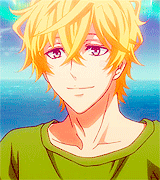
 Re: FMChat
Re: FMChat Re: FMChat
Re: FMChat| Topic Solved & Locked |