How to change your Site Description, will searching it on Google?
See: the red frame.
See: the red frame.
 Hitskin.com
Hitskin.comThis is a Hitskin.com skin preview
Install the skin • Return to the skin page
 How to change your Site Description?
How to change your Site Description?

I had already changed that a long time a go.Sunny_D wrote:you can change the text in your admin panel in "General / Homepage / Configuration" in the part where it reads "Site description".

