https://help.forumotion.com/t108561-a-new-like-dislike-system-phpbb3-and-invision#709635
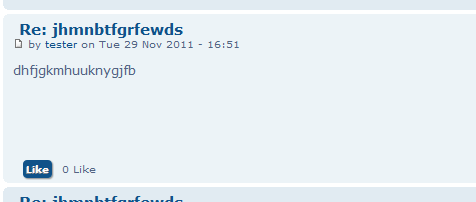
Can I change that LIKE button to an image?
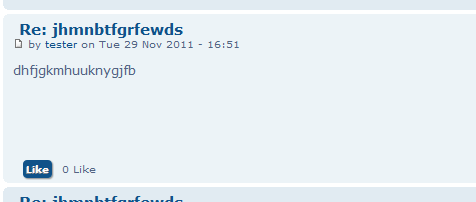
Can I change that LIKE button to an image?
 Hitskin.com
Hitskin.comThis is a Hitskin.com skin preview
Install the skin • Return to the skin page
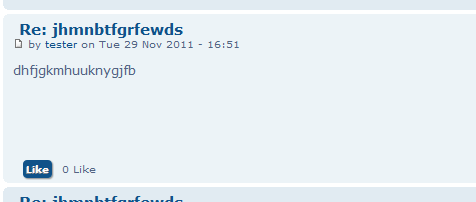

.LGlike {
background: #105289;
padding: 3px;
border-radius: 4px;
color: #fff;
font-size: 10px;
font-weight: bold;
text-shadow: -1px 0.5px #888;
box-shadow: 1px 1px 1px #888;
cursor: pointer;
margin-right: 4px;
}
.LGvote { margin: 0 5px; }
.LGnovote {
filter:Alpha(opacity=50);
opacity: 0.5;
cursor: default;
box-shadow: none;
text-shadow: none;
} 

.LGlike {
background-image: url(urlhere) no-repeat;
margin-right: 4px;
}.LGlike {
background-image: url(http://i855.photobucket.com/albums/ab117/jan2xonline/voteuphover_zps193684b2.png) no-repeat;
margin-right: 4px;
}

.LGlike {
background-image: url('http://i75.servimg.com/u/f75/15/15/90/66/vote_u11.png');
width: 40px;
height: 40px;
cursor: pointer;
margin-right: 705px;
}
var avacweb_like_system = {
dom_ready : false,
vote_singular : 'Vote',
vote_plural : 'Votes',
callback : function(vote, new_button) {
$('.corners-bottom', vote.parentNode.parentNode).before(new_button);
}
};
$(function() { avacweb_like_system.dom_ready = true; });
$.getScript('http://www.avacweb.net/likesystem');

var avacweb_like_system = {
dom_ready : false,
vote_singular : 'Vote',
vote_plural : 'Votes',
callback : function(vote, new_button) {
$('.corners-bottom', vote.parentNode.parentNode).before(new_button);
}
};
$(function() { avacweb_like_system.dom_ready = true; });
$.getScript('http://www.avacweb.net/likesystem');
vote_singular : '<img src="img URL">';var avacweb_like_system = {
dom_ready : false,
vote_singular : '<img src="img URL">';
vote_plural : 'Votes',
callback : function(vote, new_button) {
$('.corners-bottom', vote.parentNode.parentNode).before(new_button);
}
};
$(function() { avacweb_like_system.dom_ready = true; });
$.getScript('http://www.avacweb.net/likesystem');