How to change the striped Texture to another Custom graphic?
see my website here.
http://www.scevolution.com/
forumotion website.
see my website here.
http://www.scevolution.com/
forumotion website.
 Hitskin.com
Hitskin.comThis is a Hitskin.com skin preview
Install the skin • Return to the skin page

 Background Content - Table Texture
Background Content - Table Texture


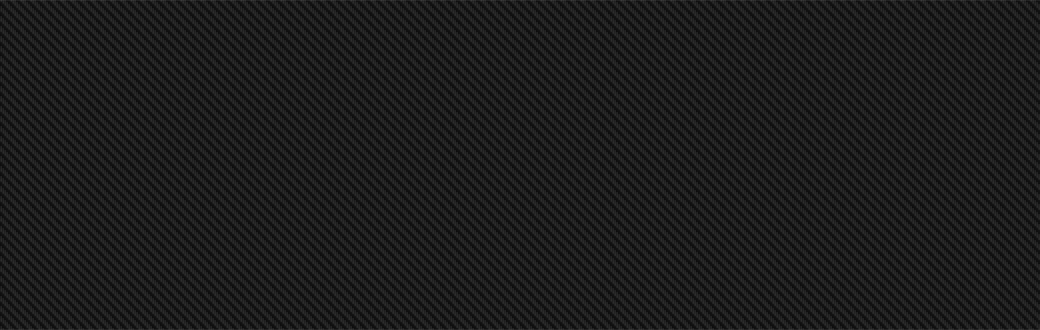
#wrap {
-khtml-border-radius: 10px;
-moz-border-radius: 10px;
-moz-box-shadow: 0 0 9px #000;
-webkit-border-radius: 10px;
-webkit-box-shadow: 0 0 9px #000;
background-image: url(http://i60.servimg.com/u/f60/14/70/09/25/gradie25.png);
background-repeat: repeat-x-y;
border-radius: 10px;
}

Mikielabdullah wrote:This destroyed my website when replacing the Link. I dident change anything else. What gives?
Edit: I managed to mostly fix it.
How do i reset me CSS, I will try again.
Second, The new picture is now showing, Why not?

Mikielabdullah wrote:EXCELLENT!
Thanks
where is the css cant seem to find it
Mikielabdullah wrote:This destroyed my website when replacing the Link. I dident change anything else. What gives?
Edit: I managed to mostly fix it.
How do i reset me CSS, I will try again.
Second, The new picture is now showing, Why not?
| Please don't double/triple post. Your post need to be separated by 24 hours before bumping, replying or adding more information. Please use the edit button instead! Third Reminder, you have received a warning. Please read the rules carefully. |


 Re: Background Content - Table Texture
Re: Background Content - Table Texture
 Re: Background Content - Table Texture
Re: Background Content - Table Texture