 by Sir. Mayo May 28th 2013, 6:58 pm
by Sir. Mayo May 28th 2013, 6:58 pm
Ok so now try doing this as well,
Go to ACP > Display > Templates > General > viewtopic_body Edit:
- Find this part and delete it:
- Code:
{postrow.displayed.ONLINE_IMG}
- After deleting it, find this one:
- Code:
{postrow.displayed.POSTER_AVATAR}
- Now, add this below it.
- Code:
<br/>{postrow.displayed.ONLINE_IMG}
Then save and publish it 
*********EDIT:
Ok so i found out how to do this its done Via Template Editing and CSS:
For the CSS use this:
- Code:
.i_icon_online {
position: absolute !important;
left: 292px;
}
Now go to
Go to ACP > Display > Templates > General > viewtopic_body :Edit:
- Find this part and delete it:
- Code:
{postrow.displayed.ONLINE_IMG}
- After deleting it, find this one:
- Code:
{postrow.displayed.POSTER_AVATAR}
- Now, add this below it.
- Code:
{postrow.displayed.ONLINE_IMG}
- Then save and publish it :Add:
Then that should do it

hope this works it works for me. but the profile image im using is 150px × 100px
And its configured to fit in the top right Evenly, So I would say that you let your members know that The avatar image size is recommended to be 150px × 100px OR the online bar will be off and towards the center but that can be fixed in general not for each person. to fix it play with this line of the CSS
- Code:
left: 292px;
TO change it just change the number 292 to any thing you want. i suggest going up by fives or tens each time any Bigger change can send it half way across the page.
 Hitskin.com
Hitskin.com

 by Elena♥ May 26th 2013, 4:50 pm
by Elena♥ May 26th 2013, 4:50 pm

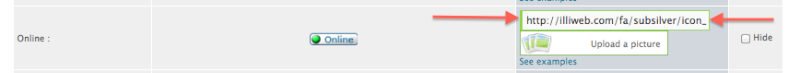




 Facebook
Facebook Twitter
Twitter Pinterest
Pinterest Youtube
Youtube
