if seen this code on a lot of forums and i would like to know how to put it also on my forum. it's a pretty simple thing - the navigation isn't below the header, but above!
3 posters
how to put navigation above header?

ginger.- New Member
 Posts : 23
Posts : 23
Reputation : 1
Language : slovenian, english
- Post n°1
 how to put navigation above header?
how to put navigation above header?
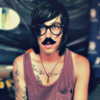
novacane.- Forumember
 Posts : 59
Posts : 59
Reputation : 3
Language : english
in your templates find overall_header and in there search for this part:
it should work nicely
- Code:
<table cellspacing="0" cellpadding="0" border="0" align="{MENU_POSITION}">
<tr>
<td align="{MENU_POSITION}"{MENU_NOWRAP}>{GENERATED_NAV_BAR}</td>
</tr>
</table>
- Code:
<!-- BEGIN switch_logo_center -->
it should work nicely

ginger.- New Member
 Posts : 23
Posts : 23
Reputation : 1
Language : slovenian, english
thank you!
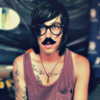
novacane.- Forumember
 Posts : 59
Posts : 59
Reputation : 3
Language : english
you're welcome, glad to help (:

SLGray- Administrator

 Posts : 51554
Posts : 51554
Reputation : 3524
Language : English
Location : United States
Topic Solved & Locked


Lost Founder's Password |Forum's Utilities |Report a Forum |General Rules |FAQ |Tricks & Tips
You need one post to send a PM.
You need one post to send a PM.
When your topic has been solved, ensure you mark the topic solved.
Never post your email in public.

 by ginger. Wed 17 Jul - 13:48
by ginger. Wed 17 Jul - 13:48