Hello,
I got a problem with Contact Fields. First image, we have many social options : FB, Twitter, Pinterest...etc. Next one, i create a Google Talk contact fileds [sdasd] and when i type nothing happens, but FB - Twitter are ok. I can click on them, it will open another browser tab.
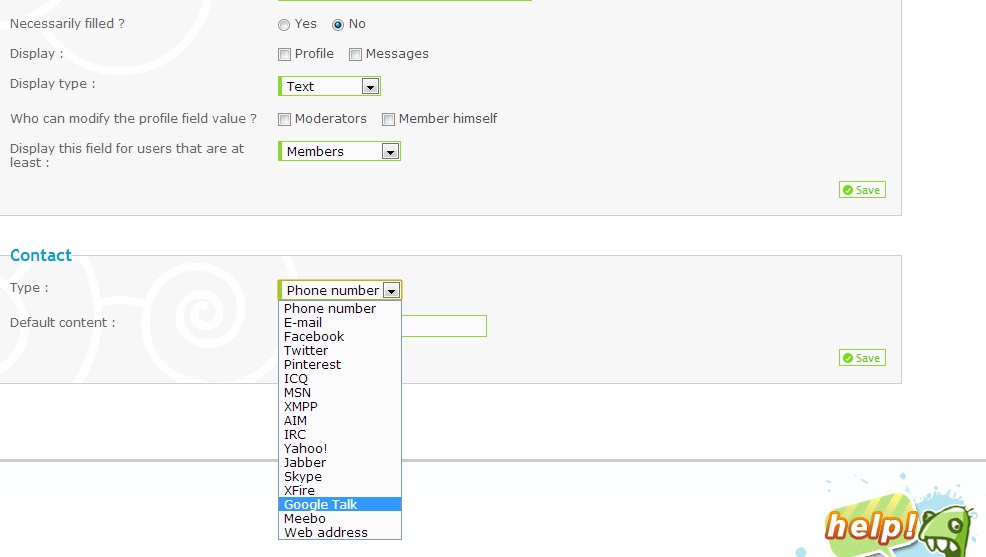
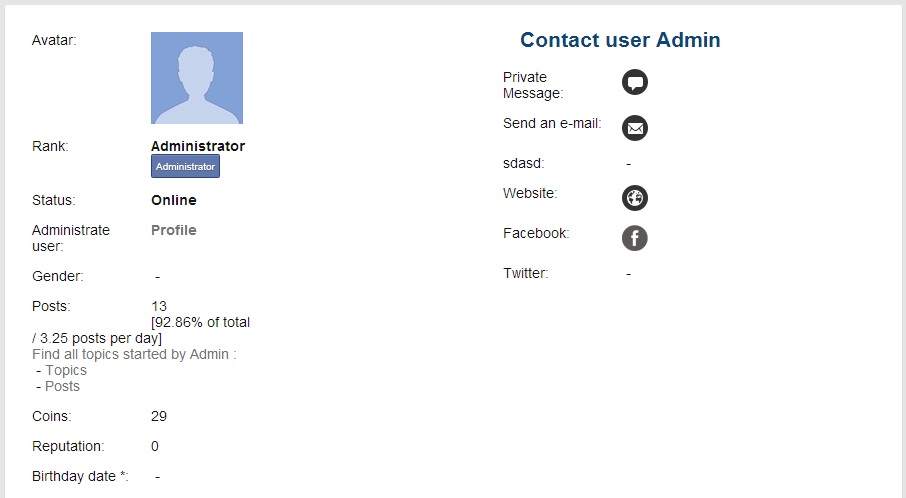
Can i replace Google Talk with Google Plus (G+) ?. G+ better, that's my mind ! They are 3 big social networks, instead of chat tool.
How can i do that ?
I got a problem with Contact Fields. First image, we have many social options : FB, Twitter, Pinterest...etc. Next one, i create a Google Talk contact fileds [sdasd] and when i type nothing happens, but FB - Twitter are ok. I can click on them, it will open another browser tab.
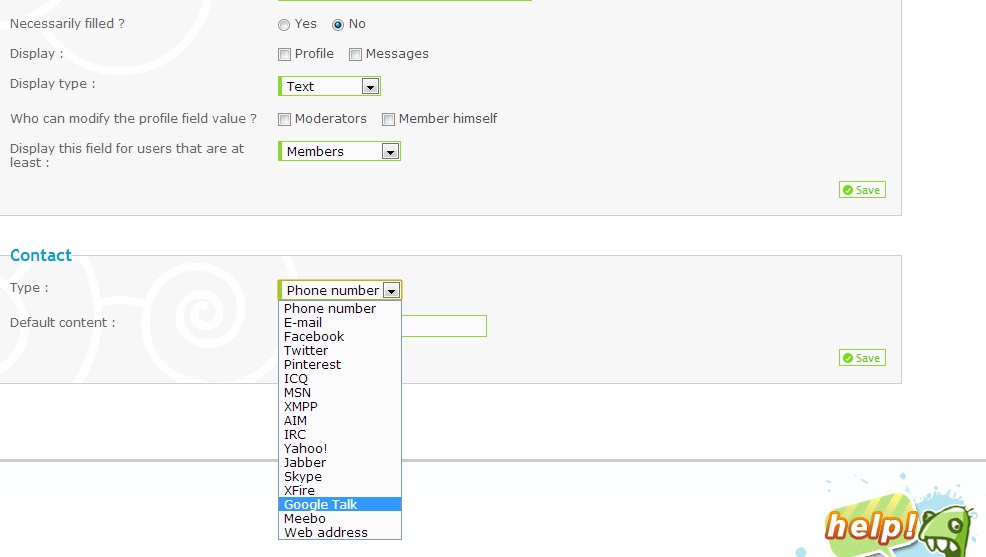
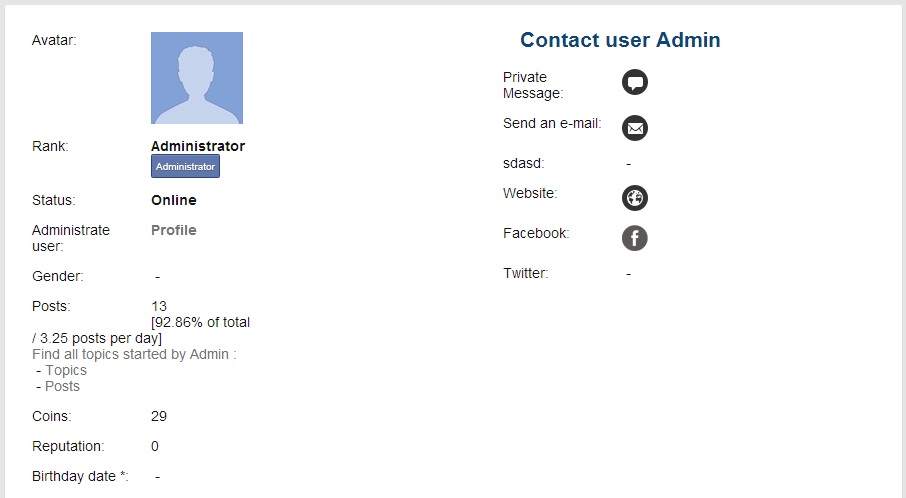
Can i replace Google Talk with Google Plus (G+) ?. G+ better, that's my mind ! They are 3 big social networks, instead of chat tool.
How can i do that ?
Last edited by sarkzkalie01 on August 11th 2013, 5:26 am; edited 1 time in total
 Hitskin.com
Hitskin.com


 by
by 
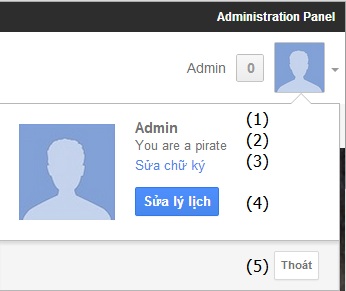





 Facebook
Facebook Twitter
Twitter Pinterest
Pinterest Youtube
Youtube
