I have been wondering if there is any possibility to remove code that shows up name of group moderator (in yellow) when a person is looking in the usergroups. I want to leave a bar that shows only members of the group while the group moderator remains unseen (except in the administrator's panel). Is it possible to do that? If it is, how can I do that?
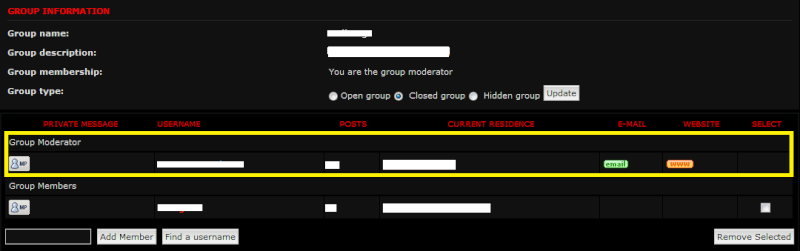
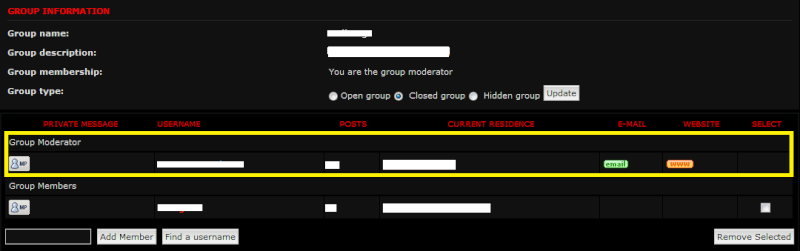
Last edited by MHerushingu on August 25th 2013, 5:55 pm; edited 1 time in total


 by MHerushingu August 25th 2013, 5:17 am
by MHerushingu August 25th 2013, 5:17 am




