Hm , I've done and I'm pretty happy

Replace index_box with this one :
- Code:
<div class="pun-crumbs"><p class="right" style="font-size:10px"><a rel="nofollow" href="/statistics">Statistics</a> | <a href="http://runawayhorses.alldiscussion.net/h2-forum-affiliates">Affiliates</a> | <a rel="nofollow" href="/viewonline">Who is online?</a></p>
<p class="crumbs"><strong>{NAV_CAT_DESC}</strong></p>
</div>
<div class="main">
<!-- BEGIN catrow -->
<!-- BEGIN tablehead -->
<div class="main-head">
<div class="page-title">{catrow.tablehead.L_FORUM}</div>
</div>
<div class="main-content">
<table cellspacing="0" class="table">
<thead>
<tr>
<th class="tcl">{L_FORUM}</th>
<th class="tc2">{L_TOPICS}</th>
<th class="tc3">{L_POSTS}</th>
<th class="tcr">{L_LASTPOST}</th>
</tr>
</thead>
<tbody class="ips1">
<!-- END tablehead -->
<!-- BEGIN forumrow -->
<tr>
<td class="tcl" style="padding-right: {catrow.forumrow.INC_LEVEL_RIGHT}; padding-left: {catrow.forumrow.INC_LEVEL_LEFT};">
<span class="status" style="margin-right: -{catrow.forumrow.INC_WIDTH_ICON}; margin-left: -{catrow.forumrow.INC_WIDTH_ICON};">
<img title="{catrow.forumrow.L_FORUM_FOLDER_ALT}" src="{catrow.forumrow.FORUM_FOLDER_IMG}" alt="{catrow.forumrow.L_FORUM_FOLDER_ALT}" />
</span>
<h{catrow.forumrow.LEVEL} class="hierarchy"><a href="{catrow.forumrow.U_VIEWFORUM}" class="forumtitle">{catrow.forumrow.FORUM_NAME}</a></h{catrow.forumrow.LEVEL}>
<br />
{catrow.forumrow.FORUM_DESC}
<!-- BEGIN switch_moderators_links -->
<br />
{catrow.forumrow.switch_moderators_links.L_MODERATOR}{catrow.forumrow.switch_moderators_links.MODERATORS}
<!-- END switch_moderators_links -->
{catrow.forumrow.L_LINKS}{catrow.forumrow.LINKS}
<strong>{forumrow.L_SUBFORUM_STR}</strong> {forumrow.SUBFORUMS}
</td>
<td class="tc2">{catrow.forumrow.TOPICS}</td>
<td class="tc3">{catrow.forumrow.POSTS}</td>
<td class="tcr">
<span>
<!-- BEGIN switch_topic_title -->
<a href="{catrow.forumrow.U_LATEST_TOPIC}" title="{catrow.forumrow.LATEST_TOPIC_TITLE}">{catrow.forumrow.LATEST_TOPIC_NAME}</a><br />
<!-- END switch_topic_title -->
{catrow.forumrow.USER_LAST_POST}
</span>
</td>
</tr>
<!-- END forumrow -->
<!-- BEGIN tablefoot -->
</tbody>
</table>
</div>
<!-- END tablefoot -->
<!-- END catrow -->
</div>
<!-- BEGIN switch_on_index -->
<div class="main-box clearfix">
<ul>
<li><a href="{U_TODAY_ACTIVE}">{L_TODAY_ACTIVE}</a></li>
<li><a href="{U_TODAY_POSTERS}">{L_TODAY_POSTERS}</a></li>
<li><a href="{U_OVERALL_POSTERS}">{L_OVERALL_POSTERS}</a></li>
</ul>
<!-- BEGIN switch_delete_cookies -->
<p class="right">
<a href="{switch_on_index.switch_delete_cookies.U_DELETE_COOKIES}">{switch_on_index.switch_delete_cookies.L_DELETE_COOKIES}</a>
</p>
<!-- END switch_delete_cookies -->
</div>
<!-- END switch_on_index -->
Now , In CSS
- Code:
span.status {
float: left;
}
.pun table.table td {
background-color: transparent!important;
}
.ips1 tr{
background: #f4f4f4;
}
.ips1 tr:first-child:hover{
background:red!important;
}
.ips1 tr:nth-child(2):hover{
background:green!important;
}
make more .ips tr:nth-child():hover and change how you want , where is 2 you need to place 3 , 4 ,5 ,etc and for the last is :
- Code:
.ips1 tr:last-child:hover{
background:blue!important;
}
Live demo :
http://qouke-teste.forumgratuit.ro/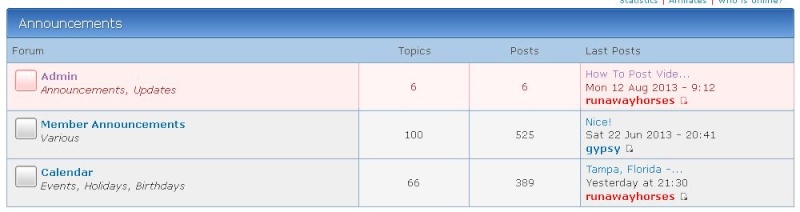
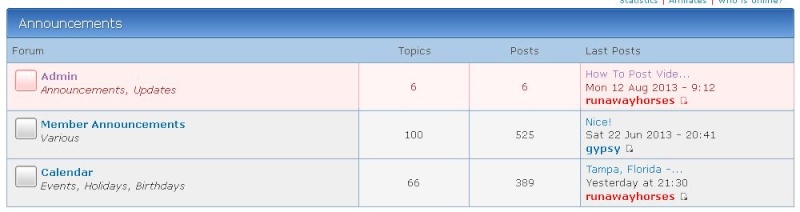



 by runawayhorses Sat 7 Sep - 23:07
by runawayhorses Sat 7 Sep - 23:07


