| How to manage your storage space? |
IntroductionStorage space is an additional and optional disk space you can use to store your attached files and images from your forum gallery. This is not the space used by your forum in the Forumotion database to store your topics and all forum data. Indeed, that space is unlimited.The storage space of your forums can be allocated to two functions: When you create a forum, Forumotion provides you with 20 MB of space, for free as part of the Free package (again, there is no relation with the general storage space of the forum "topic, MP, members...etc." which is unlimited). You can then use these as you wish: assign 15 MB to the attached files, and the remaining 5 MB to the gallery. If you allocate 20480 KB (20 MB) to the attachment system, the gallery will have 0 MB available. Storage space allocationGo to your Administration panel Misc Storage - ManagementNotice: storage management is only available if attachments are enabled on the forum! If you are in a Free package, you can split your 20 MB between the two features. Of course, if you give 20MB to the attached files, the gallery won't have space at all.
If someone tries to send an image to the gallery, they will get the following message:
Increase your storage spaceIf you are in free or advanced package, only a package upgrade can allow you to increase the available space. If you are in a premium package, you can increase the storage space included in the package.Package upgradeGo to your Administration panel Misc Credits management - Forumotion packagesIn order to increase your storage space, you have to upgrade to a  or or  package : package : 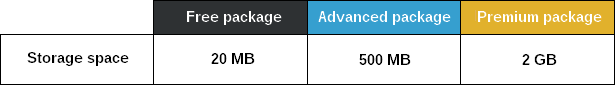 The validity period of the storage space included in your Advanced or Premium package is the same as validity period of your package (annual or monthly). If the package is renewed, the validity of the entire storage space is renewed with it. Otherwise, if the package expires without renewal, the validity of the additional space also expires. However, Forumotion does not delete any published files, even after the additional storage has expired. These files remain accessible for consultation, but you will not be able to publish any more file as long as you will not have subscribed again to a package allowing you to do so. Note that you remain liable for this space which will be deducted automatically upon activation of your next package. For more information on packages, please read this tutorial.
Increase storage space in the premium packageThe premium package offers 2 GB of storage space. If this space is not enough, and only as part of the package, you can manually increase this storage space, for a period of validity you want. package, you can manually increase this storage space, for a period of validity you want. Go to your Administration panel Misc Credits management - Spend credits Click on the Storage option:  You can drag the sliders to choose additional disk space from 1GB to 10GB, and for a period from 1 to 24 months (if this is not the case, it is because you already have increased your storage space before, see below). 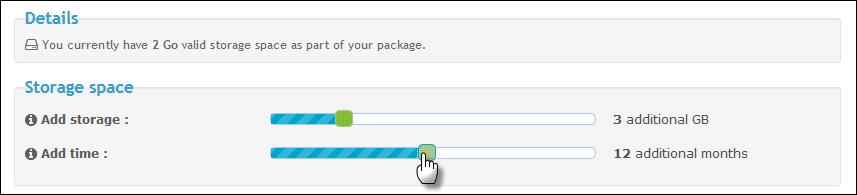 The additional storage purchased completes the 2 GB included in the Premium package: 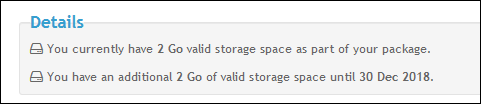
 |
A Forumotion Important Announcement |
Last edited by Shadow on May 18th 2018, 4:55 pm; edited 1 time in total



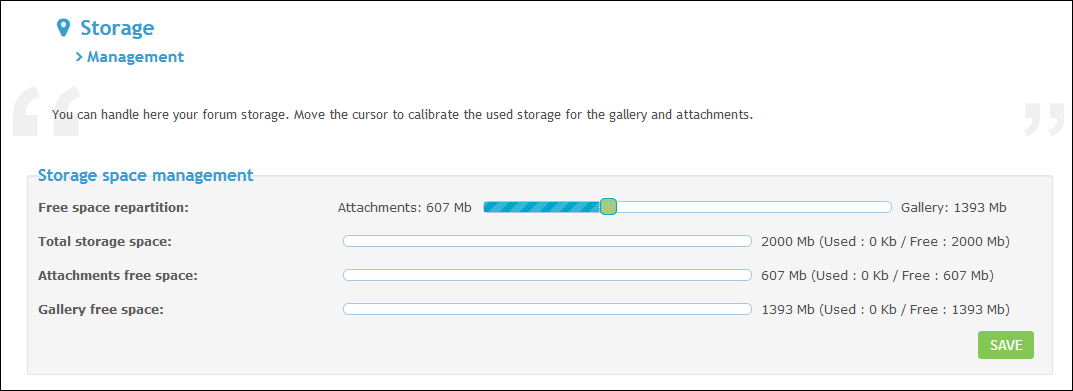
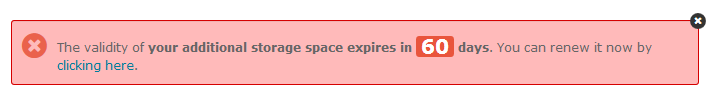



 sunny
sunny





