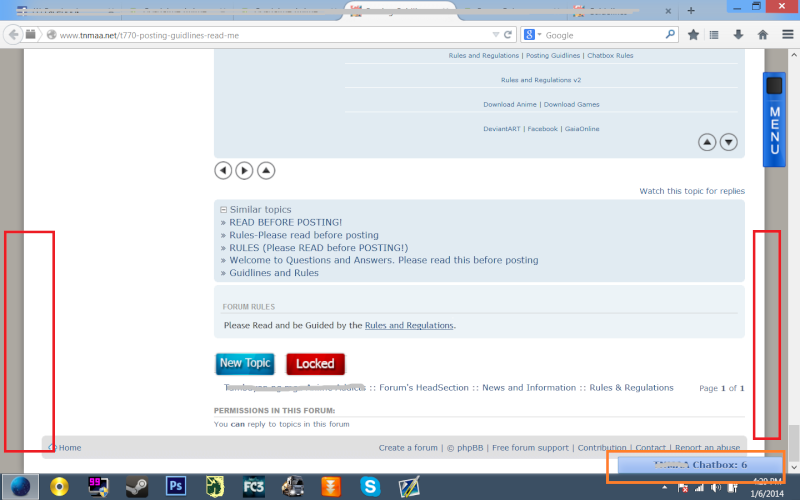
I don't know what it's called. Borders? The one with color red boxes.
Mine was all white and i want to put that to my forum.
And also the chatbox. the one with orange box.

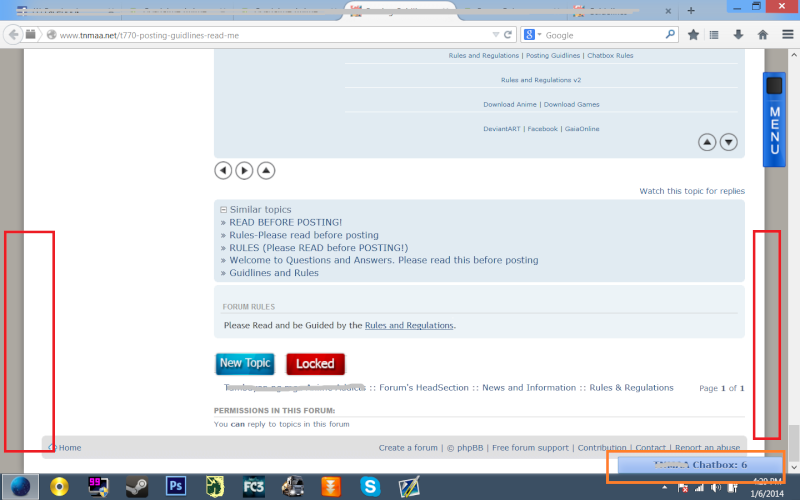








body {
background-attachment: scroll;
background-color: rgb(255, 255, 255);
background-image: url("http://2img.net/i/fa/empty.gif");
color: rgb(107, 107, 107);
font-family: Verdana,Arial,Helvetica,sans-serif;
font-size: 10px;
height: auto;
padding: 10px 0px;
background-color: grey;
}





