This is a Hitskin.com skin preview
Install the skin • Return to the skin page
3 posters
Help PUNBB - Resize Profile Message

ceaster- New Member
- Posts : 11
Reputation : 1
Language : English
- Post n°1
 Help PUNBB - Resize Profile Message
Help PUNBB - Resize Profile Message

JScript- Forumember
 Posts : 741
Posts : 741
Reputation : 175
Language : PT-BR, EN
Location : Brazil
Hello!
The CSS below corrects the first error (from left to right in your image)
Result:
In this others I did not understand what you want:

So long,
JS
The CSS below corrects the first error (from left to right in your image)
- Code:
.pun .post .user {
margin-left: -168px !important;
width: auto !important;
}
.pun .postmain {
margin-left: 182px !important;
}
Result:
- Spoiler:

In this others I did not understand what you want:

So long,
JS

ceaster- New Member
- Posts : 11
Reputation : 1
Language : English
i want enlarge the title
and want move the date of post to corner side (blue)
and want move the date of post to corner side (blue)

JScript- Forumember
 Posts : 741
Posts : 741
Reputation : 175
Language : PT-BR, EN
Location : Brazil
Is this what you want?

If so, just add the following CSS:
JS

If so, just add the following CSS:
- Code:
.pun .posthead {
padding: 14px 1.3em 34px 1em !important;
}
.posthead h2 {
float: right;
}
.pun .posthead h2 strong {
float: right;
margin-left: 10px;
}
JS

TheCrow- Manager

 Posts : 6923
Posts : 6923
Reputation : 795
Language : Greek, English
JS, he wants to move the title of the topic and the date of the topic to the blue bar and make the blue bar larger (height) if i understood correctly.
Up for a start you must separate the topics title bar with the rest of the bars. So you must go to:
Admin Panel >> Display >> Templates >> viewtopic_body
find this code:
and replace it with this one:
Also in the same template find this code so you will be able to make the title and the date to move:
Find:
 )
)
And at last go to:
Admin Panel >> Display >> Colors and pics >> Colors >> CSS Stylesheet
and add this part of the code:
Test Forum Example:

(Sorry for the Greek )
)
Up for a start you must separate the topics title bar with the rest of the bars. So you must go to:
Admin Panel >> Display >> Templates >> viewtopic_body
find this code:
- Code:
<div class="main-head clearfix">
<p class="h2">
<a href="{U_VIEW_OLDER_TOPIC}">{L_VIEW_PREVIOUS_TOPIC}</a> <a href="{U_VIEW_NEWER_TOPIC}">{L_VIEW_NEXT_TOPIC}</a> <a href="#bottom">{L_GOTO_DOWN}</a>
{L_MESSAGE} [{PAGE_NUMBER}]
</p>
</div>
and replace it with this one:
- Code:
<div class="main-head clearfix">
<p class="h2i">
<a href="{U_VIEW_OLDER_TOPIC}">{L_VIEW_PREVIOUS_TOPIC}</a> <a href="{U_VIEW_NEWER_TOPIC}">{L_VIEW_NEXT_TOPIC}</a> <a href="#bottom">{L_GOTO_DOWN}</a>
{L_MESSAGE} [{PAGE_NUMBER}]
</p>
</div>
Also in the same template find this code so you will be able to make the title and the date to move:
Find:
- Code:
<div id="p{postrow.displayed.U_POST_ID}" class="posthead"{postrow.displayed.THANK_BGCOLOR}>
<h2>
<strong>{postrow.displayed.COUNT_POSTS}</strong>
{postrow.displayed.ICON} <a href="{postrow.displayed.POST_URL}">{postrow.displayed.POST_SUBJECT}</a> {postrow.displayed.POST_DATE_NEW}
</h2>
</div>
- Code:
<div id="p{postrow.displayed.U_POST_ID}" class="posthead"{postrow.displayed.THANK_BGCOLOR}>
<h2>
<strong>{postrow.displayed.COUNT_POSTS}</strong>
{postrow.displayed.ICON} <div class="topicstitles"><a href="{postrow.displayed.POST_URL}">{postrow.displayed.POST_SUBJECT}</a></div> <div class="topicsdates">{postrow.displayed.POST_DATE_NEW}</div>
</h2>
</div>
 )
)And at last go to:
Admin Panel >> Display >> Colors and pics >> Colors >> CSS Stylesheet
and add this part of the code:
- Code:
/* Title Bar Height Larger*/
.h2i {height: 35px;}
/*Title of the topics at the left side*/
.topicstitles { position: absolute;
margin: -30px 0px 0px -200px;}
/*Date of the topics at the right side*/
.topicsdates {position:absolute;
margin: -50px 0px 0px 550px;}
Test Forum Example:

(Sorry for the Greek

ceaster- New Member
- Posts : 11
Reputation : 1
Language : English
no , i dont mean that
1. i want bold and enlarging the title
2. i want move the date of post to the left corner in the blue coloumn
1. i want bold and enlarging the title
2. i want move the date of post to the left corner in the blue coloumn

TheCrow- Manager

 Posts : 6923
Posts : 6923
Reputation : 795
Language : Greek, English
Ok so you can make the same mostly same steps.
You must go to:
Admin Panel >> Display >> Templates >> viewtopic_body
find this code:
 )
)
And at last go to:
Admin Panel >> Display >> Colors and pics >> Colors >> CSS Stylesheet
and add this part of the code:
Result:

You must go to:
Admin Panel >> Display >> Templates >> viewtopic_body
find this code:
- Code:
<div id="p{postrow.displayed.U_POST_ID}" class="posthead"{postrow.displayed.THANK_BGCOLOR}>
<h2>
<strong>{postrow.displayed.COUNT_POSTS}</strong>
{postrow.displayed.ICON} <a href="{postrow.displayed.POST_URL}">{postrow.displayed.POST_SUBJECT}</a> {postrow.displayed.POST_DATE_NEW}
</h2>
</div>
- Code:
<div id="p{postrow.displayed.U_POST_ID}" class="posthead"{postrow.displayed.THANK_BGCOLOR}>
<h2>
<strong>{postrow.displayed.COUNT_POSTS}</strong>
{postrow.displayed.ICON} <div class="topicstitles"><a href="{postrow.displayed.POST_URL}">{postrow.displayed.POST_SUBJECT}</a></div> <div class="topicsdates">{postrow.displayed.POST_DATE_NEW}</div>
</h2>
</div>
 )
)And at last go to:
Admin Panel >> Display >> Colors and pics >> Colors >> CSS Stylesheet
and add this part of the code:
- Code:
/*Title of the topics modification*/
.topicstitles { font-weight:bold;
font-size:14px;}
/*Date of the topics at the right side*/
.topicsdates {position:absolute;
margin: -50px 0px 0px 550px;}
Result:


ceaster- New Member
- Posts : 11
Reputation : 1
Language : English
but the number of topic (1) i want to the right not left position

TheCrow- Manager

 Posts : 6923
Posts : 6923
Reputation : 795
Language : Greek, English
That is my test forum number my friend. Your topic counter won't be affected.

 | Forum of the Forums Forumotion Rules | Tips & Tricks | FAQ | Did you forget your password? |
*** The Support Forum will never ask you for your email or password, so please do not post them anywhere! ***
No support via PM!

ceaster- New Member
- Posts : 11
Reputation : 1
Language : English
- Post n°10
 Re: Help PUNBB - Resize Profile Message
Re: Help PUNBB - Resize Profile Message
i'm affraid is effect to SERP, anybody else can help me for what i want ?

TheCrow- Manager

 Posts : 6923
Posts : 6923
Reputation : 795
Language : Greek, English
- Post n°11
 Re: Help PUNBB - Resize Profile Message
Re: Help PUNBB - Resize Profile Message
Nothing else will be affected. These commands affect only the given commands. Nothing else.

 | Forum of the Forums Forumotion Rules | Tips & Tricks | FAQ | Did you forget your password? |
*** The Support Forum will never ask you for your email or password, so please do not post them anywhere! ***
No support via PM!

ceaster- New Member
- Posts : 11
Reputation : 1
Language : English
- Post n°12
 Re: Help PUNBB - Resize Profile Message
Re: Help PUNBB - Resize Profile Message
sorry its does not work in my forum  anything else?
anything else?
» A link to a users wall "Visitors Messages" in their Message Profile + A Pop-up Message When a User Posts a Message There! PunBB
» resize the profile in the messages in PunBB version
» PunBB Resize Avatar in Forum Posts Not in Blogs!
» How do you line the message profile with the message in posts, etc?
» Resize profile area
» resize the profile in the messages in PunBB version
» PunBB Resize Avatar in Forum Posts Not in Blogs!
» How do you line the message profile with the message in posts, etc?
» Resize profile area
 Hitskin.com
Hitskin.com
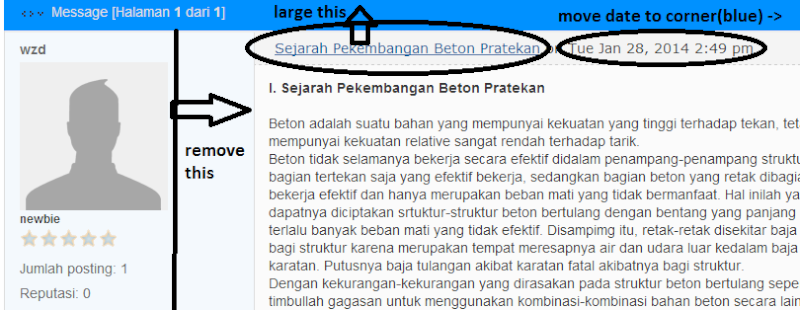

 Facebook
Facebook Twitter
Twitter Pinterest
Pinterest Youtube
Youtube
