Add a form on creation of a new topic
Page 1 of 1
 Add a form on creation of a new topic
Add a form on creation of a new topic
| Add a form on creation of a new topic |
This tutorial will allow you to setup a form for your members to fill out on your Forumotion forum. The form will automatically be added to the editor when creating a new topic in a specific forum, just like on the support forum : This should work for all forum versions, as long as you're using the default editor. Adding the javascript Go to Administration Panel ► Modules ► Javascript codes management ► Create a new script. Title : Automatic form Placement : In all the pages Paste the code below and save :
Modifying the code : For this to work, you must first make some changes. You must replace FORUM_ID with the ID of the forum you want this to work in. This ID can be seen from the address bar while in a forum. You must replace FORM with the fields you want to insert into the editor. You should write your form fields between the single quotes in val(). Special characters to use : \n : Use this escape sequence to insert a line break. \" : Use this escape sequence to insert a double quote. \' : Use this escape sequence to insert a single quote. When finished you should have an automatic form at topic creation for your members to fill out.
Line breaks must be written as \n otherwise you risk breaking the script. The quote escape sequences should be used when writing double quotes inside double quotes and vice versa. Failure to do so will cause the string to close early and break the script. |
This tutorial was written by Ange Tuteur. To submit a tutorial, please read the following topic : How to submit a tutorial Post Layout updated By APE. |
Page 1 of 1
Permissions in this forum:
You cannot reply to topics in this forum
 Home
Home
 by Ange Tuteur March 24th 2014, 9:02 am
by Ange Tuteur March 24th 2014, 9:02 am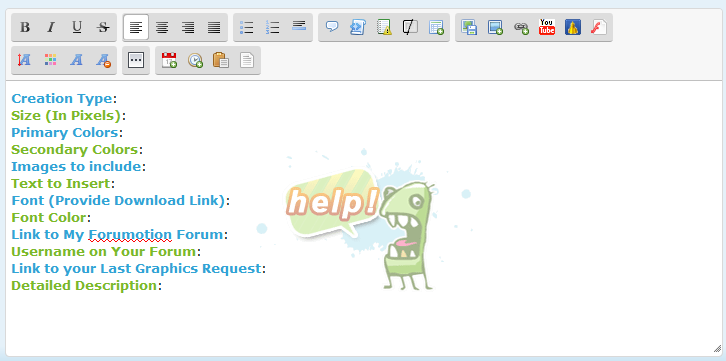





 Facebook
Facebook Twitter
Twitter Pinterest
Pinterest Youtube
Youtube
