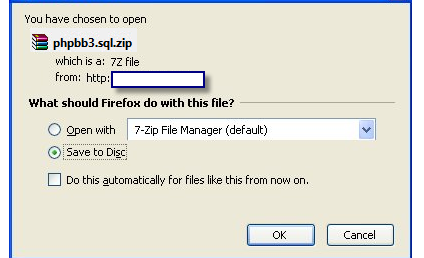| How to import your external forum on Forumotion? |
 Forumotion is the largest host of free forums on the Internet. We provide the best forum service to help your online community thrive. With over one million active forums created, Forumotion is one of the leaders in the forum sector. On Forumotion, all the internet forums include many new and free features: free forum hosting, unlimited sub-forums, tools to moderate the discussions, RPG features, customized domain, free forum skins, awesome avatars’ creation, etc. You can switch your forum versions when you want: PhpBB, PunBB or Invision If you have any issue, a staff member is available 24/7 on the support forum. If you would like to import your external forum to Forumotion... There are only 4 steps to import your forum. This process is absolutely FREE!!. Don't hesitate to contact our team on the support forum. They are available to answer all your questions  STEP 1: You have a self-hosted forum (phpBB, Invision or PunBB) STEP 1: You have a self-hosted forum (phpBB, Invision or PunBB)Self-hosting is an operation that consists in hosting a forum on its own machines or on a provider that allows you to get the database. In that case, the administrator must install all scripts on his/her forum, configure the database, manage SEO rules,... before starting to use the forum. By consequences, the founder must have technical skills. That's why, Forumotion offers the opportunity to dump the database in order to make your life easier without any stress and cost. - No stress: Our engineering teams ensure the running, the maintenance, the backup, the new options of your forum. - No fee: Once your forum hosted on our service, our services are free regardless of the size, the number of subjects, the number of memebrs of your forum... Many big forums have already imported their forums on Forumotion. Why not you???   STEP 2: Get the dump of the database STEP 2: Get the dump of the databaseIn order to get the dump of your forum database (PhppBB, Invision or PunBB), simply connect to your web management application for the MySQL database. In our example, we will work with phpMyAdmin, which is one of the most popular interface to manage a MySQL database on a PHP server. Many hosts, whether free or paid, offer this process.  Connect on your MySQL interface:  On the list, choose your forum database that you would like to import on Forumotion (In this example PhpBB), that click on "Export": 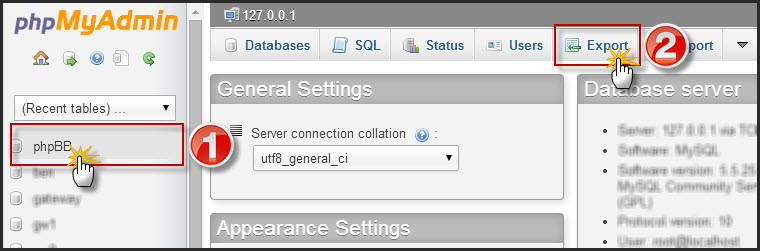 Then, you will have the export database page: 1- Select the "custom" option in order to have all options 2- Select all databases 3- Select "zipped" compression 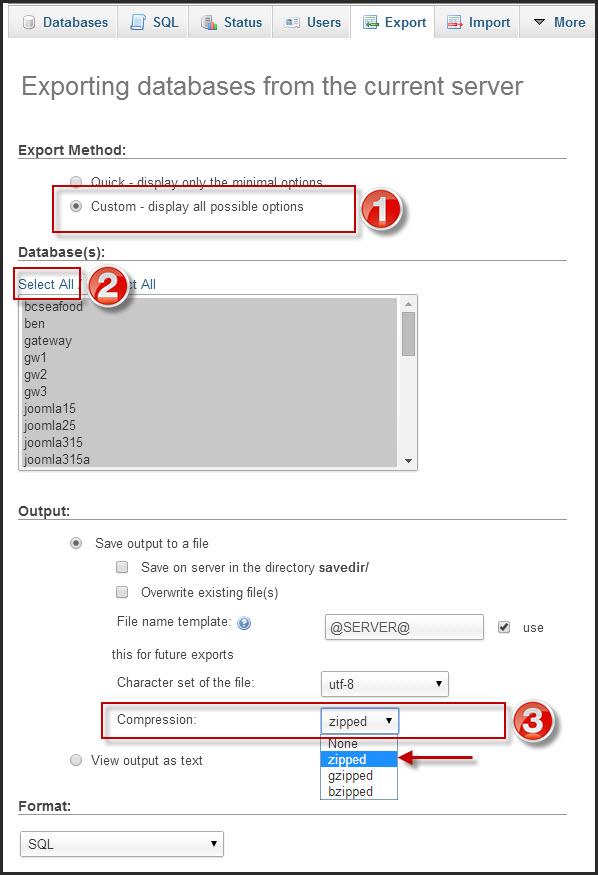 By consequence, you must close your forum for maintenance.  STEP 3: Create your Forumotion Forum STEP 3: Create your Forumotion ForumOnce you get your forum database, you can send us your importation request via the importation form. This form is available on the last creation step. Nothing is more easy!!!! Create your Forumotion forum: HERE This is fast and free. For more information, you also have this tutorial: How to create a free forum on Forumotion?  STEP 4: Send your importation request to Forumotion STEP 4: Send your importation request to ForumotionThe process is very simple. You just have to file the importation form available on the last forum creation step. 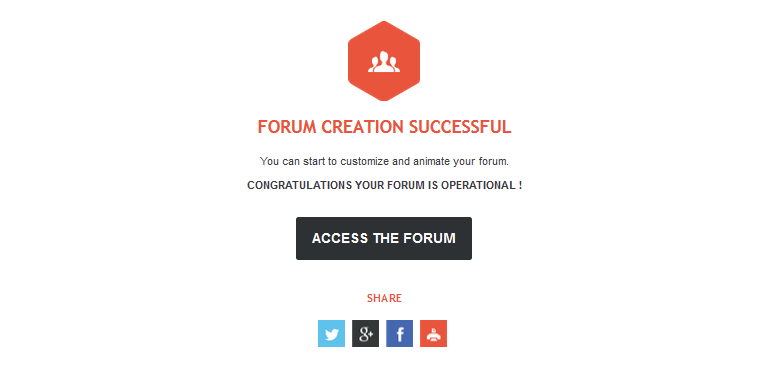 On the last creation page, you will have the option to import your external forum to Forumotion: 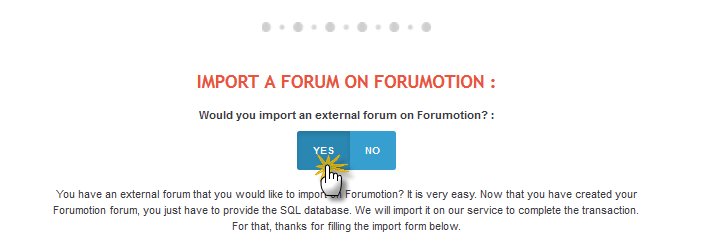 Once you click on "YES", the form appears: 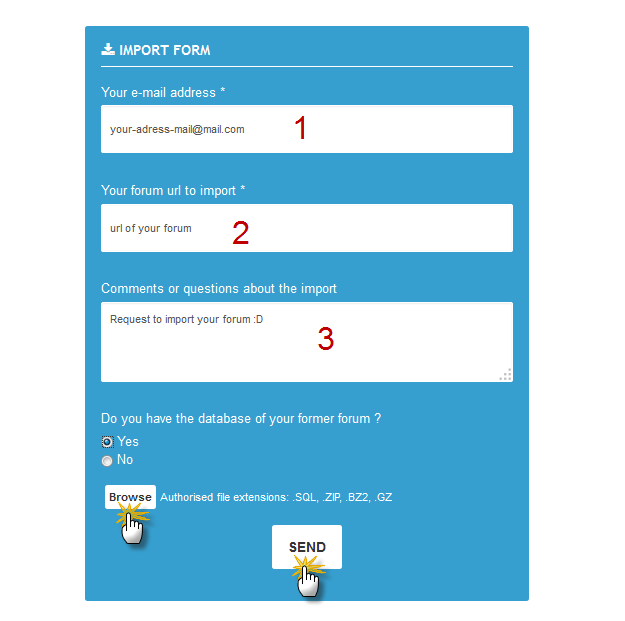 1- Your email address: This email is the foundation email of your Forumotion forum. This address must be valid so that Forumotion team contacts you easily 2- The URL of your previous forum to import to Forumotion: This url should be available on the web. Our team must check if the forum fits with our Terms of Service 3- Comments and questions: This part is optional but allows us to add some comments. Then, download the database file:  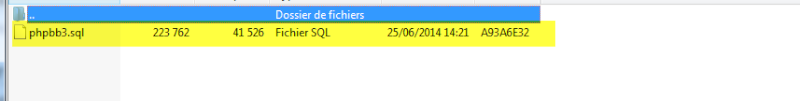 The download process can take minutes to hours depending on your database size  Once the database sends to Forumotion, you will receive a confirmation email. The new forum will be available with all the data as soon as possible (within 48 hours depending on the database size!) Right now, you don't have to do more. The team will contact you via the email provided.
Please note: - For security reason some data won't be imported on your forum like password and private messages. Thanks for your understanding - After the process, you have to follow Forumotion rules. We look forward to welcoming you!  |
A Forumotion Important Announcement |