A number of members, including myself are experiencing problems with the upload function via Servimg. Going through the usual process of choosing a file, it's size and hosting works fine. But once the percentage upload has reached 100% you then get an error message saying 'no image has been selected for upload'. Anyone else getting this? Know of a solution?
This is a Hitskin.com skin preview
Install the skin • Return to the skin page
 Hitskin.com
Hitskin.com

 by TimV Sat 9 Aug - 9:42
by TimV Sat 9 Aug - 9:42



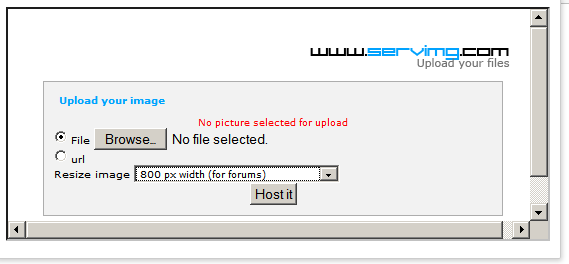

 you Derri, we have many members that cant host any photos. Our admin of our forum is also having a problem
you Derri, we have many members that cant host any photos. Our admin of our forum is also having a problem









 Facebook
Facebook Twitter
Twitter Pinterest
Pinterest Youtube
Youtube
