| Colourize the cells when a new message is posted |
The following tutorial will allow you to colourize the cells of your Forumotion forum when a new is message posted. Below you will find an example with phpbb3 : Installing Go to Administration Panel > Modules > JavaScript Codes Management and create a new script. Title : Your choice Placement : In the homepage Paste the script below which corresponds to your forum version : phpbb3 :
phpbb2, punbb, and invision :
Modifications : Replace https://2img.net/i/fa/empty.gif by the URL of your image which indicates a new message. Attention ! The script has two similar lines, because you need to include the new message image for categories and forums. When finished making modifications, save and submit your script. Modifying the CSS Once the script is installed, you only need to customize the CSS in order to apply color to the cells when new messages are posted. Go to Administration Panel > Display > Colors > CSS stylesheet and paste the code which corresponds to your forum version. phpbb3 :
phpbb2, punbb, and invision :
Modifications : For both versions, replace #COLOR by the color code of your choice. - Help : Find a color code Save your modifications and it's done !  |
This tutorial was written by Matriochka of the French Support Forum, Translated to English by Ange Tuteur. |
 Hitskin.com
Hitskin.com

 by Ange Tuteur October 10th 2014, 12:40 pm
by Ange Tuteur October 10th 2014, 12:40 pm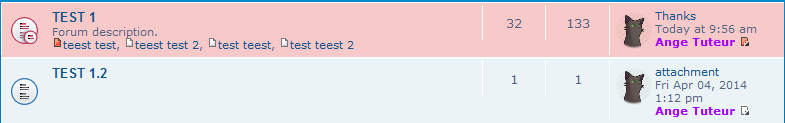





 Facebook
Facebook Twitter
Twitter Pinterest
Pinterest Youtube
Youtube
