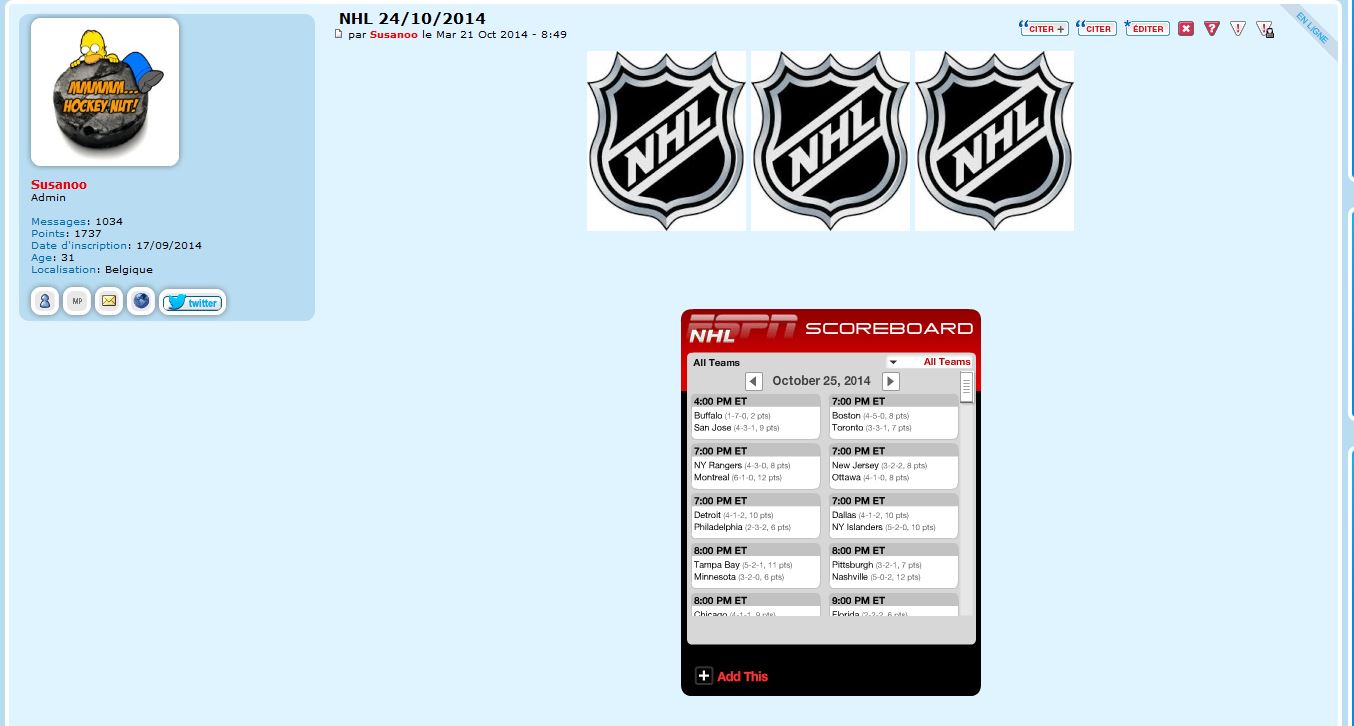by betclever October 25th 2014, 4:25 pm
by betclever October 25th 2014, 4:25 pm
Like this:
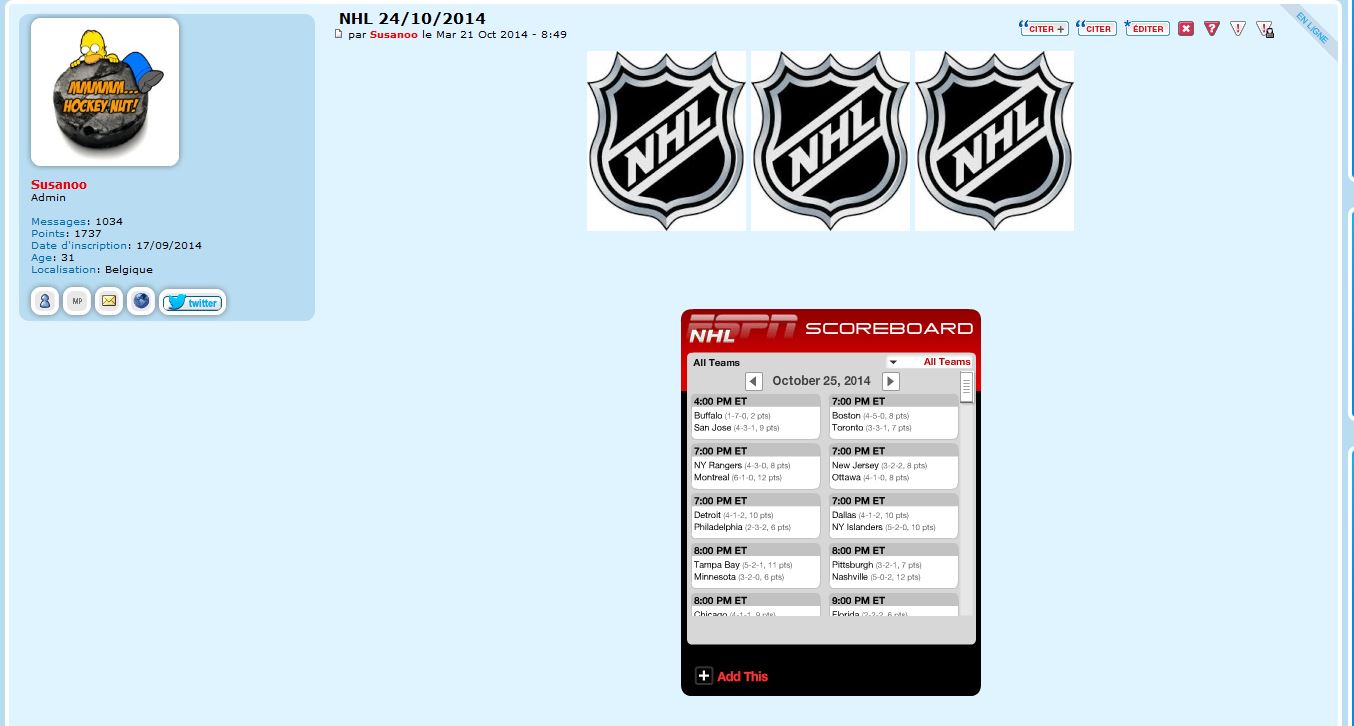
In fact, I want to add this kind of widget, see the one from "espn" but the code I have is the one I have posted on the top of this topic and is not the same as the one from espn cause the one from espn comes from another website and it is in flash...
The new one is animated too and auto-updated but not in flash.
I think, it's HTML code right?
Here is the code for the new one:
<div data-type="timetable" data-id="12902" id="wgt-12902" class="tap-sport-tools" style="width:300px; height:auto;"></div>
<div id="wgt-ft-12902" style="width:296px;"><p><a rel="nofollow" target="_blank" href="http://www.footendirect.com/france/ligue-1/">Foot en direct Ligue 1</a> fourni par FootenDirect.com</p></div><style type="text/css">#wgt-ft-12902 {background:#FFFFFF !important;color:#484848 !important;text-decoration:none !important;padding:4px 2px !important;margin:0 !important;}#wgt-ft-12902 * {font:10px Arial !important;}#wgt-ft-12902 a {color:#484848 !important;}#wgt-ft-12902 img {vertical-align:bottom !important;height:15px !important;}</style><script type="text/javascript" src="http://tools.footendirect.com/load.min.js?475"></script>
I can put it as widget on the home page but not in a topic "subject" like the one on the print screen...
Thanks