 by Ange Tuteur December 4th 2014, 4:16 pm
by Ange Tuteur December 4th 2014, 4:16 pm
Dear members,
For the occasion,
ForuMotion offers a series of animations to decorate your forum for the holidays.
 Note:All scripts should not be set in the same place. Please take into account the different provided paths.
Note:All scripts should not be set in the same place. Please take into account the different provided paths.
The subject may take sometime to load, thank you for your patience.1. Installing these 2 codes :Administration Panel > Display > Homepage > Generalities
|
- Musical and visual decoration (With ON/OFF button)
(It can take few minutes to download)
- Code:
<embed pluginspage="http://www.macromedia.com/go/getflashplayer" src="http://sd-1.archive-host.com/membres/up/37821634957680146/2014/noel2.swf" type="application/x-shockwave-flash" wmode="transparent" quality="high" scale="exactfit" style="width:100%;height:650px;" /> |
|
- Animated image "Merry Christmas" translated into different languages
- Code:
<embed pluginspage="http://www.macromedia.com/go/getflashplayer" src="http://perso.numericable.fr/antonywar/NOEL/1/ban1.swf" width="450" height="450" type="application/x-shockwave-flash" wmode="transparent" quality="high" allowScriptAccess="always"/> |
2. Installing these codes :Administration Panel > Modules > Javascript codes management > Create a new Javascript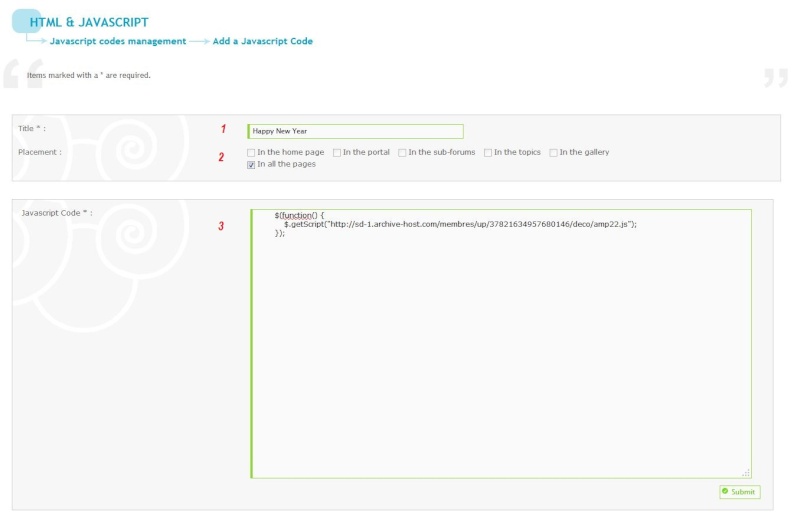
1. Indicate the
title of the Script ( e.g. Happy New Year, Merry Chirstmas.. )
2. Select where you want to
display the decoration ( e.g. in all the pages, in the hompage.. )
3. Copy/paste the code
Decoration on the the top of your forum
|
- Code:
$(function() {
$.getScript("http://sd-1.archive-host.com/membres/up/132720629421430912/FDF/Decoration/Noel/amp22.js");
}); |
|
- Code:
$(function() {
$.getScript("http://sd-1.archive-host.com/membres/up/132720629421430912/FDF/Decoration/Noel/amp33.js");
}); |
|
left :
- Code:
$(function() {
$.getScript("http://sd-1.archive-host.com/membres/up/132720629421430912/FDF/Decoration/Noel/bn22.js");
}); right :
- Code:
$(function() {
$.getScript("http://sd-1.archive-host.com/membres/up/132720629421430912/FDF/Decoration/Noel/bn22R.js");
}); |
|
left :
- Code:
$(function() {
$.getScript("http://sd-1.archive-host.com/membres/up/132720629421430912/FDF/Decoration/Noel/botte22.js");
}); right :
- Code:
$(function() {
$.getScript("http://sd-1.archive-host.com/membres/up/132720629421430912/FDF/Decoration/Noel/botte22R.js");
}); |
|
left:
- Code:
$(function() {
$.getScript("http://sd-1.archive-host.com/membres/up/132720629421430912/FDF/Decoration/Noel/boule22.js");
}); right :
- Code:
$(function() {
$.getScript("http://sd-1.archive-host.com/membres/up/132720629421430912/FDF/Decoration/Noel/boule23.js");
}); |
|
- Code:
$(function() {
$.getScript("http://sd-1.archive-host.com/membres/up/132720629421430912/FDF/Decoration/Noel/sapin22.js");
}); |
- Code:
$(function() {
$.getScript("http://sd-1.archive-host.com/membres/up/132720629421430912/FDF/Decoration/Noel/testhaut.js");
});
|
- Countdown to the New Year
- Code:
$(function() {
$.getScript("http://perso.numericable.fr/antonywar/NOEL/2013.js");
}); |
|
- Code:
$(function() {
$.getScript("http://sd-1.archive-host.com/membres/up/132720629421430912/FDF/Decoration/Noel/compte_a_rebour_noel.js");
}); |
|
- Code:
$(function() {
$.getScript("http://sd-1.archive-host.com/membres/up/132720629421430912/FDF/Decoration/Noel/floc.js");
}); |
|
- Code:
$(function() {
$.getScript("http://sd-1.archive-host.com/membres/up/132720629421430912/FDF/Decoration/Noel/floc1.js");
}); |
|
- Code:
$(function() {
$.getScript("http://sd-1.archive-host.com/membres/up/132720629421430912/FDF/Decoration/Noel/lampe.js");
}); |
|
- Code:
$(function() {
$.getScript("http://sd-1.archive-host.com/membres/up/132720629421430912/FDF/Decoration/Noel/stars.js");
}); |
|
- Code:
$(function() {
$.getScript("http://sd-1.archive-host.com/membres/up/132720629421430912/FDF/Decoration/Noel/stars1.js");
}); |
|
- Code:
$(function() {
$.getScript("http://sd-1.archive-host.com/membres/up/132720629421430912/FDF/Decoration/Noel/eff1.js");
}); |
|
left :
- Code:
$(function() {
$.getScript("http://sd-1.archive-host.com/membres/up/132720629421430912/FDF/Decoration/Noel/eff2.js");
}); right :
- Code:
$(function() {
$.getScript("http://sd-1.archive-host.com/membres/up/132720629421430912/FDF/Decoration/Noel/feu_artifice_droite.js");
}); |
|
left :
- Code:
$(function() {
$.getScript("http://sd-1.archive-host.com/membres/up/132720629421430912/FDF/Decoration/Noel/eff3.js");
}); right :
- Code:
$(function() {
$.getScript("http://sd-1.archive-host.com/membres/up/132720629421430912/FDF/Decoration/Noel/etoilefilantedroite.js");
}); |
|
left :
- Code:
$(function() {
$.getScript("http://sd-1.archive-host.com/membres/up/132720629421430912/FDF/Decoration/Noel/eff4.js");
}); right :
- Code:
$(function() {
$.getScript("http://sd-1.archive-host.com/membres/up/132720629421430912/FDF/Decoration/Noel/etoilesdroite.js");
}); |
 |
- Smashable Christmas Lights
sizes :
pico
tiny
small
medium
large
- Code:
$(function(){$(function(){
smashlights_fa = {
padTop : true,
size : 'pico'
};
$.getScript('http://opensource.olympe.in/javascript/smashlights_fa.js');
})}); |
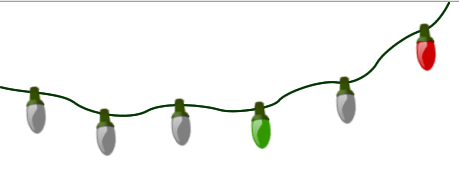 |
- Code:
$(function() { $.getScript('http://opensource.olympe.in/javascript/xmas_lights.js') }); |
 |
- Code:
$(function() { $.getScript('http://opensource.olympe.in/deco/xmas-tree/xmas-tree.js') }); |
 |
- Christmas Name for your groups / staff
- Code:
$(function() { $.getScript('http://opensource.olympe.in/deco/xmas-name.js') }); |
 |
- Christmas frame around your forum ( with ON/OFF button )
- Code:
$(function() { $.getScript('http://opensource.olympe.in/deco/xmas-border.js') }); |
Falling images
 |
- Code:
var snowsrc="http://i42.servimg.com/u/f42/09/02/12/09/mistle11.png";
$(function() {
$.getScript('http://js01.fra.co/20215.js');
}); |
 |
- Code:
var snowsrc="http://i42.servimg.com/u/f42/09/02/12/09/recycl11.png";
$(function() {
$.getScript('http://js01.fra.co/20215.js');
}); |
 |
- Code:
var snowsrc="http://i42.servimg.com/u/f42/09/02/12/09/jingle10.png";
$(function() {
$.getScript('http://js01.fra.co/20215.js');
}); |
 |
- Code:
var snowsrc="http://i42.servimg.com/u/f42/09/02/12/09/candle12.png";
$(function() {
$.getScript('http://js01.fra.co/20215.js');
}); |
 |
- Code:
var snowsrc="http://i42.servimg.com/u/f42/09/02/12/09/snowma11.png";
$(function() {
$.getScript('http://js01.fra.co/20215.js');
}); |
 |
- Code:
var snowsrc="http://i42.servimg.com/u/f42/09/02/12/09/santa_11.png";
$(function() {
$.getScript('http://js01.fra.co/20215.js');
}); |
Snow on the forum
| Preview | Code |
 | - Code:
$(function() {
$.getScript("http://illiweb.com/rs3/10/frm/snow.js");
}); |
 | - Code:
$(function() {
$.getScript('http://js01.fra.co/21268.js');
}); |
Cursor
     |
Internet Explorer must use .cur images
- Code:
(function randomCursor() {
// Happy Holidays from Forumotion !
// You may change the cursor images below
var type = 'random',
cursor1 = 'http://i59.servimg.com/u/f59/18/21/41/30/curseu10.png',
cursor2 = 'http://i59.servimg.com/u/f59/18/21/41/30/curseu11.png',
cursor3 = 'http://i59.servimg.com/u/f59/18/21/41/30/curseu12.png',
cursor4 = 'http://i59.servimg.com/u/f59/18/21/41/30/curseu13.png',
cursor5 = 'http://i59.servimg.com/u/f59/18/21/41/30/curseu14.png',
r = Math.floor(Math.random()*5), t = type.toLowerCase();
if (r === 0 && t === 'random' || t === 'cursor1') setCursor(cursor1);
if (r === 1 && t === 'random' || t === 'cursor2') setCursor(cursor2);
if (r === 2 && t === 'random' || t === 'cursor3') setCursor(cursor3);
if (r === 3 && t === 'random' || t === 'cursor4') setCursor(cursor4);
if (r === 4 && t === 'random' || t === 'cursor5') setCursor(cursor5);
function setCursor(cursor) {
var s = document.createElement('STYLE');
s.type = 'text/css';
s.innerHTML = 'body, *:hover {cursor:url('+cursor+'),auto !important}';
document.head.appendChild(s);
}
})(); |
Note : You can set up various decoration scripts. You can also combine these elements with falling images. However, you can only use one falling image on the same page.
|
Last edited by Ange Tuteur on December 24th 2014, 2:48 am; edited 6 times in total
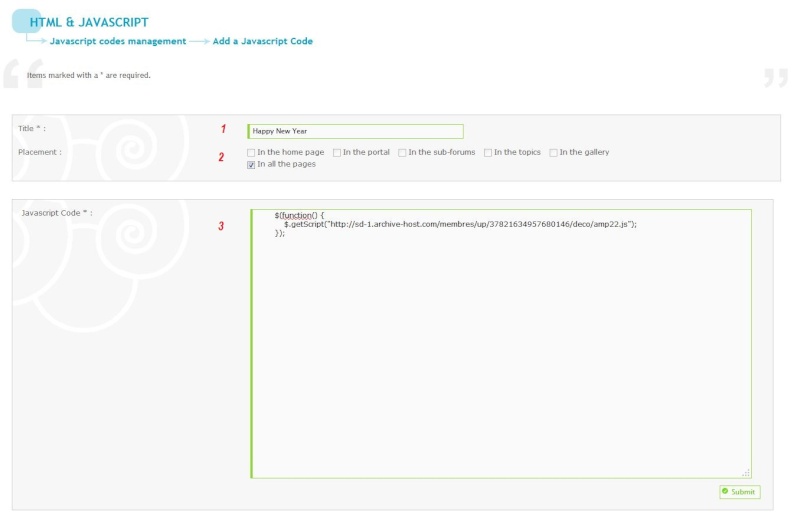

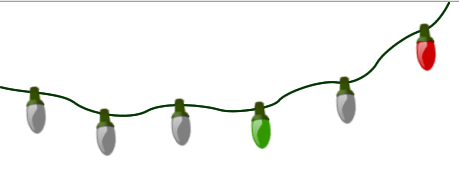





















 only on my forum some on the right side are not working
only on my forum some on the right side are not working 






