Hello forumotion!
I do not know if it's in right category so sorry if it's in wrong section. Please move it if it's wrong.
Anyway, i have installed a new theme on my forum and when i went to CSS to put some scripts like reputation bar e.t.c it doesn't work.
Also, it gives errors saying that
Detected error
We have counted a different number of "{" and of "}". It means your CSS risks to be not valid and will not be posted correctly on your forum.
We advise you to reread your code.
How can i fix it? I have spent so many hours but couldn't find the error... I am sorry but i am not that much in programming but on animation, photoshop e.t.c
Here is if it helps.
http://www49.zippyshare.com/v/X3yLDRkR/file.html
I couldn't post it here because it says that it's too big.
Also i have followed the tutorial for changing the reputation bar and it didn't work. How can i fix it? I have followed about the multiple ranks and it worked.
Finally, i have this problem too. I have put two ranks but it just doesn't display it correctly. However, on topics it does. Only in profile.
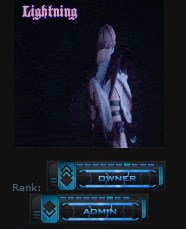

My forum's version is phbb3
Please help...
Thank you very much.
I do not know if it's in right category so sorry if it's in wrong section. Please move it if it's wrong.
Anyway, i have installed a new theme on my forum and when i went to CSS to put some scripts like reputation bar e.t.c it doesn't work.
Also, it gives errors saying that
Detected error
We have counted a different number of "{" and of "}". It means your CSS risks to be not valid and will not be posted correctly on your forum.
We advise you to reread your code.
How can i fix it? I have spent so many hours but couldn't find the error... I am sorry but i am not that much in programming but on animation, photoshop e.t.c
Here is if it helps.
http://www49.zippyshare.com/v/X3yLDRkR/file.html
I couldn't post it here because it says that it's too big.
Also i have followed the tutorial for changing the reputation bar and it didn't work. How can i fix it? I have followed about the multiple ranks and it worked.
Finally, i have this problem too. I have put two ranks but it just doesn't display it correctly. However, on topics it does. Only in profile.
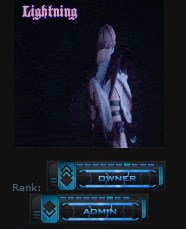

My forum's version is phbb3
Please help...

Thank you very much.
Last edited by Lightening on January 17th 2015, 12:18 pm; edited 2 times in total



 by Lightening January 15th 2015, 5:49 pm
by Lightening January 15th 2015, 5:49 pm








