Wow the forumotion form looks awesome!
Can you guys share how we can implement this trick into our forums??
Can you guys share how we can implement this trick into our forums??

 Forumotion form
Forumotion form

 Re: Forumotion form
Re: Forumotion form
 | Forum of the Forums Forumotion Rules | Tips & Tricks | FAQ | Did you forget your password? |

 Re: Forumotion form
Re: Forumotion form Re: Forumotion form
Re: Forumotion form<form enctype="multipart/form-data" name="post" method="post" action="/post">
<div class="panel">
<fieldset>
<dl>
<dt><label>Select Forum :</label></dt>
<dd>
<select name="f">
<option value="1">Forum 1</option>
<option value="2">Forum 2</option>
<option value="3">Forum 3</option>
</select>
</dd>
</dl>
<dl>
<dt><label>Topic title :</label></dt>
<dd><input type="text" name="subject" class="inputbox medium"/></dd>
</dl>
<dl>
<dt><label>Message :</label></dt>
<dd><textarea id="text_editor_textarea" name="message"></textarea></dd>
</dl>
<div style="text-align:center;">
<input class="button1" name="post" value="Send" type="submit"/>
<input name="mode" value="newtopic" type="hidden"/>
</div>
</fieldset>
</div>
</form>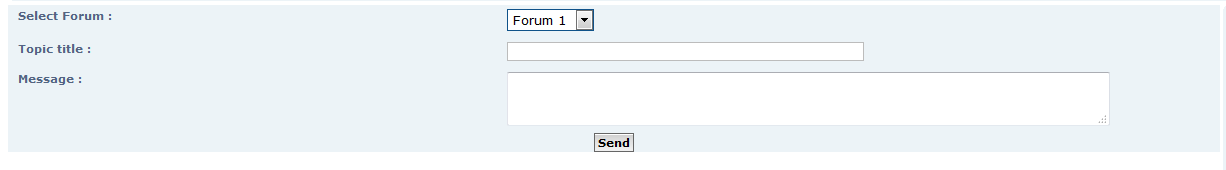

 Re: Forumotion form
Re: Forumotion form
 Re: Forumotion form
Re: Forumotion form
 Re: Forumotion form
Re: Forumotion form Re: Forumotion form
Re: Forumotion form<meta http-equiv="Content-Type" content="text/html; charset=utf-8" />
<script src="https://ajax.googleapis.com/ajax/libs/jquery/1.11.2/jquery.min.js"></script>
<title>Automaatne formaatija</title>
<style>
#container {
position: absolute;
margin-left: auto;
margin-right: auto;
left: 0;
right: 0;
}
#container hr {
width:80%;
height:1px;
border:none;
background:#cbcbcb;
}
#container select {
padding:5px;
margin:20px;
outline:none;
}
#continue {
border:1px solid #cbcbcb;
background:#FAFAFA;
border-radius:3px;
padding:5px 10px;
margin:20px;
-webkit-transition:box-shadow .5s, background .5s;
-moz-transition:box-shadow .5s, background .5s;
-o-transition:box-shadow .5s, background .5s;
transition:box-shadow .5s, background .5s;
outline:none;
color:#3B5998;
}
#continue:hover {
background:#f2f2f2;
box-shadow:0px 0px 2px #ccc;
}
#continue:active {
background:#B3B3B3;
}
#container h1 {
text-align:center;
}
#container h1, #container h2 , #container h3 , #container h4 {
font-family:"Segoe UI";
font-weight:Lighter;
}
input[type=radio] {
visibility:hidden;
display:none;
}
input[type=radio] + label {
margin-bottom:5px;
}
input[type=text] {
outline:none;
border:1px solid #cbcbcb;
font-family:"Segoe UI";
width:225px;
margin:5px 0px;
padding:5px;
}
label {
display: inline-block;
cursor: pointer;
position: relative;
padding-left: 20px;
margin-right: 15px;
font-size: 15px;
font-family: sans-serif;
}
label:before {
content: "";
display: inline-block;
border:1px solid #cbcbcb;
border-radius:100%;
width: 16px;
height: 16px;
margin-right: 10px;
position: absolute;
left: 0;
bottom: 0px;
}
input[type=radio]:checked + label:before {
content: "\2022";
color: rgba(0,0,0,0.6);
font-size: 30px;
text-align: center;
line-height: 18px;
}
.holder {
width:470px;
height:470px;
margin:0px auto;
}
#time {
width:60px;
}
#imgr {
background:#121211;
width:60px;
height:25px;
border-radius:3px;
padding:10px;
}
#upld {
width:80px;
height:30px;
padding:10px;
}
button {
cursor:pointer;
}
textarea {
resize:none;
width:500px;
height:200px;
}
#other_link {
font-family:"sans-serif";
}
</style>
<div id="container">
<h1 id="info">1. Täida taotlus</h1>
<hr />
<div class="holder">
<center>
<select id="srvrs" >
<option value="" selected="selected">Serverid</option>
<option value="pub">1# Relax Publik</option>
<option value="jb">2# Relax Jailbreak</option>
<option value="hns">3# Relax HNS</option>
<option value="surf">4# Relax Surf</option>
<option value="war3">5# Relax WAR3FT</option>
<option value="dr">6# Relax Deathrun</option>
<option value="zm">7# Relax Zombie</option>
</select><br />
</center>
<div class="nimi" style="display:inline-block">
<h2>Su nickname</h2>
<input type="text" id="nimi" />
</div>
<div class="reason" style="display:inline-block">
<h2>Põhjus</h2>
<input type="text" id="reason" />
</div>
<div class="bannija" style="display:inline-block">
<h2>Kes bannis?</h2>
<input type="text" id="banner" />
</div>
<div class="aeg" style="display:inline-block">
<h2>Kellaaeg?</h2>
<input type="text" id="time" maxlength="5" />
</div><center>
<br/> <div class="pilt" style="display:inline-block">
<h2>Pilt</h2>
<a href="http://www.imgur.com" target="_blank" ><img src="http://s.imgur.com/images/imgur.gif" id="imgr" /></a>
<a href="http://www.upload.ee/" target="_blank"><img id="upld" src="data:image/png;base64,iVBORw0KGgoAAAANSUhEUgAAAMsAAABHCAMAAACeV0OiAAAABGdBTUEAALGPC/xhBQAAAAFzUkdCAK7OHOkAAACTUExURf///yaE9jaS/DGN+g1w7iB/8xN27////////gZr6////Bp78iuJ+Pr8/nFxcXx8fAZWuY6OjvL3/IWFhenp6d7r+ujx/M7j/DyV/K7R/L7b/VGc92On+RdjwituwJ3I+3yn20KAyzB0ypC04Yy++nmz+rXN69XV1VKL0NHg8mWX1cPX76TB5j2O85mZmampqby8vGWFtPgAAA0qSURBVGje7Vp7f+Kq1t5qFYoyk1KTmPvFmEaN0/n+n+6sC4lE27rPf+/vPdI9LSwWi2fdgMD+R/z/Kf88dXnq8tTlqctTl//Duij7j/8obo6EsVcNXEpd61cBkqvyVqxSk0kkEJTL4hYpf4QuH+oihQMesUhCO8KV15mVo+NUFTEBfZWtaDyLkyOTnVLIW3zyoSvkj7oMiOWIWF4NpwbPKDGAUcI1LXONhIll1WAlNbpDDh1S2XHye1VI2E2/fBRjg0kZJ07MP8oNFyWH+LsZ7gSTmkysBk3uoFpedWNyeeeYn9tfxJhUztxXrabxJdwEkuo2Rq3zpBJf2WoShE4gyB+CSD6OuXu/8PxjRrvhL92FYUwXdZMXFDLD1OrOZ0PiSyeU5b/KBznxlbxLxy/yxURUfISkVEyNALt0GDWHNE3SQxMbi8hnZj1JFx0WB2Qr/BvH+DEVc4Wj/FFmqL/w4/bDLVt5T/jRL/GOSkxmNNwIYNIm2V1LUjD8hlvGCT8dpyPbwbju0gemhtb9ShepKzPS6sYp8vPNLR9CTAl/H+yVxRzLjlwhQqjN5wkAb5g8H8pBI76U6qkTc+Ywd0pqxDXaYkuMhiXYd1l3812jr6FLg/SfG13uCD/rwvAAPsZ0xLhH8nyXJFafAoFzvblunkE6n5RGyWH30ENXMUwVzW9Kc5Mt2wnyN3NL2P6si97NFwuAz9gOWF8UhHqBMMByARHnOzB5uKD+WA55bdIF+6MoUhow98cUjbhrQaYhaoODwR1R1OywupiH04z5YMh/uHzKW8LPuS/9BZWCoyChRqwINZQQ95Vgx1SEh4Xw8hrc2NGgsuaxzbByGW5DSQc3JkNTiWCoOxuZEH8ZudFU1EB4swT9YE2OLGg285ywBsqSL4ZQpAyY3AZlZ4YTWsyDD7RZFFRPhtWJmoQ4sQnB0kFbRM9D52aiy5/397f3989x6Zaf70j5tJuRfLDvg2U38MOLLnsDc+ewGVDAopsixyZSEqBtNpt0CCOdbIC+2bHG8cZKou5gB30LlL7ZWXuGiw37FxfnAJk3m9DFYkARKNfVSluCuzn9EGPpBkvCB4uCGgdGyTVcdbkRi2BBlSH1VUzNTUEBJENu8YIoG6ynxLEI7IppGWjj1HNqRJPdhZC/f4xLtEOQj8+WZrGZwc+BY/wwA/GzgqyGdF5NfSQihpArsc1lndJYgEoxwJrNfF7fFsTJtJDdeEDS5sIHCr2wdnDy+YOhm1vCVnylzD+3J2R/RqUgNp1QAxaXEP7AzKG1J1Ih8gpmDuyx0Sf65mA/ByLq3PjkYrAKDgmJFvOpjKRThGLybDY8sXNI+STkb1eMf1kX/ZVbJrrQcYsBIHxoByR+AVgZ9YL2d7Mb1D1QZaftd1UzG5Hif7aJAaVYzciaijcYw/3NxIiRezL8Q8g/t1RQASb8YYL5Lsb4LCktvA27NZ4t4SfBnRL+zpYJbXmHJWlghLzMllBPh/Mn2BnaC2O/RVMWRYmeLqEHPBkAZTlreG2YkfiYz5nxkpqxEyTm/f33+1i2RADKQPv4LvfZK+D3JZaEDVNgfYapfyHywRg/2lEVIMgA/kC1sStmsKGedPhk4zEJCg6Rbwk2NxuscVgVLCiwTqXW0nd0+fiN5Z1+YdbI7dAkkvnpzA+YghmD5m/ZlBqQjpa83Ni/SwwTFXM9tpPbZmM/rvylFQVNslACm53esH5qlH7RPDO3Nto5jf397ZQ/dwT5nS62I1wu1/BfROEK3lhDK0SYSMVf9Ht9iRFtQ8RlYE+DBbVQNV7PWZdCDFqS0MuaECuUTgJTntyQkuvE3Sk/XeifXxG+W5OJXqyxIHyQGcywMTOI2i2XgnZSlXJL2+3lwGN9a9l0yaIUoiY+JaWi6hLH+9S/5s1Jxiy6cVZk/caYh0yXljCkvvw+xijMGd6Q+tSAQ4hIGHWa4BdWqO2Hyoao6XjAXg+q0yfdzGoKizPVIjrMsCTU16KP2RJsiHXofC1u2f7XXf+O8J0utAiLy3q1Xq0S3ikbqK7WmPqzFZbGDQAlfepeNcPkKYxdrxA8Le5rGgObrrkg37IpsFxwyAoVaGj0MmC78MQ4ePjmlpz6v8dNXjiEr76sXV3wBGwB8EqUUCOCcFgRPb45hVL3ChY0vqtIqZnwxql4MBhaNau7gknEDIgeJo5IRbTW8CEkh0w348nSErb/5h4GDlTXqcAbS0ITjKiDyZ2ePKyGfr60sbpwt5VEW8q9LoDZ+jql4NYXasyMvQzkQ/Kv3/DzpkfUTHjXD+8tedcHgS+rlwgvIEQBVTAcBvMLEF9mNzd6yQvyXjR9OEIuNCtuE7iEGuBKdVi9ECMQXoY/Kfoapb+w2QpmaWhbKBpcJYV+/4XlczwQW8Kf725ubs5j0QsV2snDJdUj3CmplriXOFIY7k/tTS24ggeHWD+MgoI1VpZRTD9RMoiyU2GyQzhQfWbAQhGKxfP4lpD/+jue7re/mSDHw5j6RhfKOv/FYoBPXJa/gROJITgvzfRCKmTWQ+D7fuAjGys3i/yYEb9A/KmUasVwXdEwj7baQtxq/8BTQeaNasH2/8G6fPAKvL0lmB/O/HwquryipNeX11f+TfkecjuepIsqkErsGE74NXCgMXb8K/lUhytsLc1wzVeQ/LXBmZBtfVmuXpmfjshgBai/wrSfv9wCkfX3lvBd7mO6QMxHJGksL3RsLag+TX1YgieceI4KltPB+OGQULW4XmBYdr16fb3lxjxbcwMc+jaB/hdT3y2fj+9gG1cZOmpJxaiX2g0xpS4ukiUtLuFqMhi3c66acSATXsPwRpULHjU0HBGohXva7wn0j3vC4/vkeMQ4a3j71xtqJkq5j0Nm4kG7EvvJQFjjYCUvo1uGa1jujkwzcwRcIlwN8dEixog7QPJuJ8h/mVvC9t+88emwwbNKQ0cVevUJqQSTG32pQ7cEw8LCgw/2ztgy6atD9civ/Qh4L0lyiHw5XJzD8lMUPn52me2kgPGmBPWv3ivluOAp+0ynrq8+402OGl+G+LVlwCLV+C7B7xnq9tlMui8E9Hykri+Dany+ePR0JB7ewzjvVuNLiX1hkkLdPua5LzLX18jpI5q9Brx/fbsqzf5Wdt2WONVXzzF3j2ZSyEdvfPL2Vc5es9wyui9byppYOO82NNX926yavIRdneC+5MgvN3f5X7wlYfTI0b5aONZTw7OijTE1hKFUY7jJqVMGcPL65indN0SqKjl9J51G1KPX1x/uxxgCZp6mKysptXaexIawptMSMWiGwg34TyilXV/Sja8eFZADcjl5eb2+kkI/fjJIPXlklqQyEp2156ezJW5UVQ38x6xU++wsZFebUw1lr/dV3R2B5VSfgbOrA7HPWlhfs5pWqD7rlThnfZvtRZn5qu3qqiVV6k5B71mUVV2fAhIL/NBP4kRblzBv2NV1tdcKJ9Z1BRD2IAimMThxdRaIooPfgS7z1tIexZjvdTDB3utVlRkRZJ3we+/kmzLbH1uYos1wDpNVMGW2V7LzKhrXensFdjCld9Z1rVuvPLYBmu3olUqcMuNnJ/wnKg+XahRX5SDP1FkN5i291vReTxOfPZjZz6AF0xBna6AGJz4DhivBgnuiPdBFChAIVus8PwA5ChAKufdakNoRQ5CV+UmIs1fCv2oPVs2pQx2Bs/XOogbUHiDOjF30ehitQFZL2E4Ij8cDbvhMLusyA5WQH3ph4kB0aMWuA2FgEZ1X6Pezt5dklxLcCjQlvnygnt71nTzwvAZbtV7edTW2UL46eacjDD7lpgYwYEbwd1maus1KCnEfpq1PIgA3oX17r2s53E9ZgBhQMDoNtJAoDQ52Jcg9e20PKmn0LogwWS59r8+Dtt4DC/DTxDhh1e1B+zrDwCyJ9uj7Refo+CNYtvTKvs/AQtqrcTHoMzJUq7pMyyoLjLfvT2Xngz/oPig79ZmPlgTUPhiywg7BNtx7Z5l74MIzWgFMhkRd58KAV0Emml0o4MKJQYn6mJ9LT6O3tG5zr4UJ+/4IAX3yMNuIJtSDfMH4QO/3GCwq8Dp0b0kr2N7bBwCozjzQA63vt3Xmg2HZCnmHiYTpkmeU0x4FXwDKyY4Cjxa0ysOjS9Ypit/Sy+uc/p5Br0rDxDo/qarqZJfD9BhLoGMZoDAIwtpHB0qiPdpfVA8564P+PsLFhEaHQrr0532W+RAnQVB6R1BPV5XEHOm9I586Kq+C1RkyG2yr2rbPSUnE05bE12PMGS8/HiEbsrbPKgNyggD4Ydi5rSB8YGI0DvwROaZYqfpzn2fHFoLqqDlUzxpoGcbaz/kiyjzPO1116pyDlff5kVJEwJqTn/wj0mSft/v87Oet8Cuj9nnA+0OZHwEqLAxt3psux3gieg+h1WI38R1Bfu5Lv8urPSa4hgNkfoJ1Nq9LSJuqUmVlRIlrYilwGpz4CLMAQwAzg4ATDM5Px+f/1/fU5anLU5enLk9dnro8dXnq8tTlqcv/oi7/AfLoS38h0xYVAAAAAElFTkSuQmCC" /></a>
<br /><input type="text" id="pilt" />
</div></center>
<div class="ready">
<input id="other" type="text" style="width:300px" />
<center><textarea id="ready" ></textarea>
<p id="other_link">Taotluse saad postitada <a id="other_link_link" href="#">siia</a>.
</div></center>
</div>
<center><button id="continue" onClick="fifth()">Edasi</button></center>
</div>
<script>
$("#other").hide();
$(".ready").hide();
$("#other_link").hide();
function fifth() {
var vreason = $('#reason').val();
var vnimi = $("#nimi").val();
var vbanner = $("#banner").val();
var vpilt = $("#pilt").val();
var vaeg = $("#time").val();
var vserver = $(".holder option:selected").val();
if(vnimi == "" || vreason == "" || vbanner == "" || vpilt == "" || vaeg == "" || vserver == "" ) {
alert("Taotlus on poolik :/");
} else {
$("#other").show();
$(".reason").hide();
$(".bannija").hide();
$("#srvrs").hide();
$(".aeg").hide();
$(".pilt").hide();
$(".nimi").hide();
$(".pilt").hide();
$("#info").text("Valmis!");
$(".ready").show();
$("#other").val("[Unban] " + vnimi + " & [Kaebus] " + vbanner );
$("#ready").text("[b]Nickname: [/b][i]" + vnimi + "[/i] \n" + "[b]Kelle poolt banni on saadud: [/b][i]" + vbanner + "[/i] \n"+ "[b]Aeg: [/b][i]" + vaeg + "[/i] \n" + "[b]Põhjus: [/b][i]"+vreason+"[/i] \n" + "[b]Pilt: [/b]"+" [url="+vpilt+"]Ban pilt[/url]");
$("#other_link").show();
}
if(vserver == "pub") {
$("#other_link_link").attr("href", "http://goo.gl/qpq2G0");
} else if( vserver == "jb") {
$("#other_link_link").attr("href", "http://goo.gl/nceIBG");
} else if(vserver == "hns") {
$("#other_link_link").attr("href", "http://goo.gl/nUUp2v");
} else if(vserver == "surf") {
$("#other_link_link").attr("href", "http://goo.gl/sPK1pD");
} else if(vserver == "war3") {
$("#other_link_link").attr("href", "http://goo.gl/frDk0m");
}else if(vserver == "dr") {
$("#other_link_link").attr("href", "http://goo.gl/3SMbvr");
} else if(vserver == "zm") {
$("#other_link_link").attr("href", "http://goo.gl/CSRV1I");
} else {
$("#other_link_link").attr("href", "#");
}
}
</script> Re: Forumotion form
Re: Forumotion formSorry, sometimes these topics float past me...PA wrote:Ange..
"you'll need to create a javascript which adds a menu for specific forums. I'd need to know your forum version for this"
Please, reveal your secrets to us proles!

.dropdown {
background:#EEE;
border:1px solid #CCC;
padding:3px;
position:absolute;
}$(function(){
var page = '/h1-', forums = '1|2|3|4';
$('.i_post').parent().each(function(){
if (RegExp('/post\\?f=('+forums+')&mode=newtopic').test($(this).attr('href'))) {
$(this).after('<div class="dropdown" style="display:none;"><p>Select a mode</p><a href="'+page+'">Advanced</a><a href="'+$(this).attr('href')+'">Simple</a></div>').click(function() {
var a = $(this).next();
a.css('display') == 'none' ? a.css('display','block') : a.css('display','none');
return false;
});
}
});
});
 Re: Forumotion form
Re: Forumotion form
 Re: Forumotion form
Re: Forumotion form Re: Forumotion form
Re: Forumotion form
page : the link to your HTML page.
forums : the id of the forums you want this applied to. IDs should be separated by |
var page = '/h1-', forums = '1|2|3|4';
 Re: Forumotion form
Re: Forumotion form$(function(){
var page = '/h1-', forums = '1|2|3|4|45';
$('.i_post').parent().each(function(){
if (RegExp('/post\\?f=('+forums+')&mode=newtopic').test($(this).attr('href'))) {
$(this).after('<div class="dropdown" style="display:none;"><p>Select a mode</p><a href="'+http://www.pottersarmy.net/h8-hope-this-works+'">Advanced</a><a href="'+$(this).attr('href')+'">Simple</a></div>').click(function() {
var a = $(this).next();
a.css('display') == 'none' ? a.css('display','block') : a.css('display','none');
return false;
});
}
});
}); Re: Forumotion form
Re: Forumotion form$(function(){
var page = 'http://www.pottersarmy.net/h8-hope-this-works', forums = '1|2|3|4|45';
$('.i_post').parent().each(function(){
if (RegExp('/post\\?f=('+forums+')&mode=newtopic').test($(this).attr('href'))) {
$(this).after('<div class="dropdown" style="display:none;"><p>Select a mode</p><a href="'+page+'">Advanced</a><a href="'+$(this).attr('href')+'">Simple</a></div>').click(function() {
var a = $(this).next();
a.css('display') == 'none' ? a.css('display','block') : a.css('display','none');
return false;
});
}
});
});
 Re: Forumotion form
Re: Forumotion form Re: Forumotion form
Re: Forumotion formAnge Tuteur wrote:Hi @PA,
We cannot give out the form, but you can ask permission to the original author if you like.
As for your questions, to change the new topic button, you'll need to create a javascript which adds a menu for specific forums. I'd need to know your forum version for this
As for the form itself, you'll need to create an HTML page. Here's a quick example I wrote up :
Administration Panel > Modules > HTML pages management > Create a new HTML
Use your forum header / footer : Yes
- Code:
<form enctype="multipart/form-data" name="post" method="post" action="/post">
<div class="panel">
<fieldset>
<dl>
<dt><label>Select Forum :</label></dt>
<dd>
<select name="f">
<option value="1">Forum 1</option>
<option value="2">Forum 2</option>
<option value="3">Forum 3</option>
</select>
</dd>
</dl>
<dl>
<dt><label>Topic title :</label></dt>
<dd><input type="text" name="subject" class="inputbox medium"/></dd>
</dl>
<dl>
<dt><label>Message :</label></dt>
<dd><textarea id="text_editor_textarea" name="message"></textarea></dd>
</dl>
<div style="text-align:center;">
<input class="button1" name="post" value="Send" type="submit"/>
<input name="mode" value="newtopic" type="hidden"/>
</div>
</fieldset>
</div>
</form>
Result (phpbb3) :
Some more advanced methods would require JavaScript to add some field values to the message body.

 Re: Forumotion form
Re: Forumotion form
 Re: Forumotion form
Re: Forumotion form