http://www.unknownlandsrp.com/
Simple... I think...
But I know in order to do what I want I have to edit the template.
What I want to do is edit my code so the Sub-Level links are below the section
So... what is the code and where do I put it?
Assuming...
Display > Templates > General > "index_body"
Simple... I think...
But I know in order to do what I want I have to edit the template.
What I want to do is edit my code so the Sub-Level links are below the section
- Spoiler:
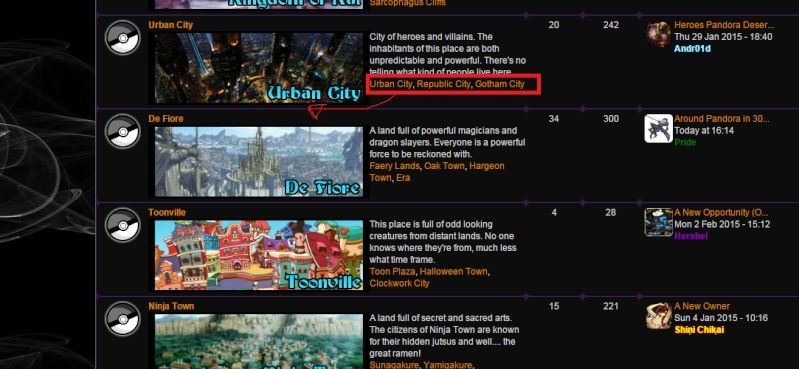
So... what is the code and where do I put it?
Assuming...
Display > Templates > General > "index_body"


 by Bones! February 10th 2015, 5:46 am
by Bones! February 10th 2015, 5:46 am
