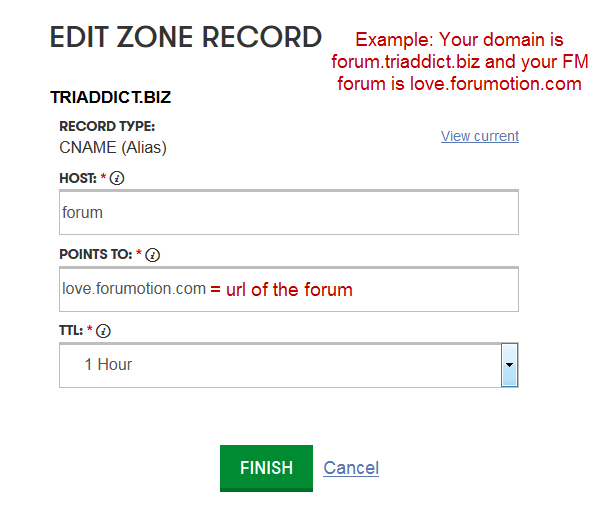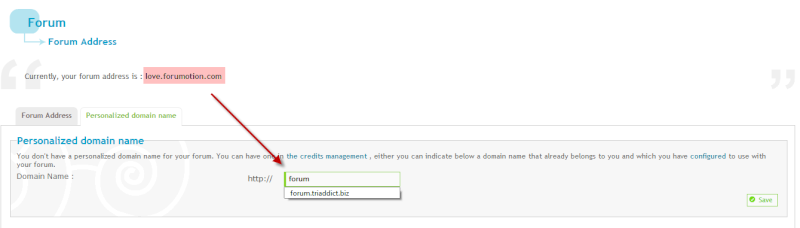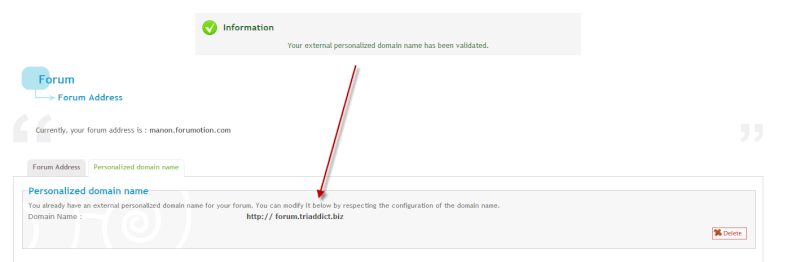Technical Details
Forum version : phpBB3Position : Founder
Concerned browser(s) : Google Chrome
Screenshot of problem : https://imgur.com/GNWWLv7
Who the problem concerns : Yourself
When the problem appeared : Whilst trying to add my own domain name
Forum link : ( link is hidden, you must reply to see )
Description of problem
Hello,I recently purchased a domain name from Crazy Domains.
I have created a forum with Forumotion.com and I have read the tutorials on how to link the two, but I still get the same error, (in my screenshot). I have also linked the CNAME Record that appears under my Account Manager domain settings. It appears to be correct going by the steps given in FAQ.
In doing this I have waited for more than 2 hours, as it says to wait before global changes are made and I am able to link them.
Sadly this is not the case.
Please if you can help me, get back to me. If you need further information to help support my case, I would gladly supply it.
Regards
jamesy1121



 by jamesy1121 February 28th 2015, 8:23 am
by jamesy1121 February 28th 2015, 8:23 am