when I send out a newsletter to the group I always put...hi ladies in the subject line. it won't send cause its telling me the subject is too short. is there a way to fix it so you don't have to put in 10 words to send a newsletter? tyvm
This is a Hitskin.com skin preview
Install the skin • Return to the skin page
 Hitskin.com
Hitskin.com

 by LilaP April 13th 2015, 2:02 pm
by LilaP April 13th 2015, 2:02 pm



 when a solution is found.
when a solution is found.
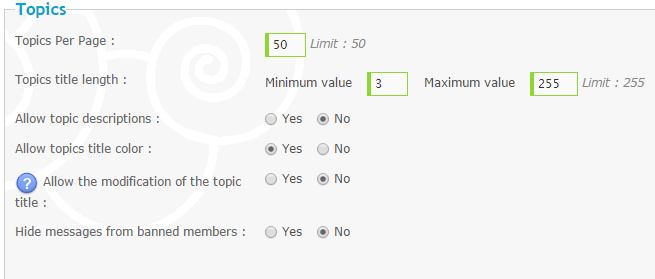



 Facebook
Facebook Twitter
Twitter Pinterest
Pinterest Youtube
Youtube
