Dear members,
We are glad to announce a new option available on your forum. Right now, all forums have a Twitter button to share subject on Twitter.
AS the like button for Facebook, you'll be able to share news by tweeting. To activate this new option, you just have to enter you administrative panel:
Modules>> Social Networks>> Twitter:
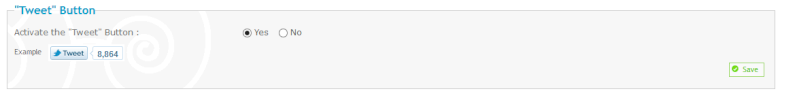
Once activate you'll be able to share a topic on Twitter directly: 
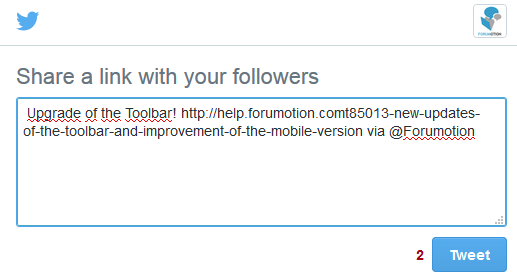
Note:
If you've filled your username on the admin panel, this latter will appear on each tweet:
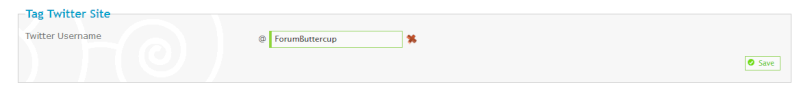
Result:
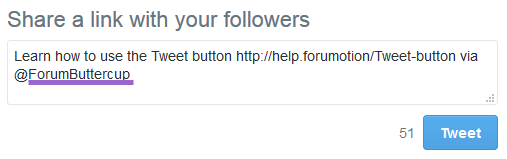
 Important: Admin that modified viewtopic_body templates should take into account the following templates changes: Important: Admin that modified viewtopic_body templates should take into account the following templates changes:
viewtopic_body
PHPBB2
Replace between <!-- BEGIN switch_twitter_btn --> and <!-- END switch_twitter_btn --> by:
- Code:
<!-- BEGIN switch_twitter_btn -->
<span id="twitter_btn" style="margin-left: 6px; ">
<a href="https://twitter.com/share" class="twitter-share-button" data-via="{TWITTER}">Tweet</a>
<script>!function(d,s,id){var js,fjs=d.getElementsByTagName(s)[0],p=/^http:/.test(d.location)?'http':'https';if(!d.getElementById(id)){js=d.createElement(s);js.id=id;js.src=p+'://platform.twitter.com/widgets.js';fjs.parentNode.insertBefore(js,fjs);}}(document, 'script', 'twitter-wjs');</script>
</span>
<!-- END switch_twitter_btn -->
PHPBB3
Replace between <p class="right"> and </p> by:
- Code:
<!-- BEGIN switch_twitter_btn -->
<span>
<a href="https://twitter.com/share" class="twitter-share-button" data-via="{TWITTER}">Tweet</a>
<script>!function(d,s,id){var js,fjs=d.getElementsByTagName(s)[0],p=/^http:/.test(d.location)?'http':'https';if(!d.getElementById(id)){js=d.createElement(s);js.id=id;js.src=p+'://platform.twitter.com/widgets.js';fjs.parentNode.insertBefore(js,fjs);}}(document, 'script', 'twitter-wjs');</script>
</span>
<!-- END switch_twitter_btn -->
<!-- BEGIN switch_fb_likebtn -->
<script>(function(d, s, id) {
var js, fjs = d.getElementsByTagName(s)[0];
if (d.getElementById(id)) return;
js = d.createElement(s); js.id = id;
js.src = "//connect.facebook.net/{LANGUAGE}/all.js#xfbml=1";
fjs.parentNode.insertBefore(js, fjs);
}(document, 'script', 'facebook-jssdk'));</script>
<span class="fb-like" data-href="{FORUM_URL}{TOPIC_URL}" data-layout="button_count" data-action="like" data-show-faces="false" data-share="false"></span>
<!-- END switch_fb_likebtn -->
INVISION
Replace <!-- BEGIN switch_twitter_btn --> and <!-- END switch_twitter_btn --> by:
- Code:
<!-- BEGIN switch_twitter_btn -->
<li class="post-icon" style="padding-top:5px">
<a href="https://twitter.com/share" class="twitter-share-button" data-via="{TWITTER}">Tweet</a>
<script>!function(d,s,id){var js,fjs=d.getElementsByTagName(s)[0],p=/^http:/.test(d.location)?'http':'https';if(!d.getElementById(id)){js=d.createElement(s);js.id=id;js.src=p+'://platform.twitter.com/widgets.js';fjs.parentNode.insertBefore(js,fjs);}}(document, 'script', 'twitter-wjs');</script>
</li>
<!-- END switch_twitter_btn -->
PUNBB
Replace between <div class="pun-crumbs noprint"> and </div> by:
- Code:
<div class="pun-crumbs noprint clearfix">
<span class="crumbs" itemscope itemtype="http://data-vocabulary.org/Breadcrumb">
<a href="{U_INDEX}" itemprop="url"><span itemprop="title">{L_INDEX}</span></a>{NAV_CAT_DESC} »
<strong><a href="{TOPIC_URL}" itemprop="url"><span itemprop="title">{TOPIC_TITLE}</span></a></strong>
</span>
<div class="right">
<!-- BEGIN switch_twitter_btn -->
<span>
<a href="https://twitter.com/share" class="twitter-share-button" data-via="{TWITTER}">Tweet</a>
<script>!function(d,s,id){var js,fjs=d.getElementsByTagName(s)[0],p=/^http:/.test(d.location)?'http':'https';if(!d.getElementById(id)){js=d.createElement(s);js.id=id;js.src=p+'://platform.twitter.com/widgets.js';fjs.parentNode.insertBefore(js,fjs);}}(document, 'script', 'twitter-wjs');</script>
</span>
<!-- END switch_twitter_btn -->
<!-- BEGIN switch_fb_likebtn -->
<script>(function(d, s, id) {
var js, fjs = d.getElementsByTagName(s)[0];
if (d.getElementById(id)) return;
js = d.createElement(s); js.id = id;
js.src = "//connect.facebook.net/{LANGUAGE}/all.js#xfbml=1";
fjs.parentNode.insertBefore(js, fjs);
}(document, 'script', 'facebook-jssdk'));</script>
<span class="fb-like" data-href="{FORUM_URL}{TOPIC_URL}" data-layout="button_count" data-action="like" data-show-faces="false" data-share="false"></span>
<!-- END switch_fb_likebtn -->
</div>
</div>
You can also check our tutorial: Twitter Button
We hope your enjoy this new option 
Forumotion
|
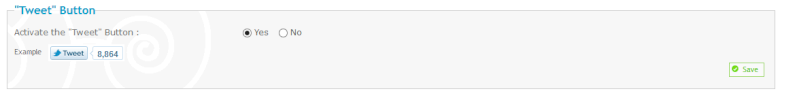

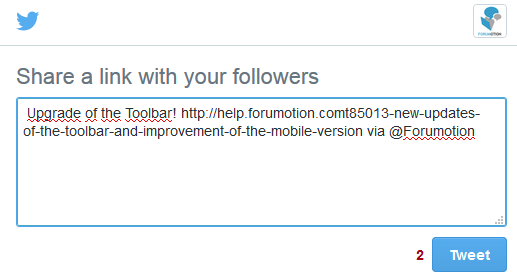
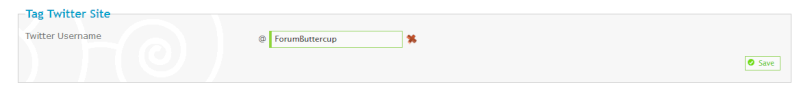
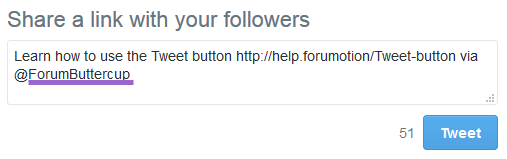
 Important: Admin that modified viewtopic_body templates should take into account the following templates changes:
Important: Admin that modified viewtopic_body templates should take into account the following templates changes:





 when a solution is found.
when a solution is found.

