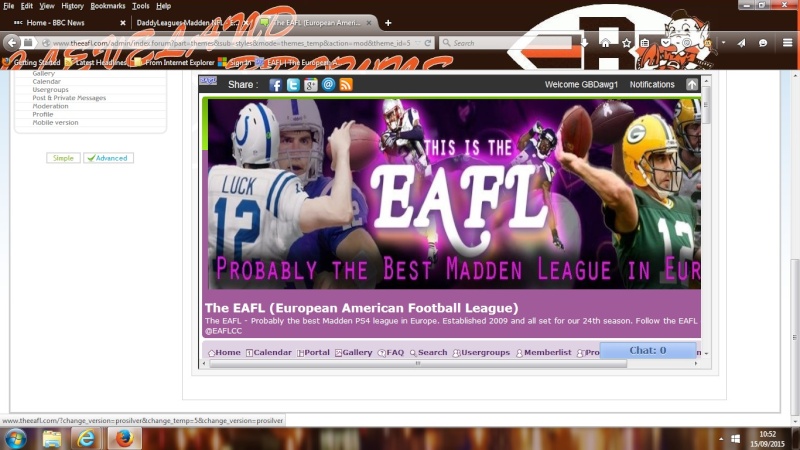I change the themes on my site fairly frequently and have 3 temporary themes. The problem is that somehow I have managed to alter the colour scheme on the one I use most. It should be magenta but it is light green now.
Anyway, I solved the issue temporarily by resoring an old theme and then updating the banner. But, what I have now is the current theme and 3 temporary themes and I suspect if I change the theme then the current theme will be lost. How do I save the current theme into my temporary themes? I presume I have to delete one of the temporary themes but what then?
Thanks in advance for your help.
Site is www.theeafl.com
Anyway, I solved the issue temporarily by resoring an old theme and then updating the banner. But, what I have now is the current theme and 3 temporary themes and I suspect if I change the theme then the current theme will be lost. How do I save the current theme into my temporary themes? I presume I have to delete one of the temporary themes but what then?
Thanks in advance for your help.
Site is www.theeafl.com


 by GBDawg1 September 13th 2015, 6:27 pm
by GBDawg1 September 13th 2015, 6:27 pm