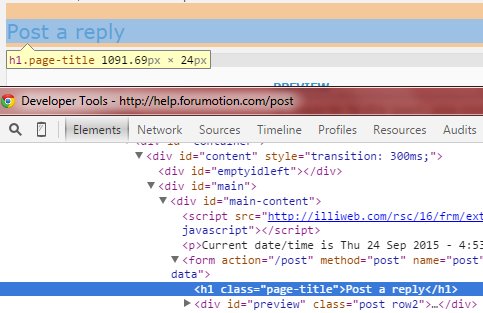Hello, I am the site designer and coder for http://fairytailonline-rp.forumotion.com/
I feel like everything is solid work over all together however I am very curious as to what you all think.
I for one am proud of it, some issues with a couple things but alot of the codes I have refuse to transfer over to phpbb22 which is the ideal style I would like but invision works too, I just want to add a background to make up for the transparent areas but hey it is what it is. But yeah I would like overall opinions from anyone who wishes to give it. I spent a solid month and half on the designs.
This is what I meant by transparent areas be filled
Right now

What I wish I could have:

I'd also like to add a footer to the bottom of the forum but meh
I feel like everything is solid work over all together however I am very curious as to what you all think.
I for one am proud of it, some issues with a couple things but alot of the codes I have refuse to transfer over to phpbb22 which is the ideal style I would like but invision works too, I just want to add a background to make up for the transparent areas but hey it is what it is. But yeah I would like overall opinions from anyone who wishes to give it. I spent a solid month and half on the designs.
This is what I meant by transparent areas be filled
Right now

What I wish I could have:

I'd also like to add a footer to the bottom of the forum but meh
Last edited by Zed is Not Dead on Wed 23 Sep - 20:08; edited 1 time in total



 by Zed is Not Dead Wed 23 Sep - 19:52
by Zed is Not Dead Wed 23 Sep - 19:52