I have installed a Mod Table for threads and i wanted to know how do i get to look like this......
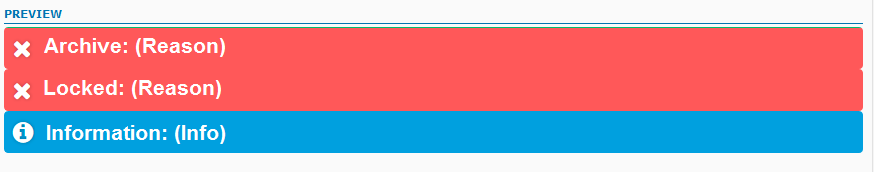
Here is the code......
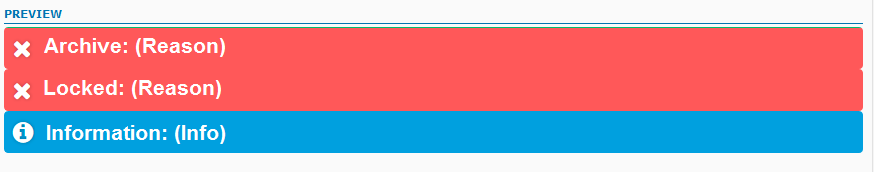
Here is the code......
- Code:
jQuery(function(){
_userdata.user_level && jQuery(function() {
/* mod tables */
jQuery('body').append('<div id="fa_modtable" class="select" style="visibility:hidden;width:auto;text-align:left;"><div class="modOption" id="MTable1">Locked</div><div class="modOption" id="MTable2">Archived</div><div class="modOption" id="MTable3">Information</div>');
jQuery('.sceditor-group:last-child').after('<div class="sceditor-group" id="fa_modtools"><a class="sceditor-button" title="Mod Tables" onclick="selectWysiwyg(this, \'fa_modtable\');"><div style="background:url(http://i56.servimg.com/u/f56/18/45/41/65/modera10.png) no-repeat center;"></div></a></div>');
/* mtable functions */
jQuery('#MTable1').click(function() { /* Solved */
jQuery('#text_editor_textarea').sceditor('instance').insertText('[table class="notice-locked"][tr][td]Thread Lock:','[/td][/tr][/table]');
});
jQuery('#MTable2').click(function() { /* Denied */
jQuery('#text_editor_textarea').sceditor('instance').insertText('[table class="notice-archived"][tr][td]Thread Archived:','[/td][/tr][/table]');
});
jQuery('#MTable3').click(function() { /* Information */
jQuery('#text_editor_textarea').sceditor('instance').insertText('[table class="notice-info"][tr][td]Text for Information here','[/td][/tr][/table]');
});
/* hide list onclick */
jQuery('.modOption').click(function() { jQuery('#fa_modtable').css('visibility','hidden'); });
});
});
 Hitskin.com
Hitskin.com

 by Beyonder Tue 13 Oct - 0:05
by Beyonder Tue 13 Oct - 0:05



 when a solution is found.
when a solution is found.
 Facebook
Facebook Twitter
Twitter Pinterest
Pinterest Youtube
Youtube
