- Code:
<br />
<BODY BGCOLOR=black>
<div style="text-align: center;">
<span style="color: red;"></span><br /> <img src="http://i68.servimg.com/u/f68/16/87/57/90/spyro_20.png" /><br /><img src="http://i68.servimg.com/u/f68/16/87/57/90/loadin12.png" /> <br /><img src="http://i68.servimg.com/u/f68/16/87/57/90/spyro_12.gif" /><span class="gensmall"> ©</span>phpbb<a target="_blank" href="http://www.forumotion.com/phpbb"></a> <br />
</div><meta content="4; URL=http://tlos.openu2.com/forum" http-equiv="REFRESH" /> <br />
The
- Code:
<BODY BGCOLOR=black>
Doesn't get saved, it keeps automatically removing it..
Anyone kno why its doing this?
Last edited by SpyroDragon on January 20th 2016, 5:54 am; edited 1 time in total









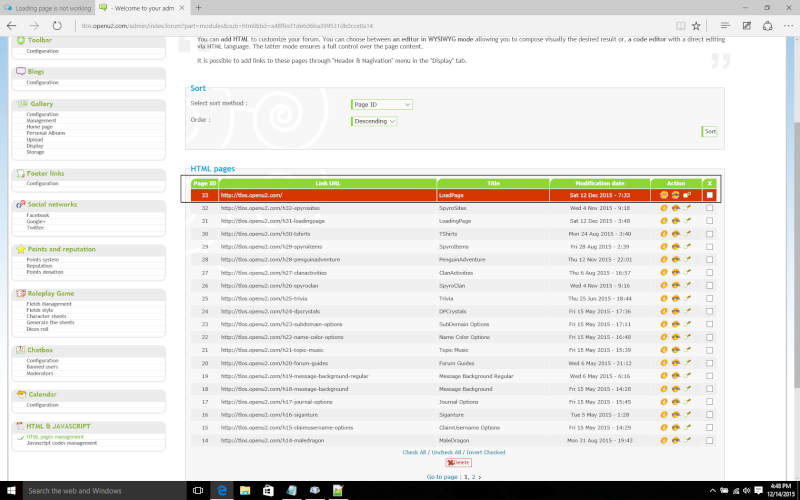

 </span>phpbb<a target="_blank" href="http://www.forumotion.com/phpbb"></a> <br />
</span>phpbb<a target="_blank" href="http://www.forumotion.com/phpbb"></a> <br />
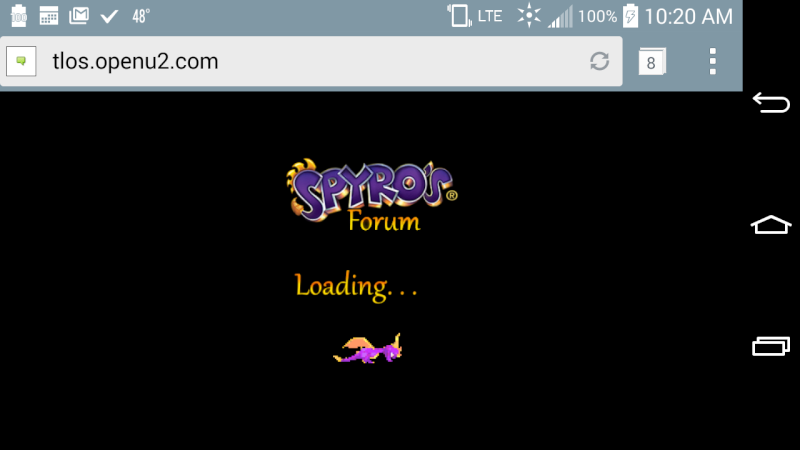

 when a solution is found.
when a solution is found.