Our forum search engine doesnt work. Could you tell me how can I fix it or make it work again..are there any special settings in the admin panel?
thank you!
 Hitskin.com
Hitskin.comThis is a Hitskin.com skin preview
Install the skin • Return to the skin page
 Search engine doesnt work
Search engine doesnt work
 Re: Search engine doesnt work
Re: Search engine doesnt work

 when a solution is found.
when a solution is found.
 Re: Search engine doesnt work
Re: Search engine doesnt work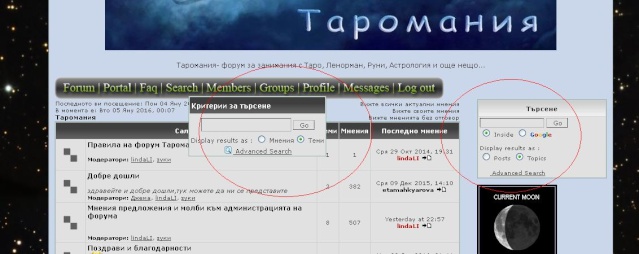


 Re: Search engine doesnt work
Re: Search engine doesnt work so i see nothing wrong with this setting
so i see nothing wrong with this setting  Re: Search engine doesnt work
Re: Search engine doesnt work
 Re: Search engine doesnt work
Re: Search engine doesnt workI did a search with the word you asked and found it to be working just how it was meant toThelindali wrote:topics is ok- it works ... (but it doesnt give so much results as it schould).
but to find the requested key word in a post- thats the problem.
So, I want to find every post from those 55 338 posts where the discussions were about WORK.
РАБОТА (cyrilic BG). Try to find it...in the posts

 Re: Search engine doesnt work
Re: Search engine doesnt work
 Re: Search engine doesnt work
Re: Search engine doesnt work Re: Search engine doesnt work
Re: Search engine doesnt work
 Re: Search engine doesnt work
Re: Search engine doesnt work Re: Search engine doesnt work
Re: Search engine doesnt work
 Re: Search engine doesnt work
Re: Search engine doesnt work
 Re: Search engine doesnt work
Re: Search engine doesnt work


 Re: Search engine doesnt work
Re: Search engine doesnt work
 Re: Search engine doesnt work
Re: Search engine doesnt workhi ,you need custom search engine for the forum here you can build
https://www.google.com/cse
once filled the Forum and other data, press the Create
next screen, congratulate us, and click get code
copy that piece of code:
when you have this piece of the search engine, adds that ID in this JS
Code:
$(function () {
//Here's LINE CODE SAVED PREVIOUS STEP
var cx = '0034546779763163:h_rtrtj_qrt';
if($("div#search-box").length){
//phpBB3 with search
$("div#search-box").html("<div id='my_gs'><gcse:search></gcse:search></div>");
}else{
if($("div#page-body").length){
//phpbb2, phpBB3 no search engine and punBB
$("<div id='my_gs'><gcse:search></gcse:search></div>").insertBefore("div#page-body");
}else{
//Invision
$("<div id='my_gs'><gcse:search></gcse:search></div>").insertAfter("div#submenu");
}
}
var gcse = document.createElement('script');
gcse.type = 'text/javascript';
gcse.async = true;
gcse.src = (document.location.protocol == 'https:' ? 'https:' : 'http:') +
'http://www.google.com/cse/cse.js?cx=' + cx;
var s = document.getElementsByTagName('script')[0];
s.parentNode.insertBefore(gcse, s);
});
Positions in all pages,Try it in our forum works great
search the forum for any word that contains the topic or title

 Re: Search engine doesnt work
Re: Search engine doesnt workThere is a tutorial for this: https://help.forumotion.com/t134152-add-a-google-search-toolbar-on-your-forum-home-page?highlight=googleAPE wrote:Hello i have got something you may want to take a look at.
As we have already said this will only look for the text in the title but i was gave a item made by google that you may want to add to your forum
Please read the following:
hi ,you need custom search engine for the forum here you can build
https://www.google.com/cse
once filled the Forum and other data, press the Create
next screen, congratulate us, and click get code
copy that piece of code:
when you have this piece of the search engine, adds that ID in this JS
Code:
$(function () {
//Here's LINE CODE SAVED PREVIOUS STEP
var cx = '0034546779763163:h_rtrtj_qrt';
if($("div#search-box").length){
//phpBB3 with search
$("div#search-box").html("<div id='my_gs'><gcse:search></gcse:search></div>");
}else{
if($("div#page-body").length){
//phpbb2, phpBB3 no search engine and punBB
$("<div id='my_gs'><gcse:search></gcse:search></div>").insertBefore("div#page-body");
}else{
//Invision
$("<div id='my_gs'><gcse:search></gcse:search></div>").insertAfter("div#submenu");
}
}
var gcse = document.createElement('script');
gcse.type = 'text/javascript';
gcse.async = true;
gcse.src = (document.location.protocol == 'https:' ? 'https:' : 'http:') +
'http://www.google.com/cse/cse.js?cx=' + cx;
var s = document.getElementsByTagName('script')[0];
s.parentNode.insertBefore(gcse, s);
});
Positions in all pages,Try it in our forum works great
search the forum for any word that contains the topic or title



 Re: Search engine doesnt work
Re: Search engine doesnt work
 Re: Search engine doesnt work
Re: Search engine doesnt work