Forum link: www.katalyst.forumotion.com
3 posters
Space Around Forums

Take Notes- Helper

 Posts : 2337
Posts : 2337
Reputation : 324
Language : English
Location : Forumountain
- Post n°1
 Space Around Forums
Space Around Forums
There is white space around the forums from the bottom, top, left and right; on the support forum. How can I do that? Tried it and it only added space in between forums and messed up in the private message part.
Forum link: www.katalyst.forumotion.com
Forum link: www.katalyst.forumotion.com

Take Notes- Helper

 Posts : 2337
Posts : 2337
Reputation : 324
Language : English
Location : Forumountain
- Post n°2
 Re: Space Around Forums
Re: Space Around Forums
Bump!

Ape- Administrator

 Posts : 19432
Posts : 19432
Reputation : 2010
Language : fluent in dork / mumbojumbo & English haha
- Post n°3
 Re: Space Around Forums
Re: Space Around Forums
Hello there Buddy
Can you please take a screen shot of the part you mean making it Clear to what part you are asking about
Can you please take a screen shot of the part you mean making it Clear to what part you are asking about

Take Notes- Helper

 Posts : 2337
Posts : 2337
Reputation : 324
Language : English
Location : Forumountain
- Post n°4
 Re: Space Around Forums
Re: Space Around Forums
I will try to clarify and if there is still trouble I can take a screenshot.
Basically, you have the different forums under categories. Each forum background is the same and there is white space that is lighter than the forums' background that is around the forums. It's like a picture frame containing a picture if that helps.
Basically, you have the different forums under categories. Each forum background is the same and there is white space that is lighter than the forums' background that is around the forums. It's like a picture frame containing a picture if that helps.

Take Notes- Helper

 Posts : 2337
Posts : 2337
Reputation : 324
Language : English
Location : Forumountain
- Post n°5
 Re: Space Around Forums
Re: Space Around Forums
Bump.

Take Notes- Helper

 Posts : 2337
Posts : 2337
Reputation : 324
Language : English
Location : Forumountain
- Post n°6
 Re: Space Around Forums
Re: Space Around Forums
Bump.

Take Notes- Helper

 Posts : 2337
Posts : 2337
Reputation : 324
Language : English
Location : Forumountain
- Post n°7
 Re: Space Around Forums
Re: Space Around Forums
I managed to do something similar by adding "border-right: __px", "border-left..." and so on but between the forums, the "top" and the "bottom" are added together making it extra pixels.

Ange Tuteur- Forumaster
 Posts : 13207
Posts : 13207
Reputation : 3000
Language : English & 日本語
Location : Pennsylvania
- Post n°8
 Re: Space Around Forums
Re: Space Around Forums
Hi @Forumedic,
Sorry for the late reply. Just to clarify, are you talking about the category container :

or the forum row ?

Sorry for the late reply. Just to clarify, are you talking about the category container :

or the forum row ?


Take Notes- Helper

 Posts : 2337
Posts : 2337
Reputation : 324
Language : English
Location : Forumountain
- Post n°9
 Re: Space Around Forums
Re: Space Around Forums

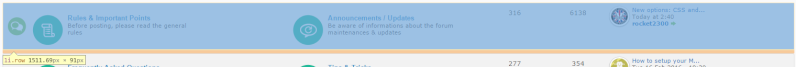
This ^


Ange Tuteur- Forumaster
 Posts : 13207
Posts : 13207
Reputation : 3000
Language : English & 日本語
Location : Pennsylvania
- Post n°10
 Re: Space Around Forums
Re: Space Around Forums
It's a few borders, some margin, and a background color on the row. Like this :
- Code:
.forabg .row, .forumbg .row {
background:#F2F2F2;
border:1px solid #DDD!important;
border-bottom-width:2px!important;
border-radius:3px;
margin-bottom:6px;
}

Take Notes- Helper

 Posts : 2337
Posts : 2337
Reputation : 324
Language : English
Location : Forumountain
- Post n°11
 Re: Space Around Forums
Re: Space Around Forums
Thanks! It worked but there is no space on the left and right and the bottom somehow matched the category header color.

Take Notes- Helper

 Posts : 2337
Posts : 2337
Reputation : 324
Language : English
Location : Forumountain
- Post n°12
 Re: Space Around Forums
Re: Space Around Forums
Bump.

Ange Tuteur- Forumaster
 Posts : 13207
Posts : 13207
Reputation : 3000
Language : English & 日本語
Location : Pennsylvania
- Post n°13
 Re: Space Around Forums
Re: Space Around Forums
You'll need to add some padding to the containers. Here's the CSS :
or additional margins to the rows.
- Code:
.inner > .topiclist + .topiclist {
padding:9px 6px 3px 6px;
}
.forabg, .forumbg {
padding:3px;
}
or additional margins to the rows.

Take Notes- Helper

 Posts : 2337
Posts : 2337
Reputation : 324
Language : English
Location : Forumountain
- Post n°14
 Re: Space Around Forums
Re: Space Around Forums
It worked, thank you so much. Only issue now is the color of each category header goes all around the category on the border.

Take Notes- Helper

 Posts : 2337
Posts : 2337
Reputation : 324
Language : English
Location : Forumountain
- Post n°15
 Re: Space Around Forums
Re: Space Around Forums
Bump!

Ange Tuteur- Forumaster
 Posts : 13207
Posts : 13207
Reputation : 3000
Language : English & 日本語
Location : Pennsylvania
- Post n°16
 Re: Space Around Forums
Re: Space Around Forums
This rule should do the trick :
- Code:
.inner > .topiclist + .topiclist {
margin:0 -3px -3px -3px;
}

Take Notes- Helper

 Posts : 2337
Posts : 2337
Reputation : 324
Language : English
Location : Forumountain
- Post n°17
 Re: Space Around Forums
Re: Space Around Forums
Thank you, worked! Also, I think I may know how but how should I do this to messages and topics?

Take Notes- Helper

 Posts : 2337
Posts : 2337
Reputation : 324
Language : English
Location : Forumountain
- Post n°18
 Re: Space Around Forums
Re: Space Around Forums
Bump.

Take Notes- Helper

 Posts : 2337
Posts : 2337
Reputation : 324
Language : English
Location : Forumountain
- Post n°19
 Re: Space Around Forums
Re: Space Around Forums
Bump.

Take Notes- Helper

 Posts : 2337
Posts : 2337
Reputation : 324
Language : English
Location : Forumountain
- Post n°20
 Re: Space Around Forums
Re: Space Around Forums
Bump.

Take Notes- Helper

 Posts : 2337
Posts : 2337
Reputation : 324
Language : English
Location : Forumountain
- Post n°21
 Re: Space Around Forums
Re: Space Around Forums
Bump.

Ange Tuteur- Forumaster
 Posts : 13207
Posts : 13207
Reputation : 3000
Language : English & 日本語
Location : Pennsylvania
- Post n°22
 Re: Space Around Forums
Re: Space Around Forums
It should already be applied to the topics, but I do notice that the background isn't matching the index. CSS to fix that :Forumedic wrote:Thank you, worked! Also, I think I may know how but how should I do this to messages and topics?
- Code:
.forumbg ul.topiclist.bg_none { background:#FFF }
As for the messages I'm not sure what you're wanting.


Take Notes- Helper

 Posts : 2337
Posts : 2337
Reputation : 324
Language : English
Location : Forumountain
- Post n°23
 Re: Space Around Forums
Re: Space Around Forums
I would like the inbox to look like the forum sub-forums and categories.
Thank you for the code.
Thank you for the code.

Take Notes- Helper

 Posts : 2337
Posts : 2337
Reputation : 324
Language : English
Location : Forumountain
- Post n°24
 Re: Space Around Forums
Re: Space Around Forums
Bump.

Ange Tuteur- Forumaster
 Posts : 13207
Posts : 13207
Reputation : 3000
Language : English & 日本語
Location : Pennsylvania
- Post n°25
 Re: Space Around Forums
Re: Space Around Forums
That also has the same problem. Add this rule to your stylesheet :
- Code:
.forabg .topiclist.pmlist.bg_none { background:#FFF }

Take Notes- Helper

 Posts : 2337
Posts : 2337
Reputation : 324
Language : English
Location : Forumountain
- Post n°26
 Re: Space Around Forums
Re: Space Around Forums
I will add it tomorrow, will send the result, thank you!

 by Take Notes February 13th 2016, 6:36 pm
by Take Notes February 13th 2016, 6:36 pm





