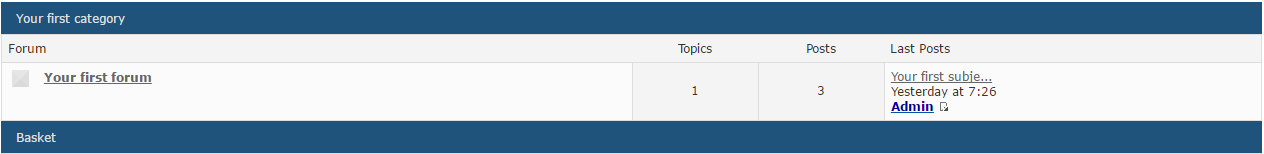
And this is what i'm trying to go for on my forum.
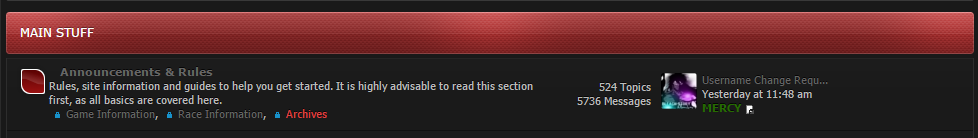
Also, if it's not to much to ask, I don't like how the topics, and posts look on my forum and what to change them. First I'll show you how mines look, and then I'll show you how I'd like them to look.
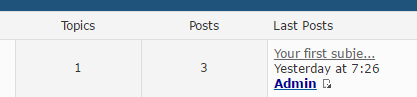

Last edited by Kamui on Tue 15 Mar - 17:35; edited 1 time in total
 Hitskin.com
Hitskin.com

 by Kamui Tue 15 Mar - 12:46
by Kamui Tue 15 Mar - 12:46

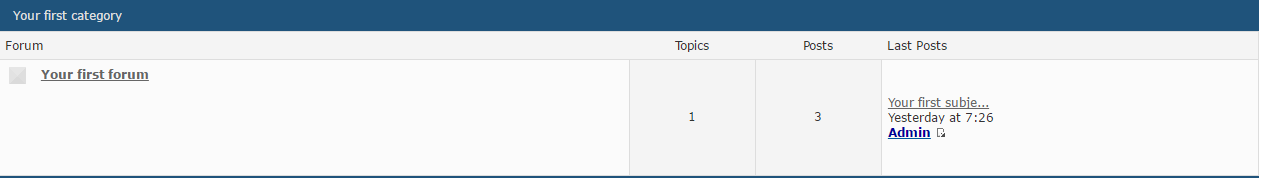 It didn't make the category header taller.
It didn't make the category header taller. Thank you. Can you help me with my second question now? Also, it seems whenever I try to remove the forum part under the category title, it's no vanishing.
Thank you. Can you help me with my second question now? Also, it seems whenever I try to remove the forum part under the category title, it's no vanishing.  Thanks a ton
Thanks a ton 
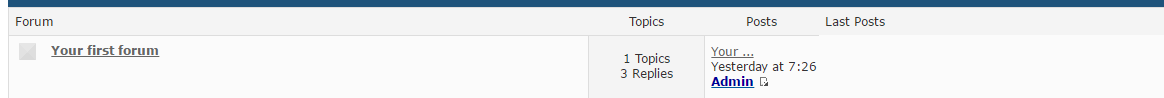


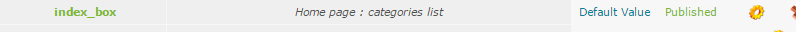 I did, removed exactly what you said. How come it won't change based on the structure I choose?
I did, removed exactly what you said. How come it won't change based on the structure I choose? Facebook
Facebook Twitter
Twitter Pinterest
Pinterest Youtube
Youtube
