Hello. I'll drop the CSS code I'm using below but I'd like to limit the maximum width of the profile box - once the screen resolution gets too wide, the profile box extends beyond the limit of the header png (I'll pop a couple of images below).
The header image is 213px wide so how can I limit the profile area to that?
Any help limiting this box greatly appreciated!
Smaller monitor:

Wider monitor:
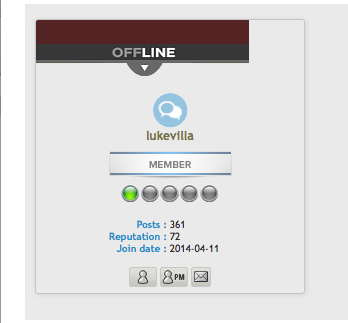
-----------
The header image is 213px wide so how can I limit the profile area to that?
Any help limiting this box greatly appreciated!
Smaller monitor:

Wider monitor:
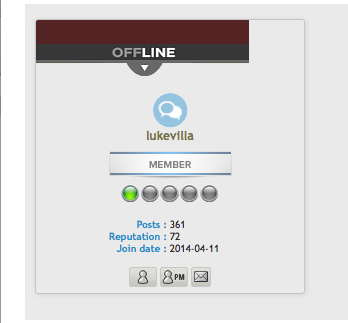
-----------
- Code:
.postprofile {
text-align:center;
background:#;
border:1px solid #CCC;
border-radius:3px;
margin: 10px 0px 0px;
padding: 10px 3px 3px;
box-shadow: 01px 1px 5px rgba(0, 0, 0, 0.1), 0px 1px 1px rgba(0, 0, 0, 0);
min-height: 80px;
position: relative;
width: 20%;
word-wrap: break-word;
}
.postprofile dd, .postprofile dt { margin-left:0 }
blockquote blockquote {
background-color: #ECECEC;
font-size: 1em;
margin: 0.5em 1px 0pt 15px;}
.postprofile dd, .postprofile dt { margin-left:0 }
/* offline image */
.post .postprofile {
background-image:url('http://i21.servimg.com/u/f21/18/45/72/48/offlin14.png');
background-repeat:no-repeat;
background-position:0px 0px;
}
/* online image */
.post.online .postprofile {
background-image:url('http://i21.servimg.com/u/f21/18/45/72/48/online14.png');
background-repeat:no-repeat;
background-position:0px 0px;
}
.postprofile .label {
float: left;
margin-left: -3px;
margin-right: 3px;
width: 50%;
text-align: right;
}
.postprofile .label, .postprofile .label span {
font-weight: 700;
color: #39C !important;
}
* {
margin: 0px;
padding: 0px;}
.postprofile dd {
color: #333;
text-align: left;
}
.postprofile dd, .postprofile dt {
line-height: 1.2em;}
.postprofile dd:last-child, .postprofile dt + dd {
text-align: center;}
.postprofile { padding-top:70px }
#content-container div#right {
float: right;
overflow: hidden;
width: 220px;
padding-top: 46px;
}
li.row { position:relative }
.forumbg .lastpost a[href^="/t"], .forabg .last-post-icon {
position:absolute;
right:10px;
top:50%;
}
ul.topics dd.dterm, ul.topics dt {
display: block;
float: left;
padding-left: 55px;
width: 50%;
}
.dterm a[href$="?view=newest"] { display:none; }
.postprofile dt img {
max-height:125px;
max-width:125px;
}







